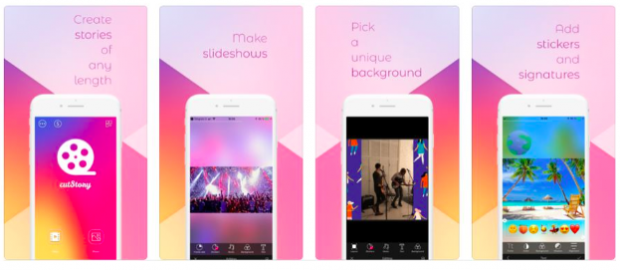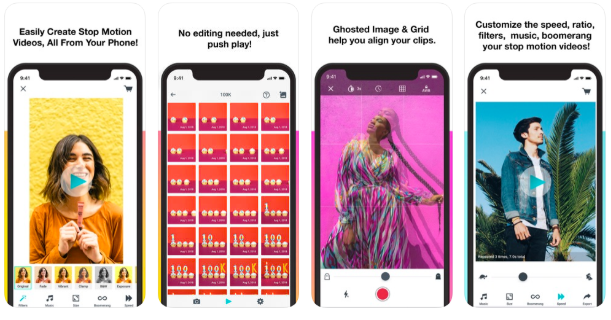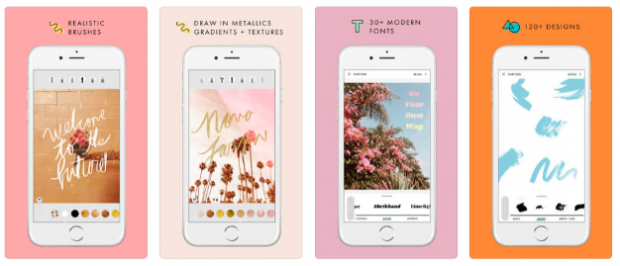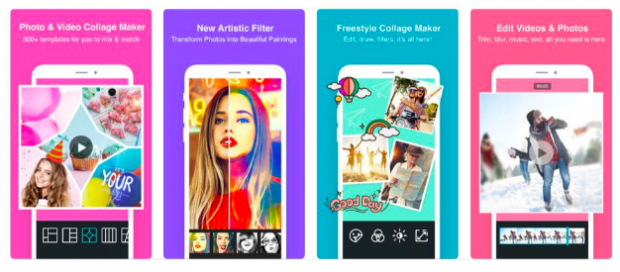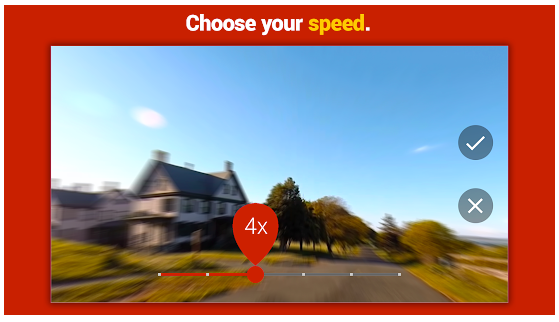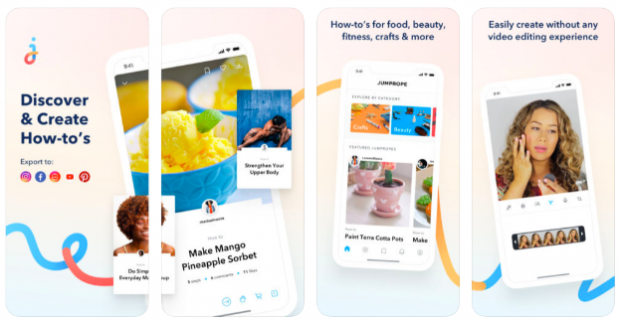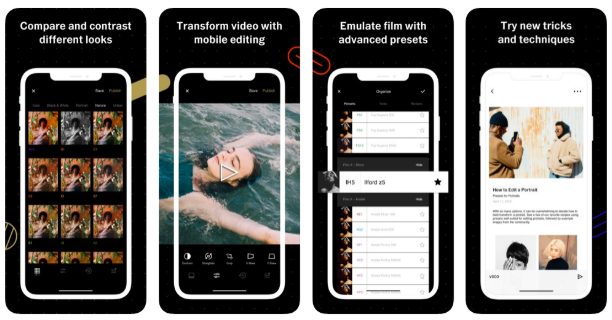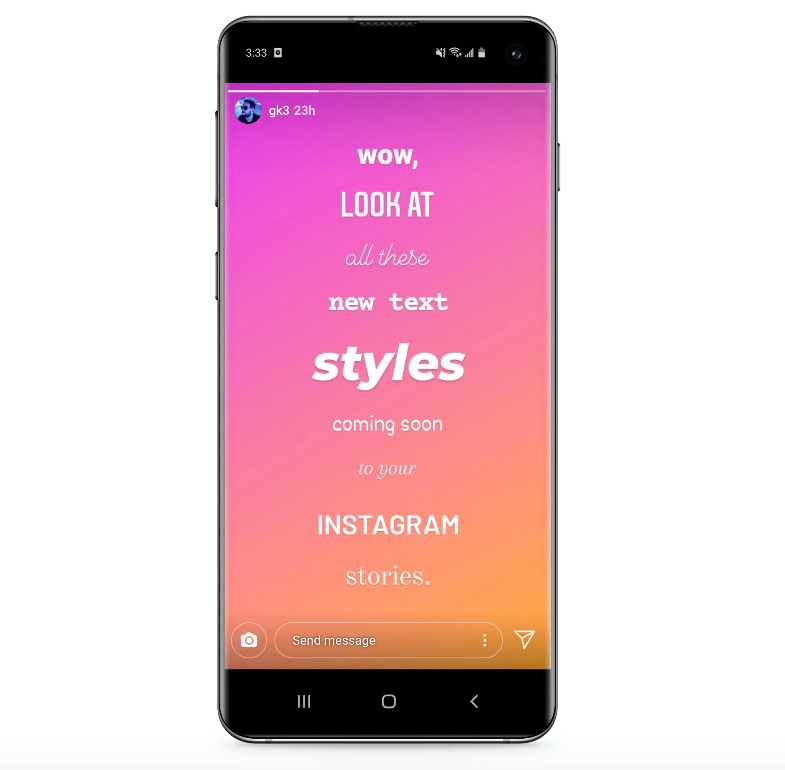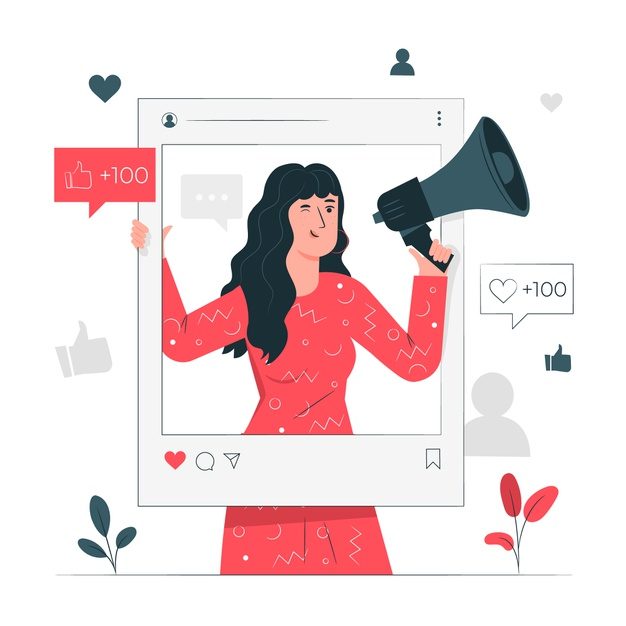Over the years, we’ve noticed that there are certain brands that have managed to stand out of the crowd and stay on top of cool social media trends.
We know how hard it is to keep up with all the changes. There’s a lot going on in that world. New incredible features are constantly being added to Facebook, Twitter, LinkedIn, Instagram … and right when you’ve mastered one, another one pops up.