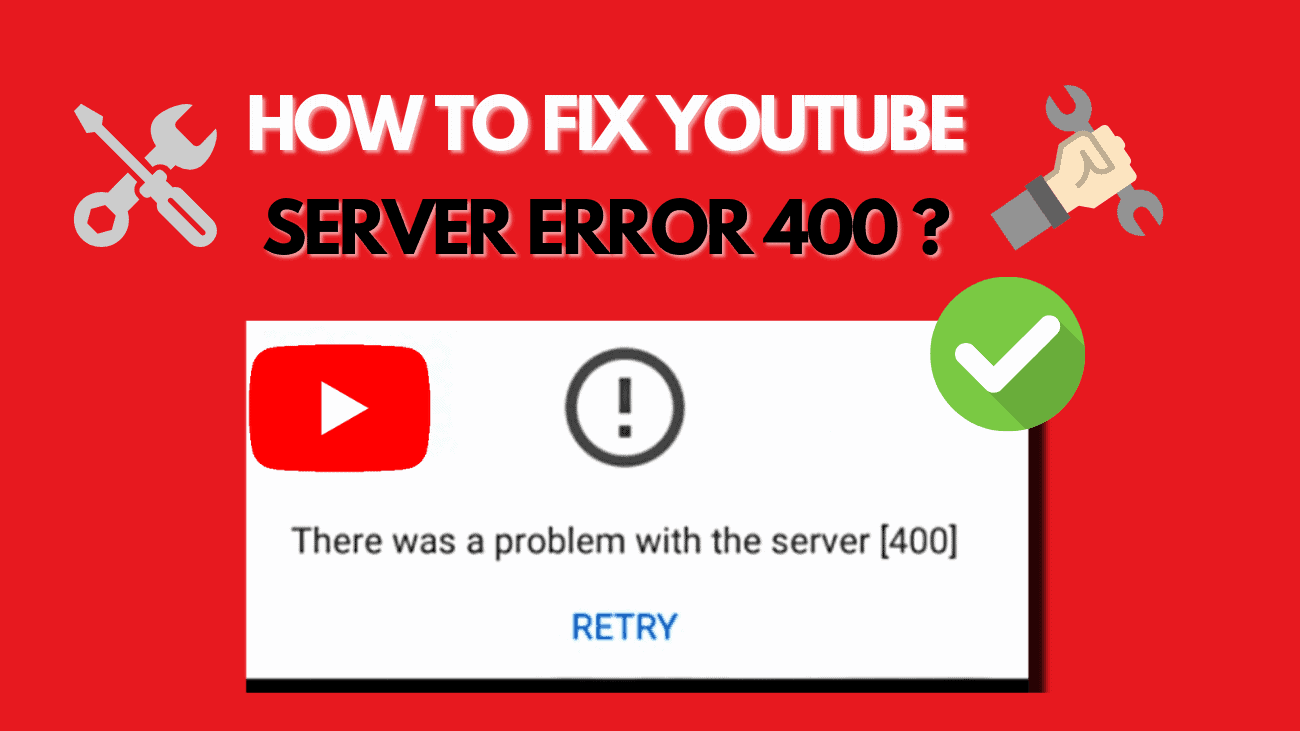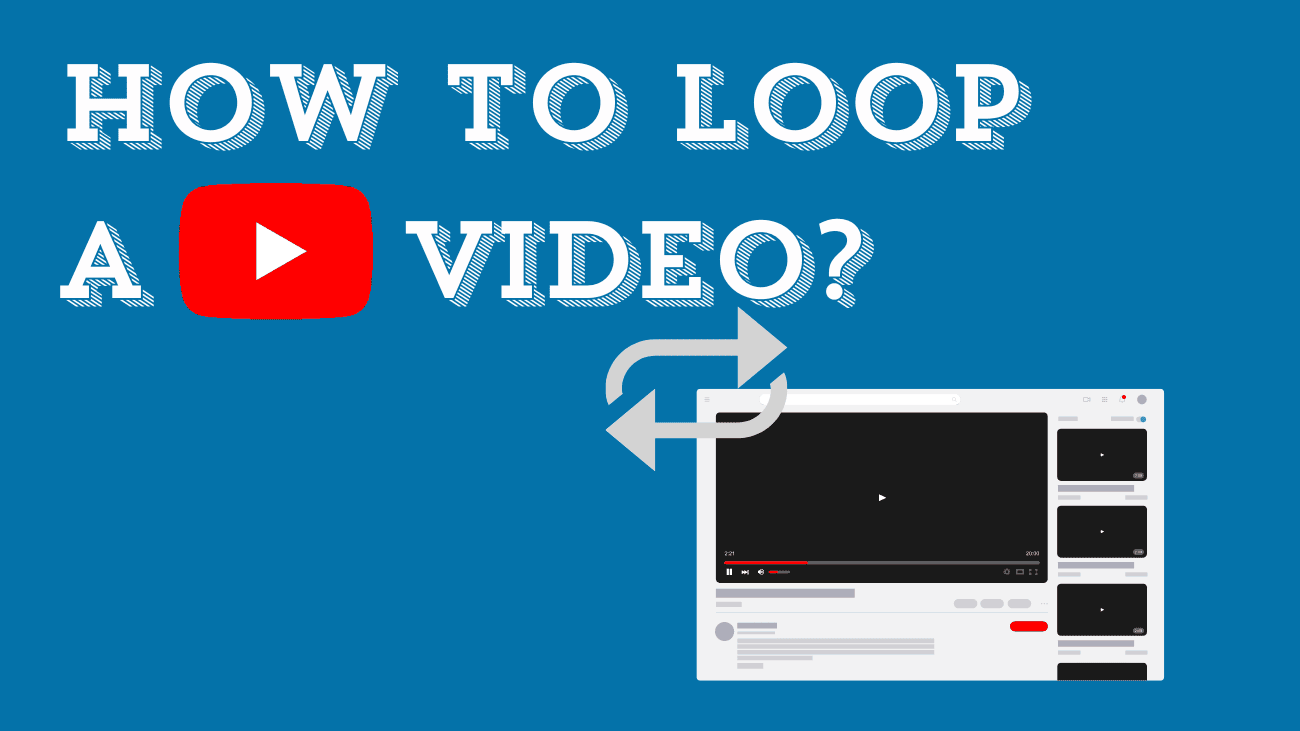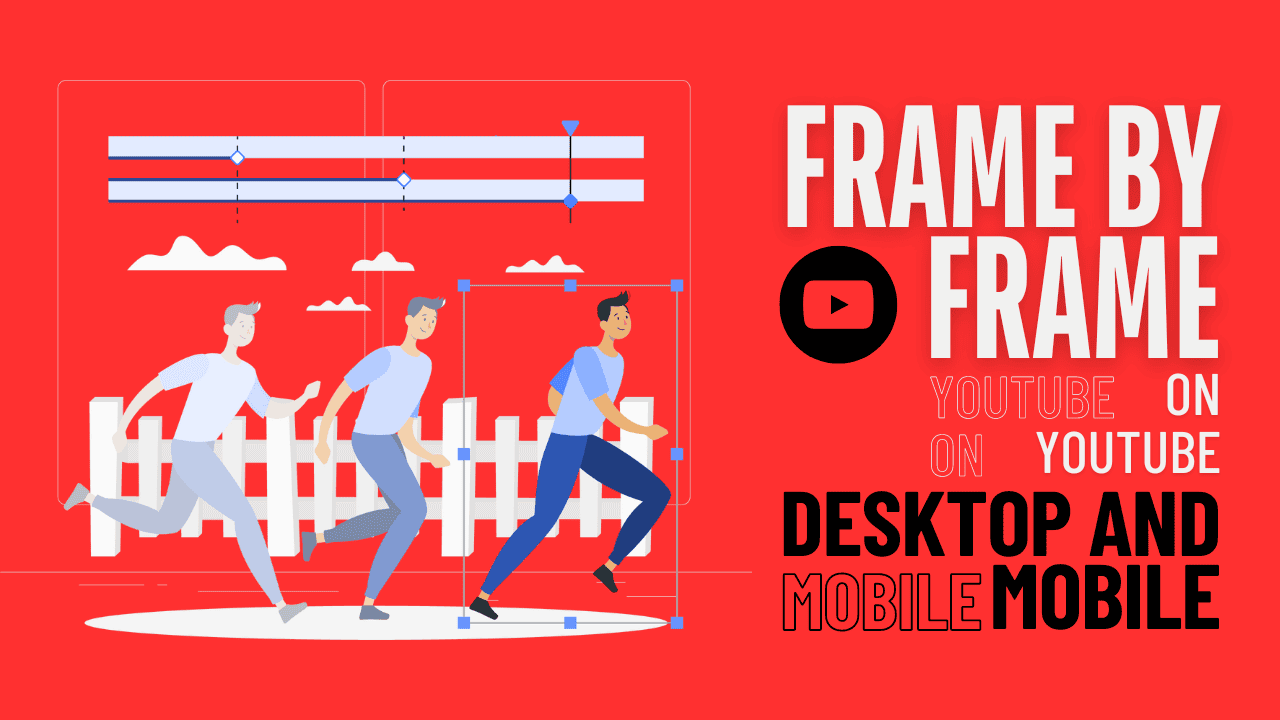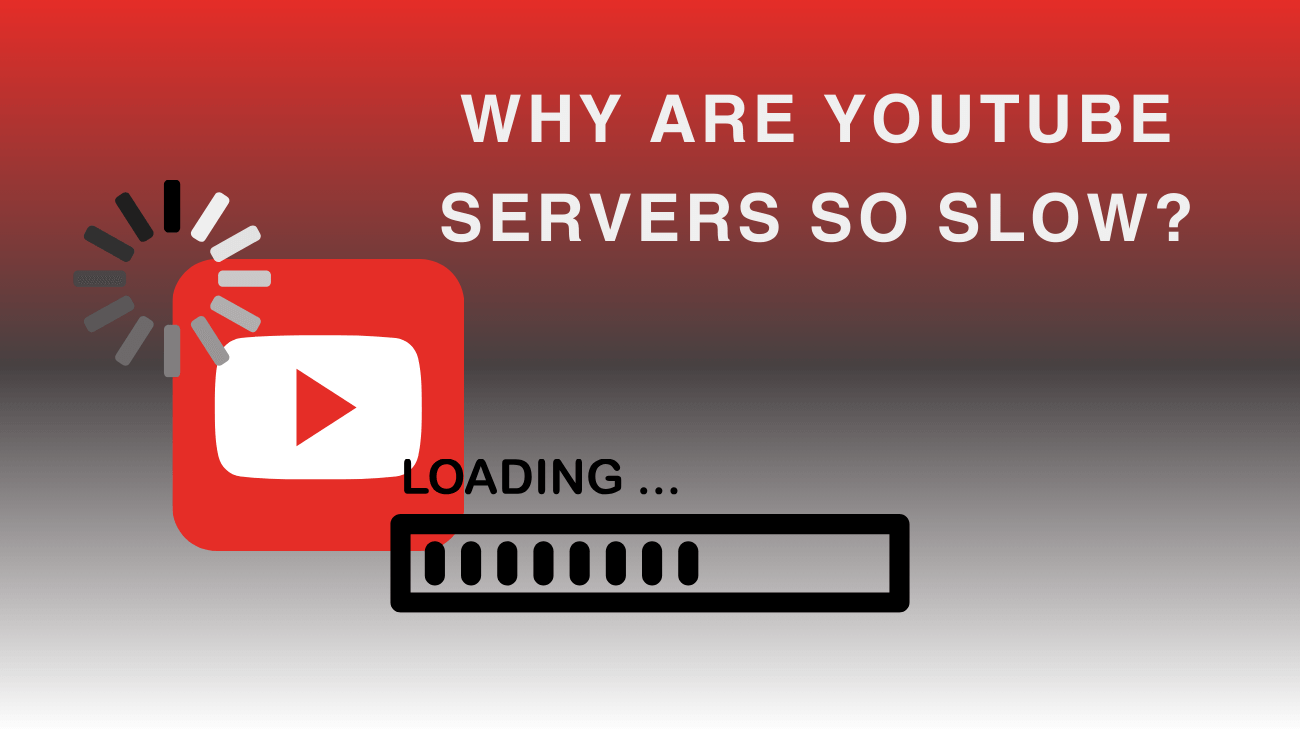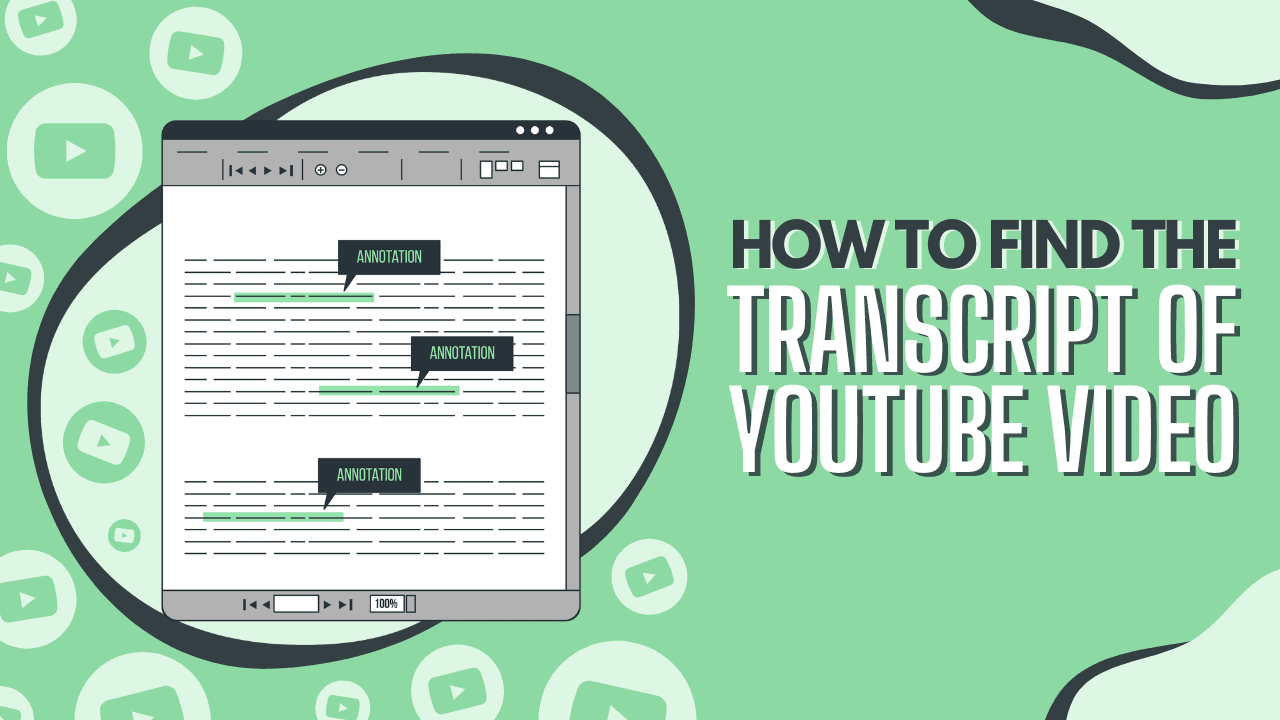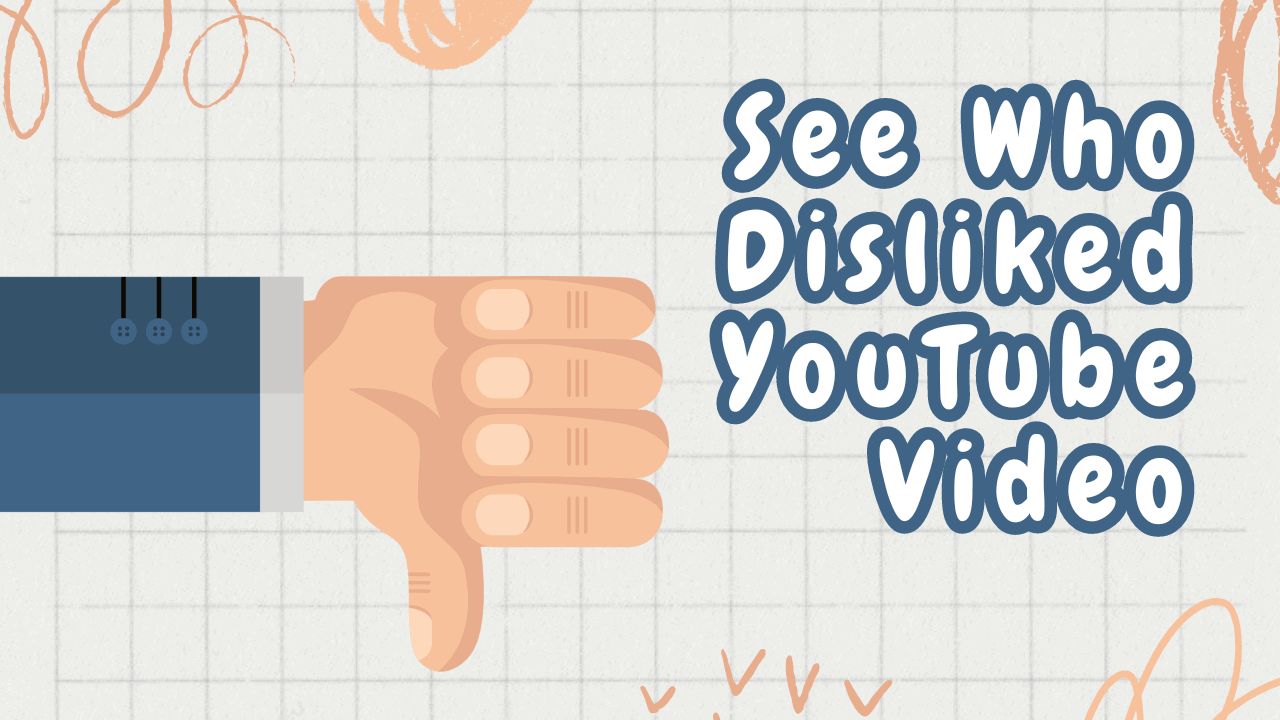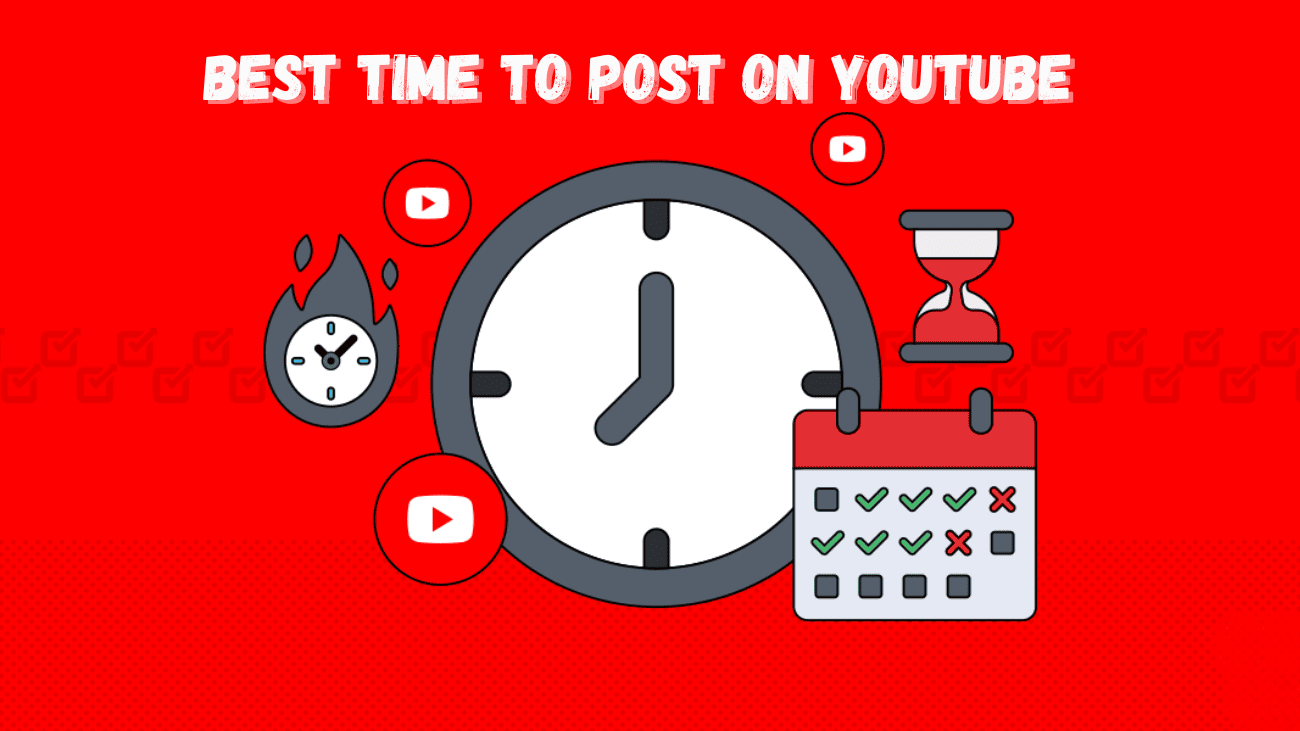Sometimes, YouTube throws unexpected errors at users. Some find the platform completely unresponsive, refusing to load videos. Lately, there’s been chatter about comments failing to load as well. Now, reports are surfacing about server error 400 in the YouTube app. But why does this happen, and how can you fix it? We’ve put together a tutorial to help you tackle YouTube server error 400. Let’s get started with the guide.
youtube
Looking for a way how to loop a YouTube video? With tons of new content being uploaded to YouTube every day, viewers are at no loss for something new to watch. But sometimes you don’t want something new, so setting a video to loop over and over again can be a good option.
Looping a video can be helpful if you’re learning a new skill from a YouTube tutorial, or if you simply want an ambient video to continuously play in the background at an event.
Have you ever been really into a YouTube video and wanted to see every tiny bit, every frame? Whether you’re studying a cool scene, learning from a tutorial, or just enjoying a moment, knowing how to go through YouTube frame by frame can be useful. There are lots of reasons why you might want to watch a YouTube video frame by frame. Maybe you love movies, want to study sports, or just like looking closely at videos. With that in mind, let’s get started with the guide on how to frame-by-frame on YouTube.
It’s evident that YouTube has become less user-friendly lately. If the irritating ads test your patience, the influx of unwanted channels in your feed only exacerbates the situation. That’s precisely why you’re here – to learn how to block a YouTube channel.
Fortunately, there are several ways to do this. You can opt to prevent specific channels from commenting on your videos, remove them from your feed, or block them entirely. Additionally, certain third-party extensions enable you to block them from appearing in Google Search results as well. Let’s explore all these methods together.
Are you fed up with wondering, “Why are YouTube servers so slow?” especially when using ad blockers? This year, there’s been a surge in complaints about YouTube’s sluggishness, leaving users with a tough decision: either turn off their ad blocker or switch to YouTube Premium.
Our investigations confirm this trend. With an ad blocker enabled, YouTube’s performance takes a hit. We’ve observed slow video buffering, incomplete loading of previews, and issues when trying to switch to theater mode or fullscreen, often requiring a page refresh.
Whether it’s white noise, a favorite YouTube playlist, or a custom radio station, we all want sound sleep. If you often sleep with music on, the sleep timer is handy. It shuts off the music or video after a set time, so you can drift off worry-free. Luckily, setting up a YouTube Music sleep timer is super easy on iOS, Android, Windows, or macOS devices. However, since YouTube didn’t have this feature from the start, many users are still unaware of it. But don’t worry, this guide will walk you through various methods, including built-in options and nifty workarounds, to set up a sleep timer in YouTube Music.
There are numerous reasons why you might find a transcript of a YouTube video useful. For YouTube creators, a transcript enhances the accessibility of videos to a broader audience, while also providing content for blog posts and social media copy. For regular viewers, a transcript offers the convenience of skimming through the material and easily referencing it later.
Obtaining this valuable source of video information is possible through various methods, even without the need to download the entire video. Whether you’re using a computer or a mobile device, you’ll discover the step-by-step process of obtaining YouTube video transcripts in the guide below.
YouTube video dislikes have their silver lining and can offer insights into your audience, especially if someone is targeting your videos negatively. However, unlike likes, YouTube doesn’t openly display dislike metrics, making it challenging to understand. But worry not; this guide explores clever ways to see who disliked your YouTube video with just a few clicks. On YouTube, both creators and viewers can voice their opinions freely. Yet, not everyone may agree with your content, leading to an influx of dislikes. This begs the question: Can you see who disliked your YouTube video? Unfortunately, you can’t pinpoint individual dislikes. However, the platform offers certain dislike metrics to help you evaluate your content’s performance.
Making money on YouTube is the ultimate dream for many creators, especially those looking to quit their jobs and create full-time. But it takes a lot of courage (and reassurance) to leap into the unknown. The best way to soften the landing, even as a large creator, is to estimate how much money you’ll make. So, one of the questions we see often is related to how much YouTube pays for 1 Million Views. After all, that’s a massive number. Surely anyone can survive with that many views, right?
To find out, we did some research specifically with each case meticulously to draw the most accurate results. Ready to grow your YouTube channel?
Ready to see how much money we made? Keep scrolling to read the answer!
You’ve wrapped up that amazing video project you’ve poured your heart into, and now you’re eager to share it with the world. However, the success of your video could heavily rely on the timing of its release. To ensure your video has the greatest possible impact, you need to publish it at the optimal time. But when exactly is the best time to post on YouTube?
Well, it all depends on your business, objectives, and your audience’s viewing habits. So, how do you pinpoint the perfect timing in your posting schedule for YouTube?
In this article, we’ll walk you through just that. Let’s dive in!