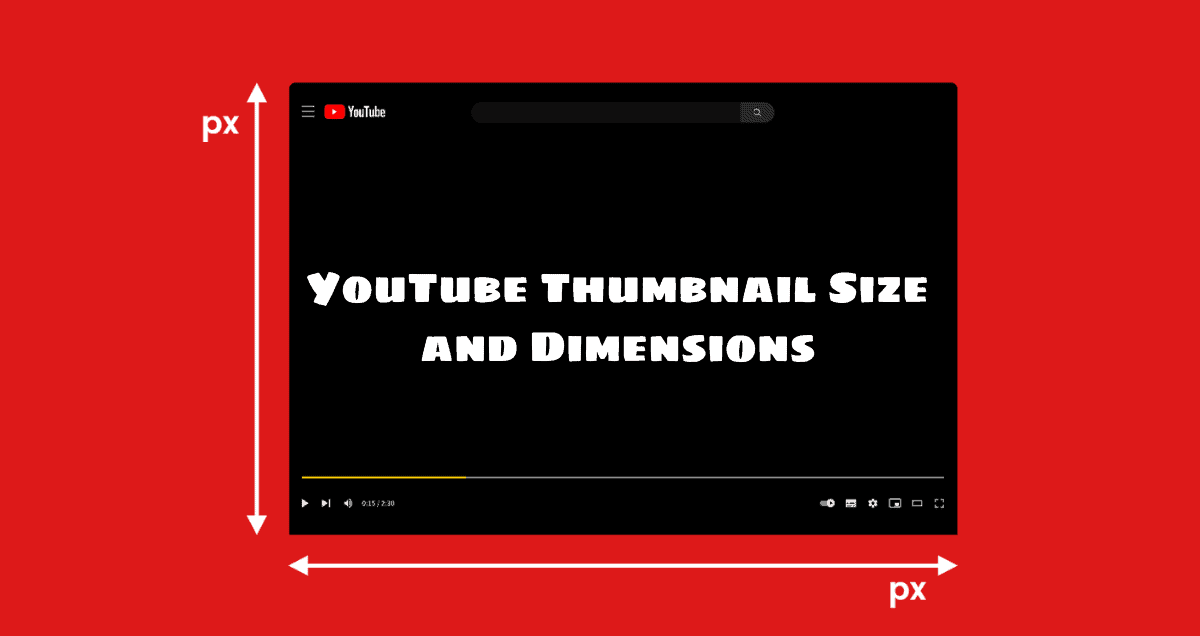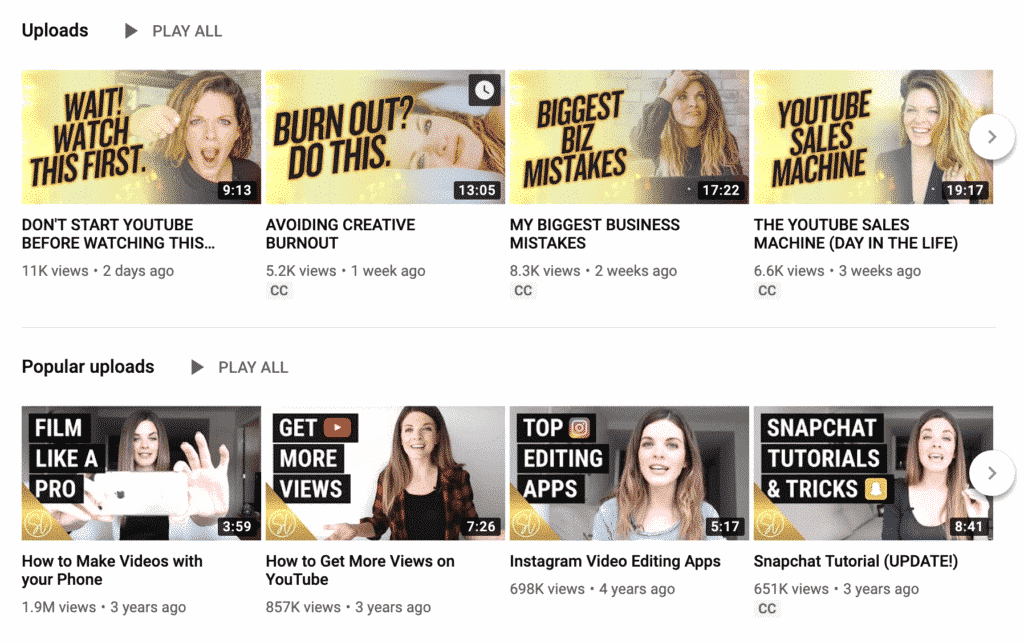Learn about the latest YouTube thumbnail size and dimensions for 2024! Discover the recommended sizes and dimensions for creating thumbnails for your YouTube videos this year. Staying updated with these guidelines is important to make sure your thumbnails look good and catch people’s attention. Let’s find out more and make your thumbnails stand out!
Table of Contents
ToggleWhat is a Thumbnail?
A thumbnail is a small picture that represents something. You click on it to see a video or a blog post. This article talks about making thumbnails for YouTube, but you can also make them for your website or products. Good thumbnails can make more people click and get interested in what you’re sharing. So, it’s important to make them look nice.
Why YouTube Thumbnails Are Important
You might think only good videos matter on YouTube, but that’s not all. While good videos are important, there’s a lot of great stuff out there. It would be best if you did something special to stand out. Customizing your thumbnails is one way to do that.
Not sure why custom thumbnails are important for your YouTube videos? We’ll show you why.
Increase Engagement
When you put videos on YouTube, you want lots of people to watch them. Getting a bunch of views—and maybe more subscribers—is key. One way to get people interested in your videos is to use a thumbnail that looks cool and catches their eye.
Encourage Attention
When you’re on YouTube looking at videos about something, a lot of them might seem similar. Instead of just hoping someone clicks on your video among all the others, you can make your thumbnail stand out. You can do this by adding text to the thumbnail to make it interesting and catch the viewer’s eye.
Show Your Personality
It’s about being unique. If someone is in your videos, ensure their personality is in the thumbnail. You can use a funny picture or add words next to their image with something they say in the video.
Give a Professional Look
YouTube has some high-quality videos. While there are lots of beginner channels, many meet a high standard. If you want people to see your video as top-notch, having a good thumbnail is important. You can make a custom thumbnail using an online tool and even add your logo and branding.
YouTube Thumbnail Size Guidelines for 2024
Making a thumbnail for YouTube might initially seem tricky, but it’s easy when you follow these tips. Remember five things when you make your thumbnail. Check them off to make sure you’ve done everything right. Since the size of the thumbnail on YouTube is important for getting views, you need to get it right.
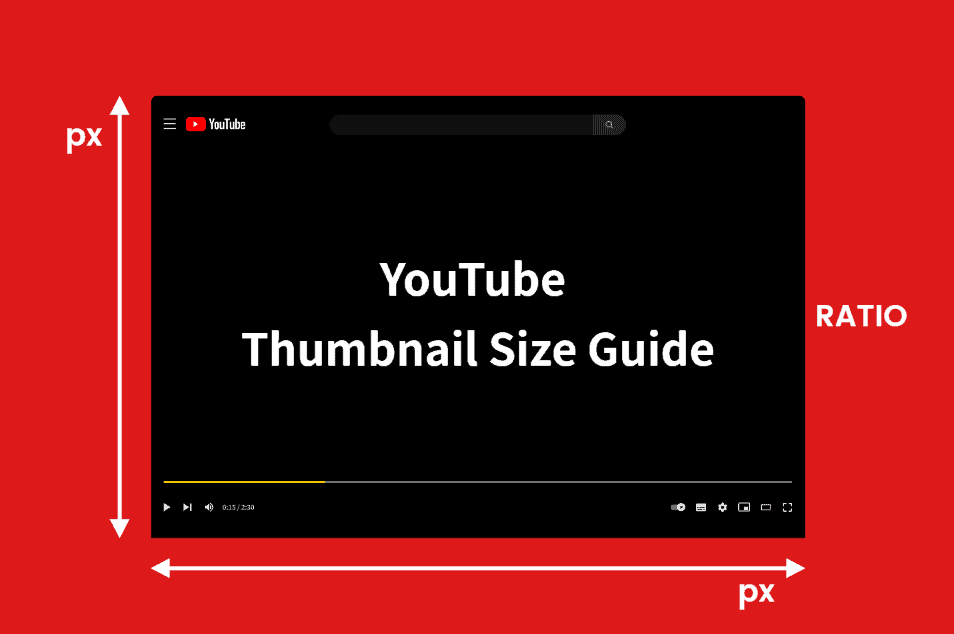
Recommended Thumbnail Size
This is where you should begin. When you make your thumbnail, make sure your design software is set to 1280 x 720 pixels. These are the best dimensions for YouTube thumbnails. Once it’s set up right, you can use your creativity to make a cool design within that space.
Minimum YouTube Thumbnail Size
When it comes to the smallest size for your thumbnail on YouTube, focus on the width. Make sure it’s at least 640 pixels wide. This size works best for uploading, but it’s better to aim for 1280 pixels wide, which YouTube suggests. If you’re making your thumbnail, stick to these dimensions.
Maximum YouTube Thumbnail Size
For the largest size your thumbnail can be on YouTube, there’s a 2MB limit. Since thumbnails are small pictures, this limit isn’t usually a problem. If you have big pictures, you might need to make them smaller before you can use them for your thumbnail.
YouTube Thumbnail Resolution
You want your thumbnail to be as clear as possible while still keeping it under the file size limit. It’s a balancing act between having a nice picture and making sure the file size isn’t too big. Remember, you want your thumbnail to look good no matter what size screen it’s on.
YouTube Thumbnail Aspect Ratio
YouTube thumbnails usually have a shape that’s wider than it is tall, called a 16:9 aspect ratio. This means that for every 16 horizontal pixels, you should have 9 vertical pixels. That’s why the recommended size is 1280 x 720 pixels. Even if you have to make your thumbnail smaller for some reason, make sure it keeps that same shape, or it might look weird.
Why Are YouTube Thumbnails Big?
YouTube uses big thumbnails to keep them looking good on different screens. They start with a large image, so even when they’re made smaller for smaller screens, they still look good. If they used small thumbnails and enlarged them for bigger screens, the quality would get worse. It’s important to make thumbnails that follow YouTube’s suggestions, so your videos look good.
How to Create a Custom YouTube Thumbnail
Creating YouTube Thumbnails is Easy
A good YouTube thumbnail maker is super helpful for making thumbnails. It helps you set the right size and has lots of features to make cool designs quickly. Stick with one platform so you don’t have to learn new software and so your thumbnails all look the same.
Resize Your Image
If your thumbnail isn’t the right size, you can change it later. There are tools like our Image Resizer at Promo.com that make this easy. If you want to know how to resize your YouTube thumbnail on Promo, we’ll show you below.
Use Thumbnail Templates
Using templates makes it easier to design thumbnails. You can find lots of templates online or make your own for your brand. While using an existing template might seem easy, making your own later will help your brand stand out more.
Choose a Custom Thumbnail on YouTube
Some new YouTubers pick one of the default thumbnails that YouTube gives them. But it’s better to make your custom thumbnail. Choose a cool picture from your video and add text or graphics to make it look interesting and match your brand.