In this article, you’ll learn about nine common Facebook ad mistakes and how to avoid them in order to achieve your goals.
Are your Facebook paid campaigns underperforming? Do you want to know how to increase conversions and get better results? Let’s go!
Facebook Ad Mistakes #1: Making Use of an Inefficient Account Structure
Facebook Ads Manager includes a built-in structure that organizes your account by campaigns, ad sets, and ads. However, if you don’t have a consistent system for creating campaigns and naming elements, your ad account can quickly become disorganized and inefficient.
Building Facebook Ad Campaigns: Best Practices
Each campaign requires at least one ad set and one ad. Although it is often a good idea to create multiple ad sets and ads for each campaign, it is critical to only publish as many as are required.
At the ad set level, the Facebook ads algorithm optimizes performance. Over the course of a week, an ad set requires approximately 50 optimization events to achieve stable performance and exit the learning phase.
As the number of ad sets in a campaign grows, so does the cost of optimizing them all. If your total campaign budget is on the low side, your account may struggle to complete the required optimization events within the time frame. This can lengthen the learning phase and compromise long-term performance.
Consolidate ad sets as much as possible to improve performance. Group similar segments together in a single ad set rather than creating a separate ad set for each interest or lookalike. Aim for no more than three to five ads per ad set to optimize it.
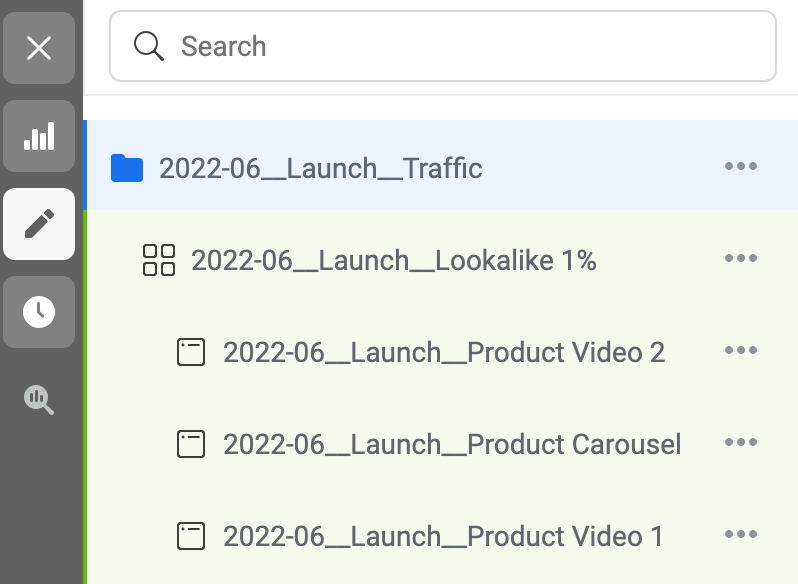
Best Practices for Naming Facebook Ad Campaigns
Ideally, you should be able to open Ads Manager and immediately identify the goals, audiences, and offers of your campaigns. You can significantly increase efficiency by using a consistent approach to naming campaigns, ad sets, and ads.
Consider using a consistent naming scheme for each account level:
- Campaign: [Date]_[Campaign Name]_[Goal]
- Ad Set: [Date]_[Campaign Name]_[Audience]
- Ad: [Date]_[Campaign Name]_[Ad Name]
In practice, your campaign, ad set, and ad names may look something like this:
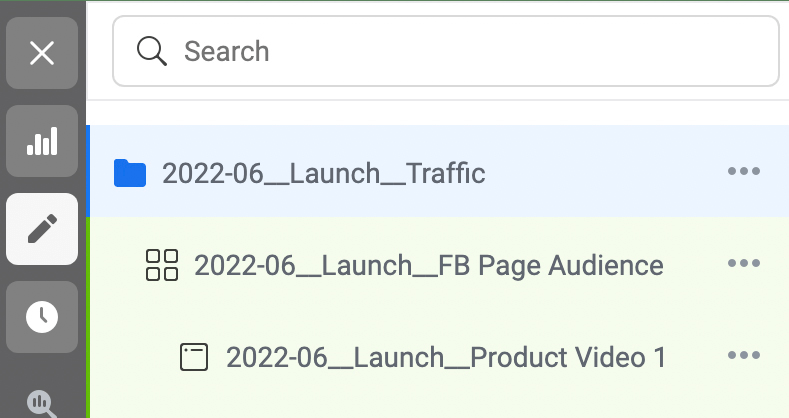
Create a template in Ads Manager to make the naming process as simple as possible. To create a template, open a campaign and click the Create Template link to the right of the campaign name. Then, for each level of your campaign, create a naming convention.
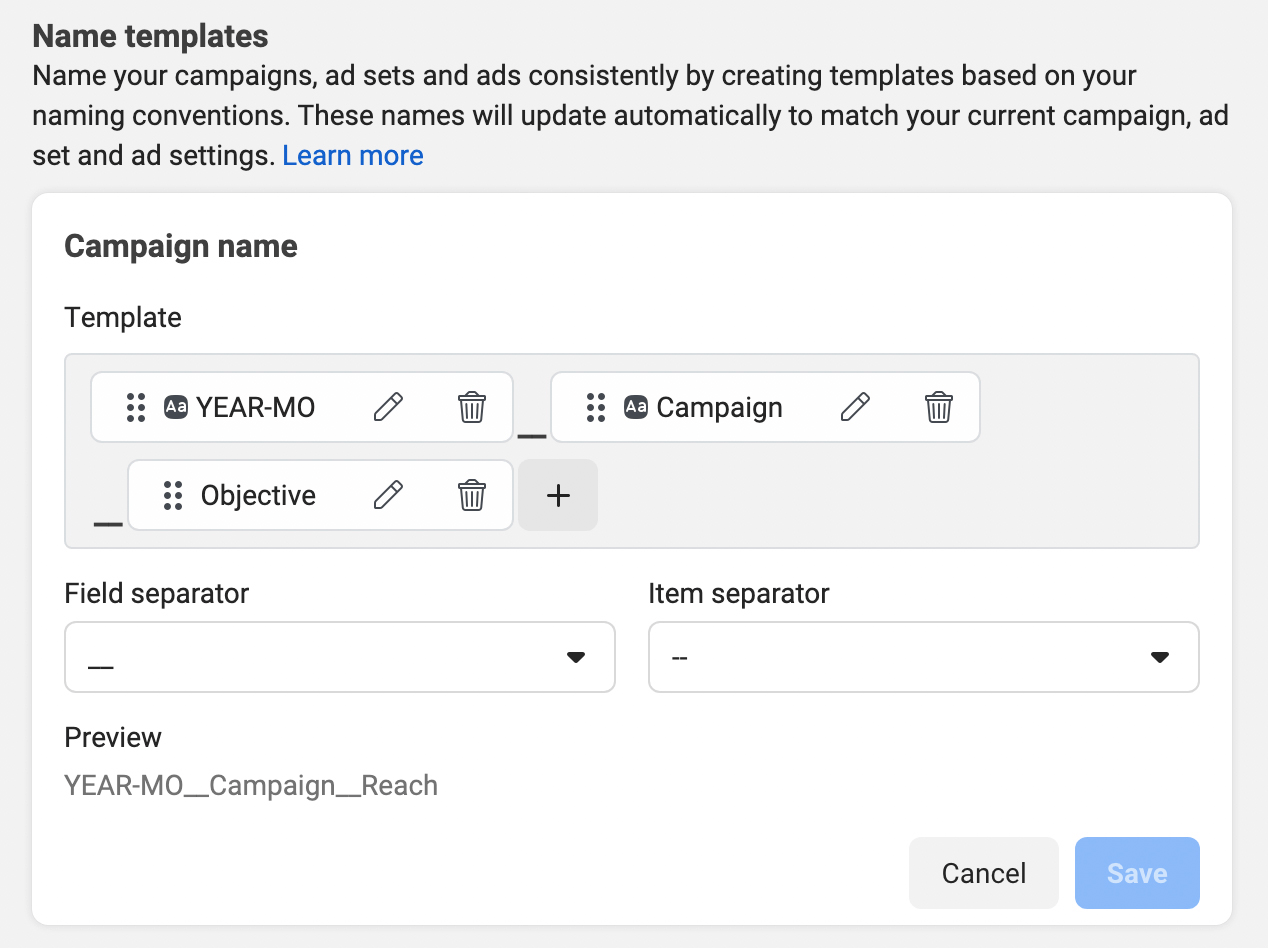
You can easily reuse it in future campaigns by turning on the Template toggle. This way, you can keep your account organized and simple to use.
Facebook Ad Mistakes #2: Choosing the Wrong Goal
Even if you’re a seasoned Facebook advertiser, selecting the right campaign objective can be difficult. Many of the options appear to be similar, and some even have the same optimization settings.
However, selecting the incorrect objective can completely derail your campaign’s results. Meta’s algorithm shows your ads to people who are most likely to complete the goal you specify. If you choose traffic when you really need sales, you will not get the desired results.
So, how can you figure out which goal is best for your campaign?
Always consider your business goal and how it relates to the sales funnel when selecting an aim. Choose a top-of-funnel goal if you wish to expand your company’s footprint in a new market. Choose a bottom-of-funnel goal if you want to increase revenue.
This approach is simplified in an older version of Ads Manager by dividing objectives into funnel stages: awareness, consideration, and conversion. Choose the aim that best fits your business goal from the many objectives provided for each step.
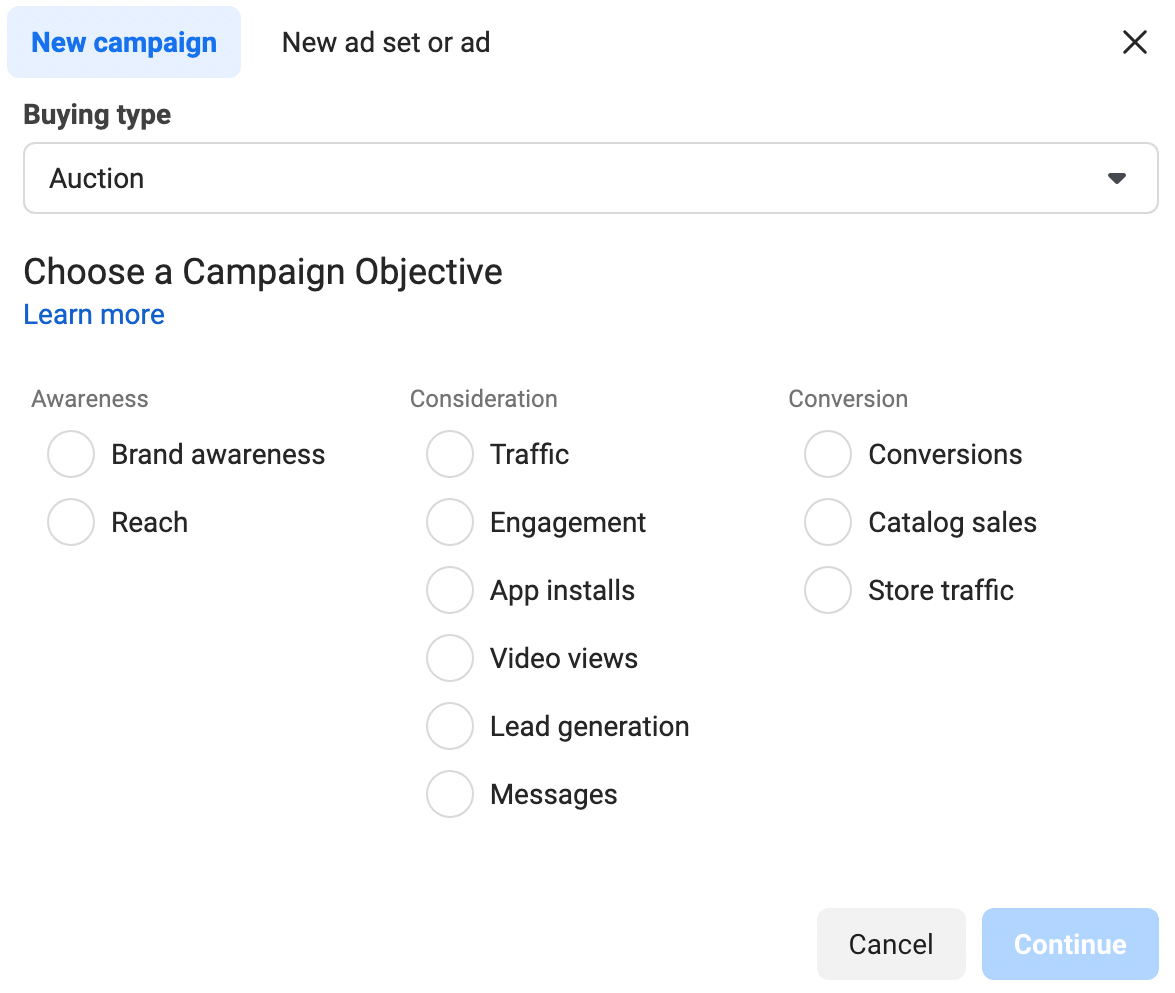
You can apply the same thought process if you’re utilizing the latest Outcome-Driven Ad Experiences (ODAX) edition of Ads Manager. Top-of-funnel goals are at the top of the list, while bottom-of-funnel goals are at the bottom.
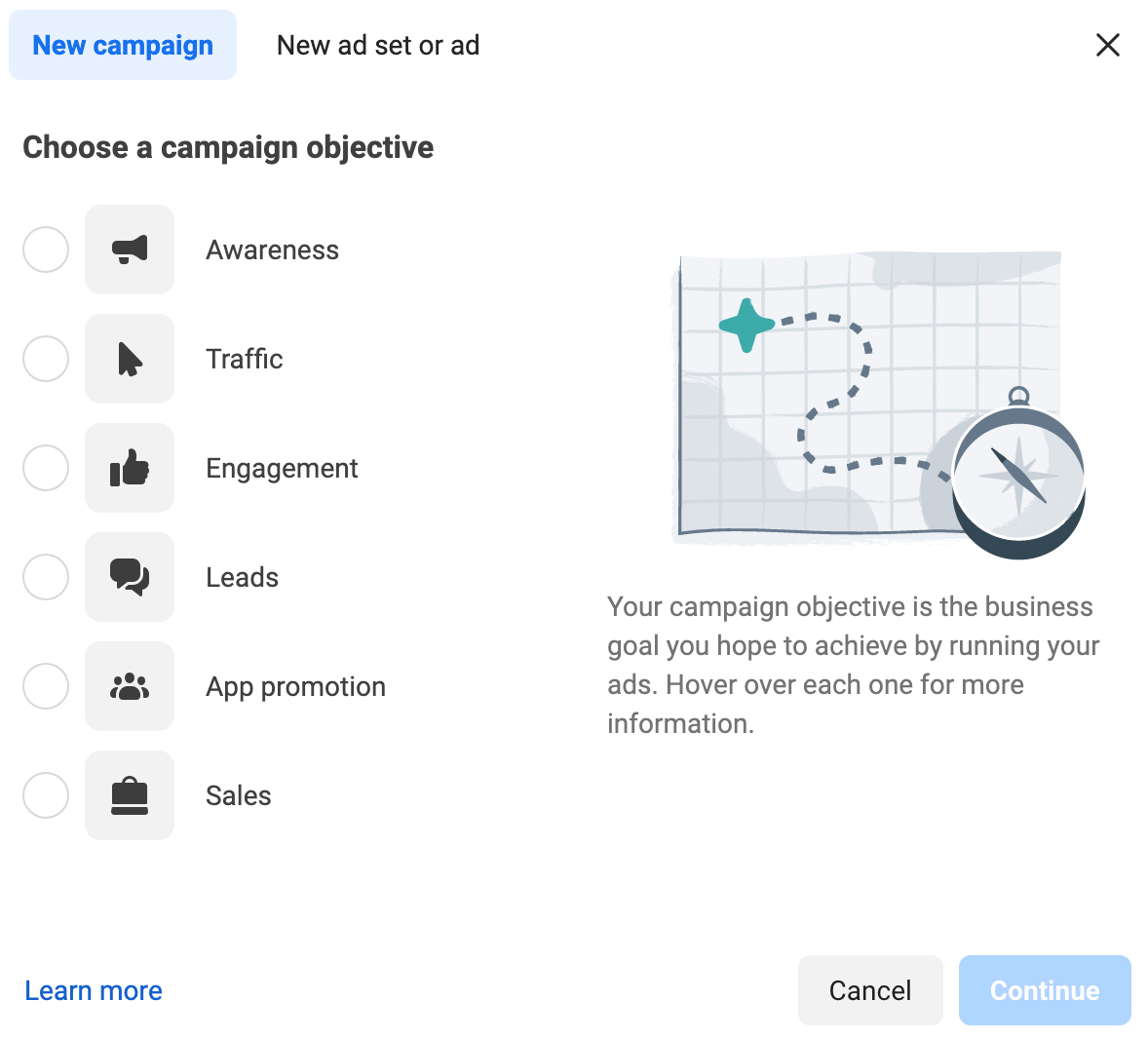
Pay attention to the optimization choices at the ad set level in addition to choosing an objective. These options can assist you in fine-tuning the outcomes you desire. An ad set with the traffic target, for example, could be optimized for link clicks or landing page views.
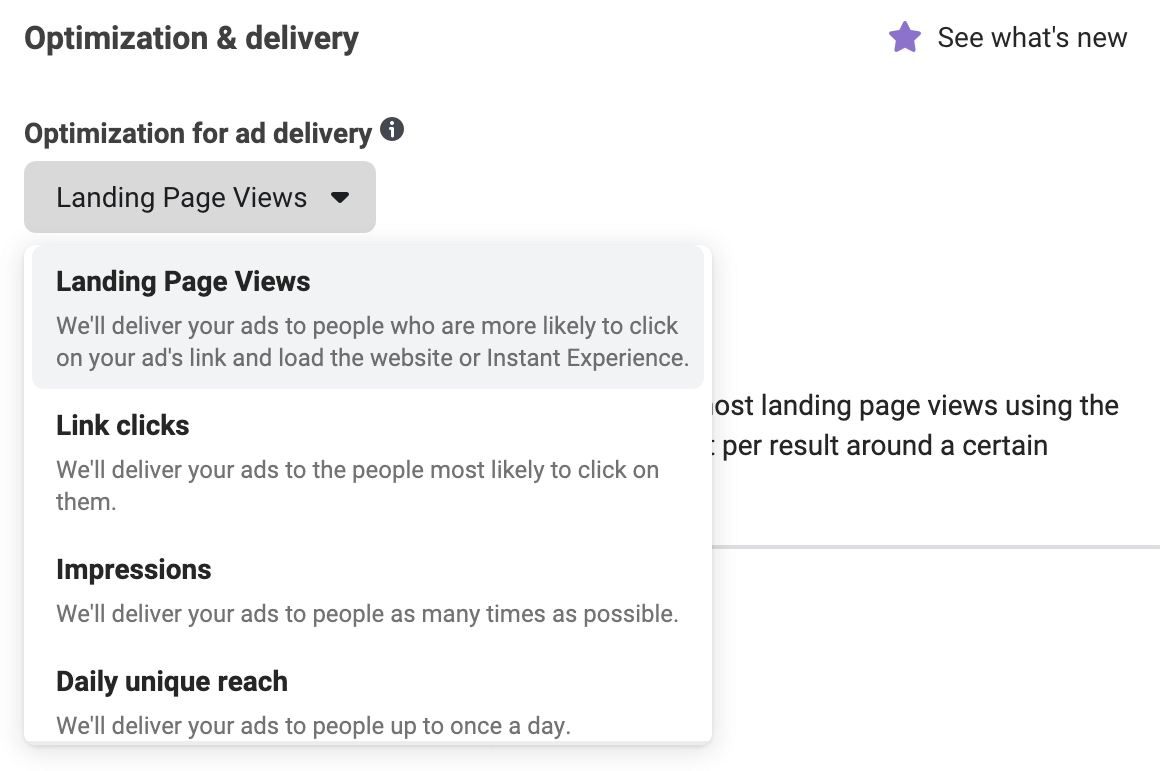
The former will result in a greater click-through rate (CTR), but visitors will be less likely to interact with your page. The latter, on the other hand, may have a lower CTR but more visitors who load and interact with the website.
#3: Choosing the Incorrect Budget Option
Turning on Campaign Budget Optimization (CBO) can help to simplify campaigns and improve results in many cases. You don’t have to set budgets for each ad set with CBO. Instead, you set a budget for the campaign and let Meta decide how to distribute it across ad sets. This option is ideal for automating the process if you are unsure how much to spend on each ad set.
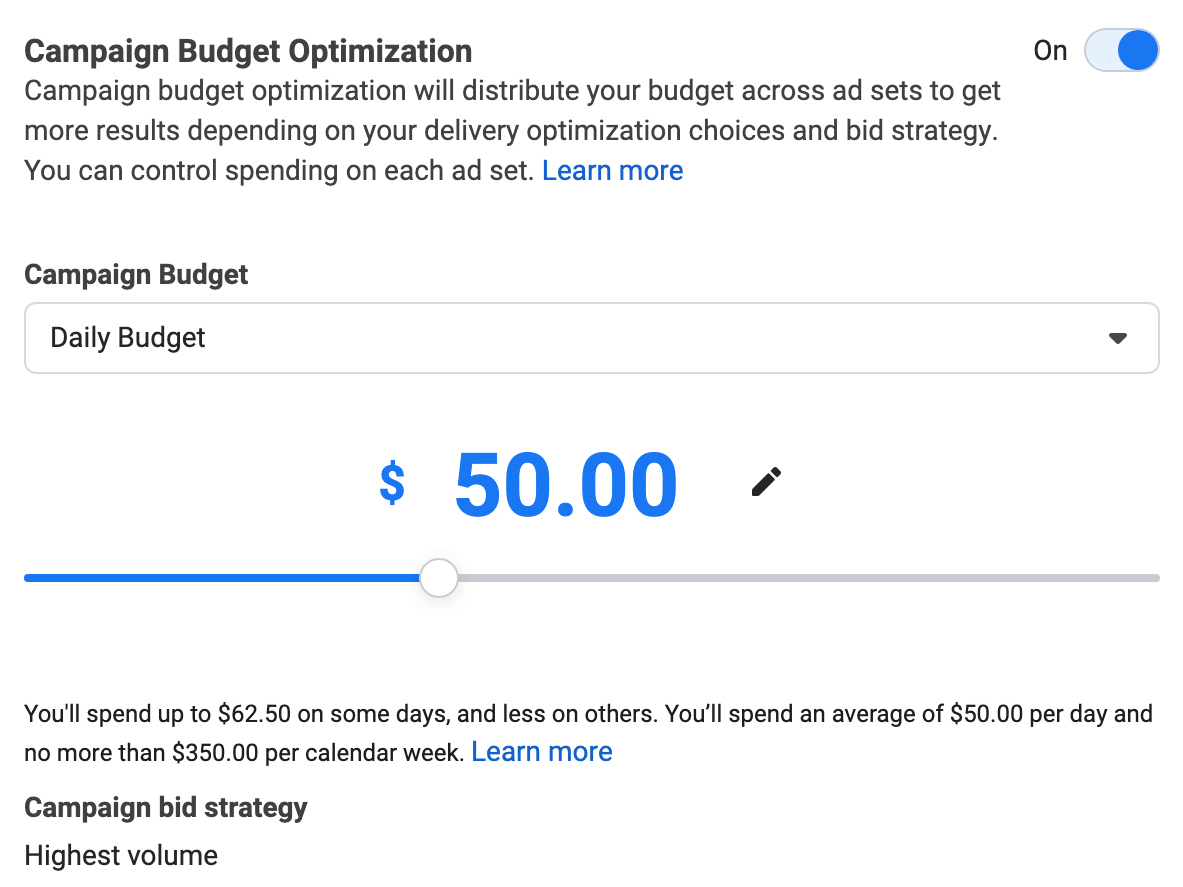
CBO isn’t always the best option when your campaign includes multiple ad sets with vastly different audience sizes. When using CBO, you may end up spending much more on large ad sets while ignoring smaller ad sets. As a result, some audience segments may see your ads only occasionally, while others see them frequently.
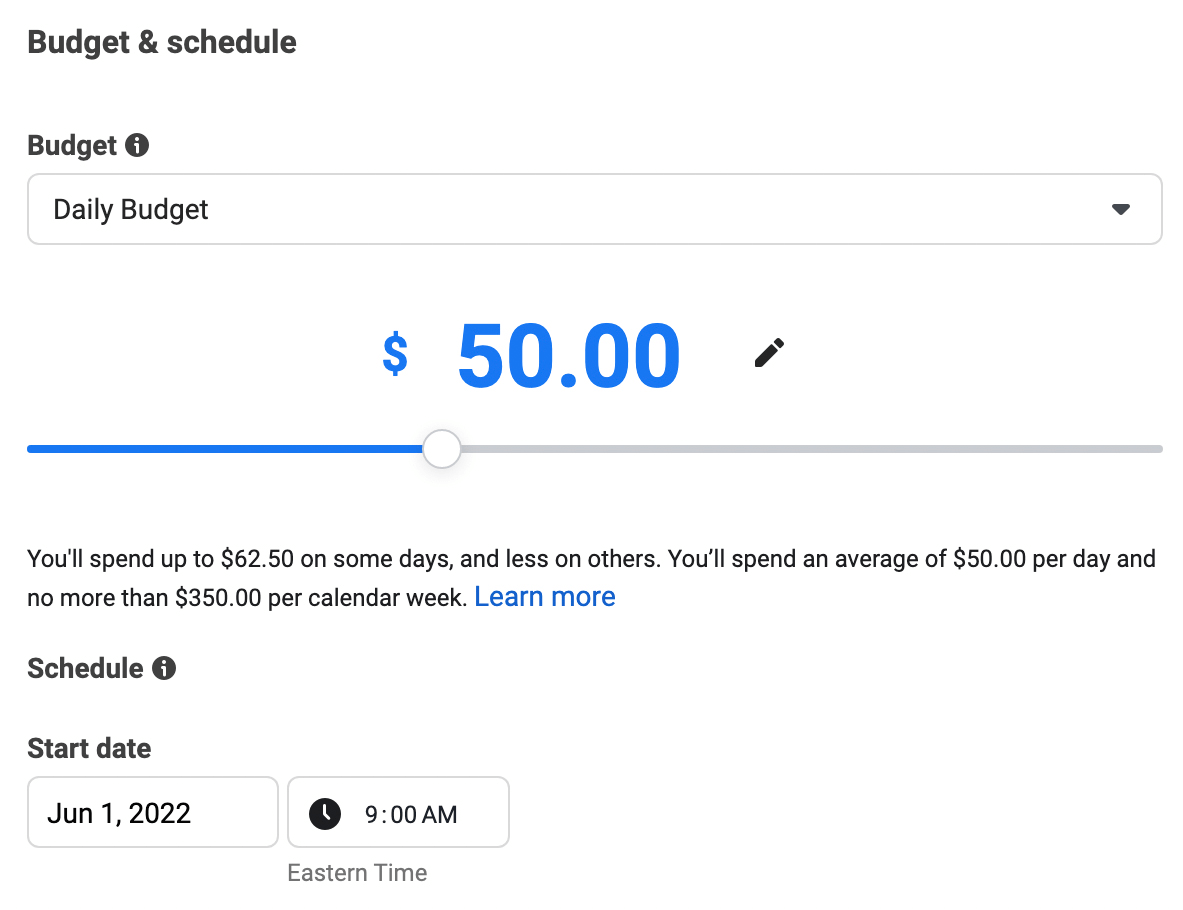
To ensure that each ad set spends an appropriate amount, disable CBO and instead set a budget at the ad set level. With an ad-set budget, you have more control over spending and ad delivery, allowing you to achieve the desired results.
Facebook Ad Mistakes #4: Failure to Test Audience Targeting Options
You’ve probably struggled to maintain consistent results if you’ve been recycling the same Facebook ad audiences since 2021. If you tend to target Facebook users who have visited your website with your ads, your results may have dropped dramatically.
Apple’s App Tracking Transparency framework has improved digital privacy for iOS users while limiting advertisers’ ability to reach and track relevant users since early 2021. Rather than creating more website-based audiences, it’s a good idea to experiment with different targeting options.
Here are some suggestions for improving your audience targeting:
Launch Social Projects More Easily and Quickly
- Broad targeting: Meta suggests targeting users based on location, gender, and age to reach the broadest possible audience while optimizing ad delivery.
- Custom audiences: To avoid iOS tracking issues, create an audience based on people who have followed your Facebook page or interacted with your content.
- Lookalike audiences: Create lookalike audiences based on the conversion optimizations you’ve set up in Events Manager.
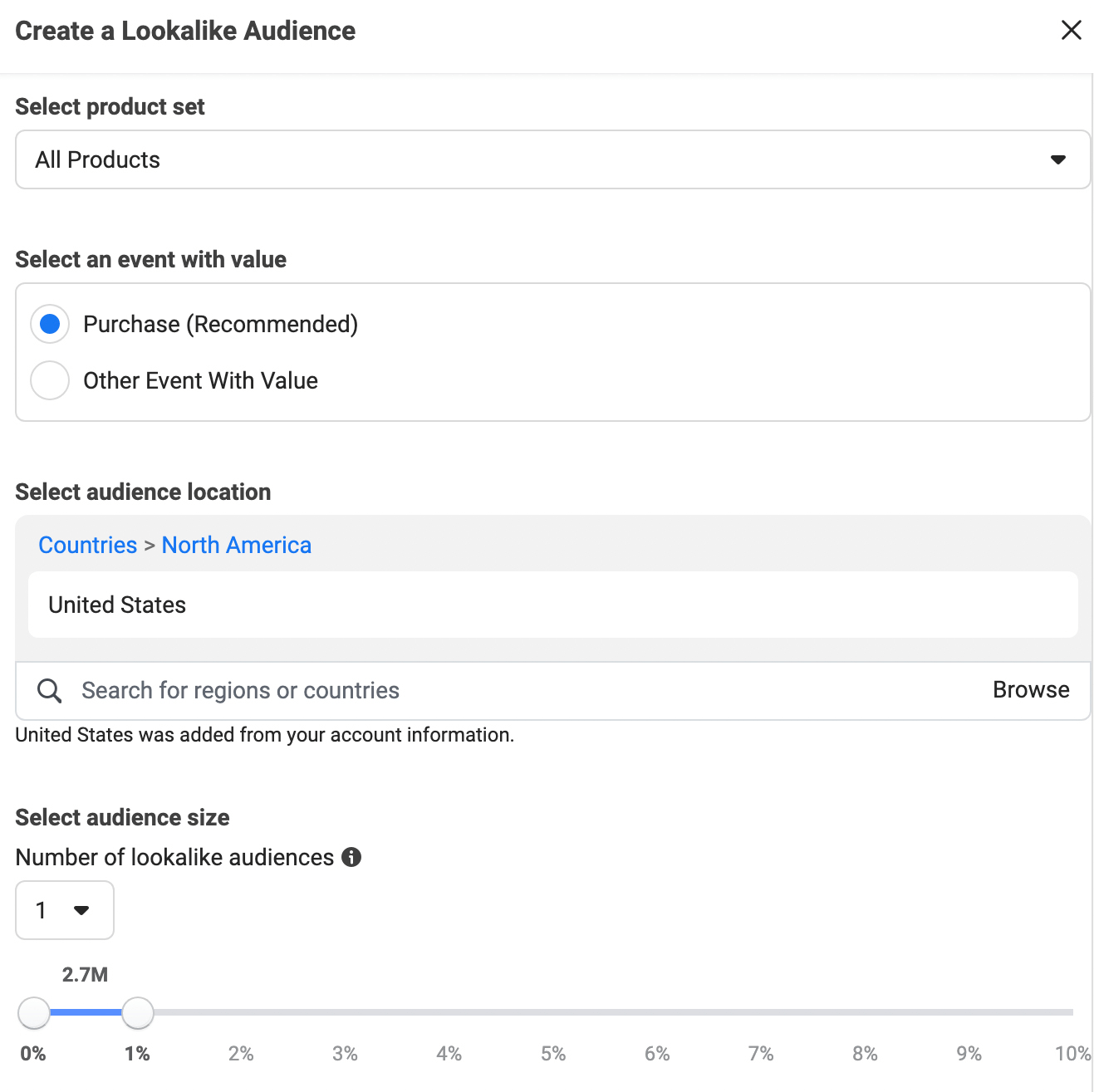
If you’re not sure which audience will perform the best, it’s a good idea to pit two or more against each other. Set up two ad sets in Ads Manager that are identical except for the audience. Then, select A/B Testing and add the ad sets to your experiment.
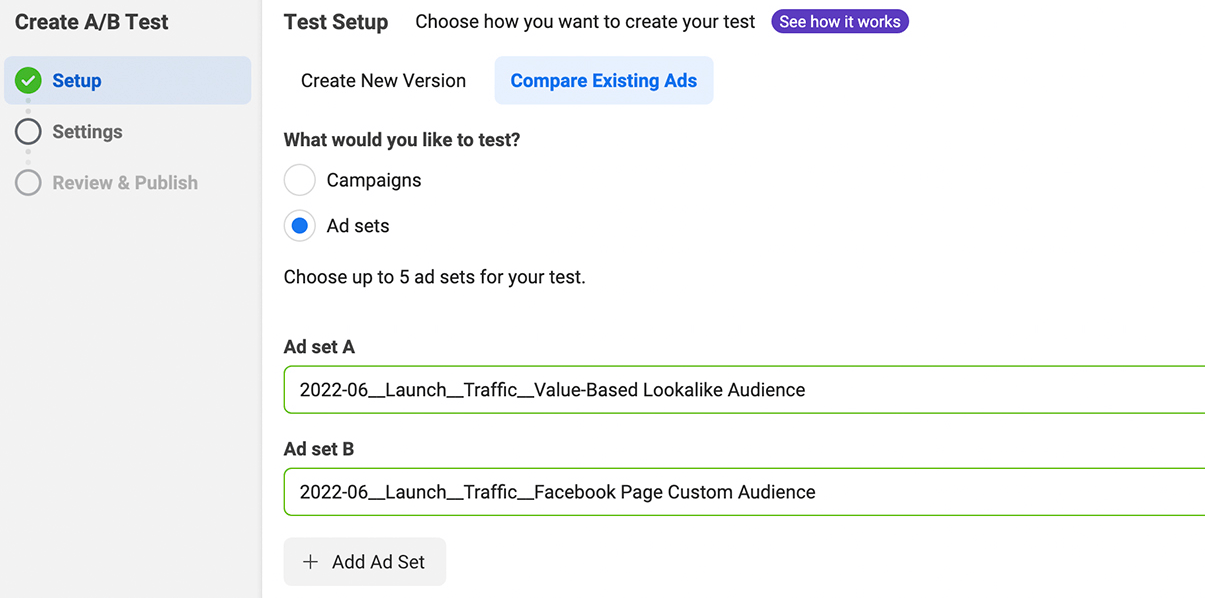
Choose a key metric that corresponds to your campaign goal, and then compare the two ad sets. Return to see which ad set won, and then apply what you’ve learned to create more effective audiences.

