Continue reading to learn about nine common Facebook ad mistakes and how to avoid them in order to achieve your goals.
What are you waiting for now? Let’s get started!
Common Facebook Ad Mistakes #5: Neglecting Your Warm Audiences
When creating campaigns, the three-stage sales funnel framework can be useful as a guide. In other words, some campaigns may be targeted at top-of-funnel goals and audiences. Reach and Awareness objectives, as well as broad targeting, interest-based targeting, or lookalike audiences, are likely to be used in these campaigns.
However, if you use these audiences for all of your campaigns, you are ignoring your warm audiences (i.e., people who have already shown interest in your business or offer). That means you’re passing up crucial conversion opportunities, particularly in bottom-of-funnel campaigns with Conversions and Sales objectives.
So, what’s the answer? Create retargeting audiences to deliver your ads to people who are ready to convert. Ads Manager provides a number of options for retargeting warm audiences. Using the following data sources, you can create custom audiences:
- Shoppers on Facebook or Instagram, including those who saved products or initiated checkouts
- Customer lists, including those added to a warm lead segment
- Videos, as well as people who viewed certain qualifying content
- Lead forms, including people who viewed and filled out your native lead form
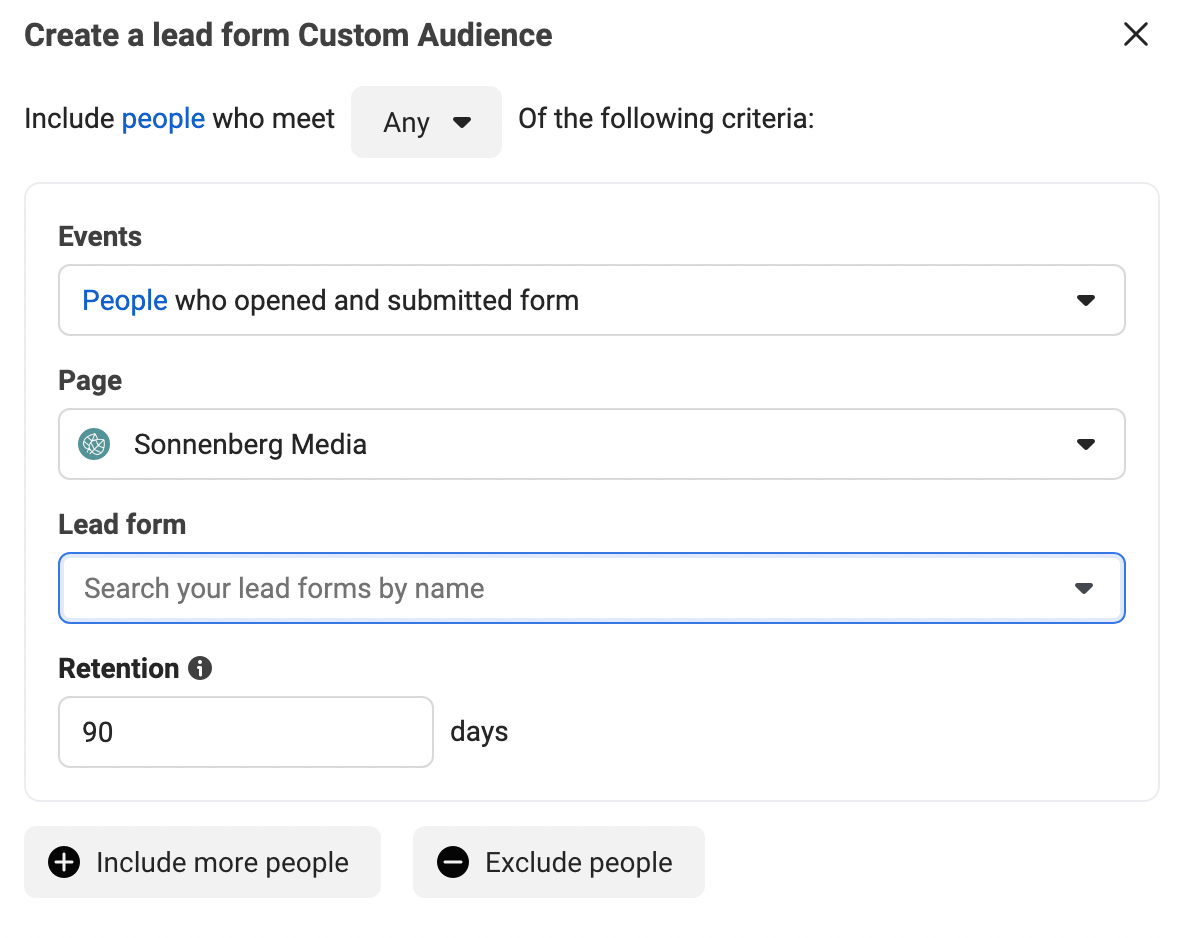
When you create a sales campaign, you can use your catalog to create a retargeting audience. Select the Retarget Ads option and enter the criteria at the ad set level. People who viewed items, added items to a cart, or purchased from a different product set can be retargeted.
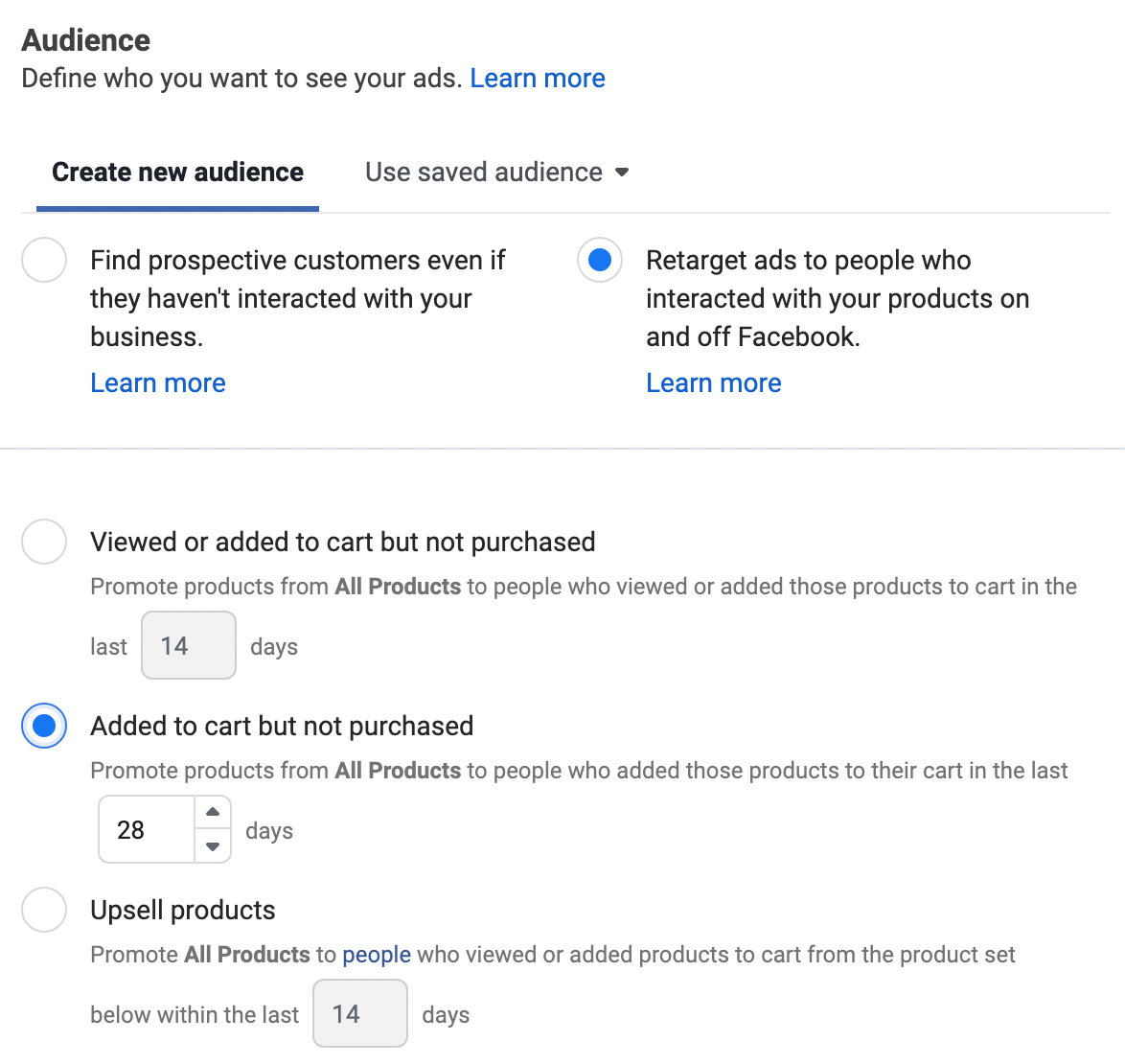
Common Facebook Ad Mistakes #6: Including Multiple Calls to Action
It’s not always easy to focus on a single message when retargeting warm leads or reaching out to new audiences. You might want to encourage people to shop, prompt them to learn more about your products, and invite them to read customer reviews, for example. Although these CTAs are all important, they should not appear in the same ad.
If you include multiple CTAs in the same ad, your audience is likely to become confused. You’re also more likely to see a broader range of suboptimal outcomes rather than getting people to complete a single high-value action.
Consider your CTA to be a one-time opportunity to compel your audience to take action. Choose one CTA that reflects your campaign’s main goal. Then commit to it by repeating your call to action in the button, ad copy, and creative.
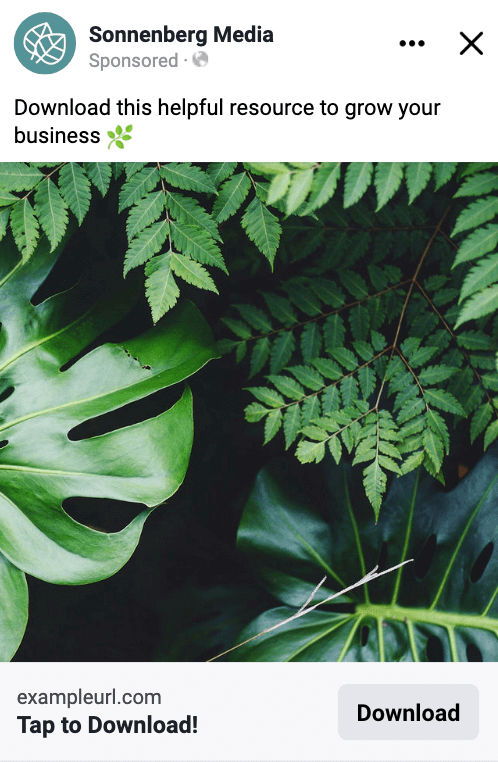
What if you can’t decide on just one call to action? You can create multiple ads with different CTAs in a single ad set. You can also A/B test two or more ads to see which CTA performs the best.
Facebook Ad Mistakes #7: Repurposing Old Creative Formats
You’ve probably noticed a decrease in results or an increase in costs if you’ve been using the same creatives for weeks or months on end. This is because repeating the same creatives causes ad fatigue. Essentially, your target audience begins to ignore your advertisement, or worse, hides or reports it.
Ad fatigue can be reduced, results improved, and costs reduced by introducing new creatives. You can also gain a better understanding of what your audience responds to best, allowing you to do more of what works. Naturally, if you only create single-image ads, you’ll never know if video or carousel ads could significantly improve results.
So, how do you bring in new creatives without jeopardizing your ad sets? Find a successful advertisement and replicate it. Except for the creative, keep every aspect of the ad the same. Then replace it with a different image, video, or carousel. To determine what works best, compare its performance to that of similar ads during the same time period.
You can also use Ads Manager’s A/B Test feature to compare multiple creatives. Choose the ad you want to duplicate, then click the A/B Test button and choose to make a copy of it. Select Creative as the variable. Run the test and see which version wins so you can keep producing effective creatives.
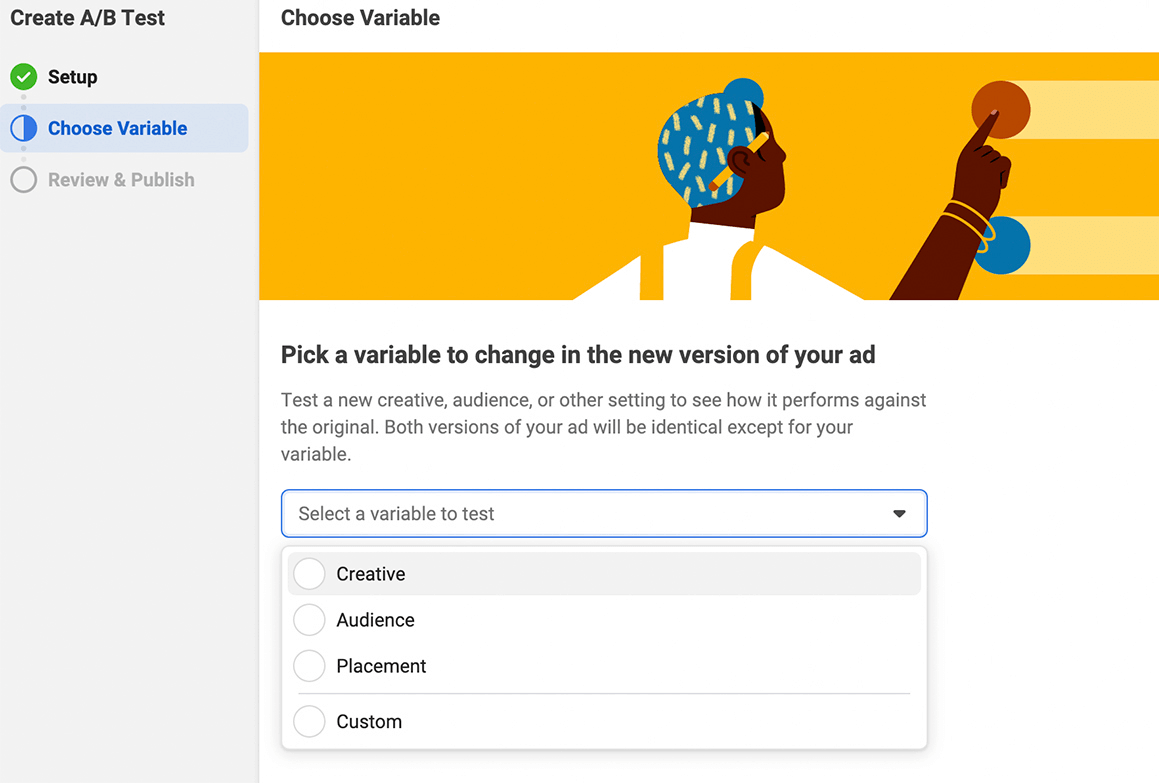
Ad Mistakes #8: Linking to the Wrong Destination
In most cases, you want people to do more than just look at your ad. You also want them to read an article, download a resource, or purchase a product after they click through. If you send them to an ineffective landing page, you risk confusing them and losing conversions.
So, what kind of landing page should you include in your advertisement? You should almost never link to your home page because it is a general page with no specific purpose. Instead, you should point to a page that is relevant to your campaign’s objectives. A campaign with the sales objective, for example, should link to a product page. Similarly, a campaign with a lead objective should include a link to an offer page.
You can also link to in-app destinations rather than external landing pages, depending on your goal. Your ad, for example, can direct prospects to Messenger conversations, native lead forms, or your Facebook shop.
Ad Mistakes #9: Using Incorrect Tracking Data
You’re not alone if you’ve noticed delayed analytics and underreported results from your Facebook ads. Facebook ad reports have become slower and less reliable since Apple implemented its App Tracking Transparency framework.
That is why you should not rely solely on Facebook ad reports. You have several options for improving accuracy and validating results, fortunately:
- UTM parameters: To track campaign activity in your web analytics tool, add data to landing page URLs. In Ads Manager, you can create UTM parameters at the ad level.
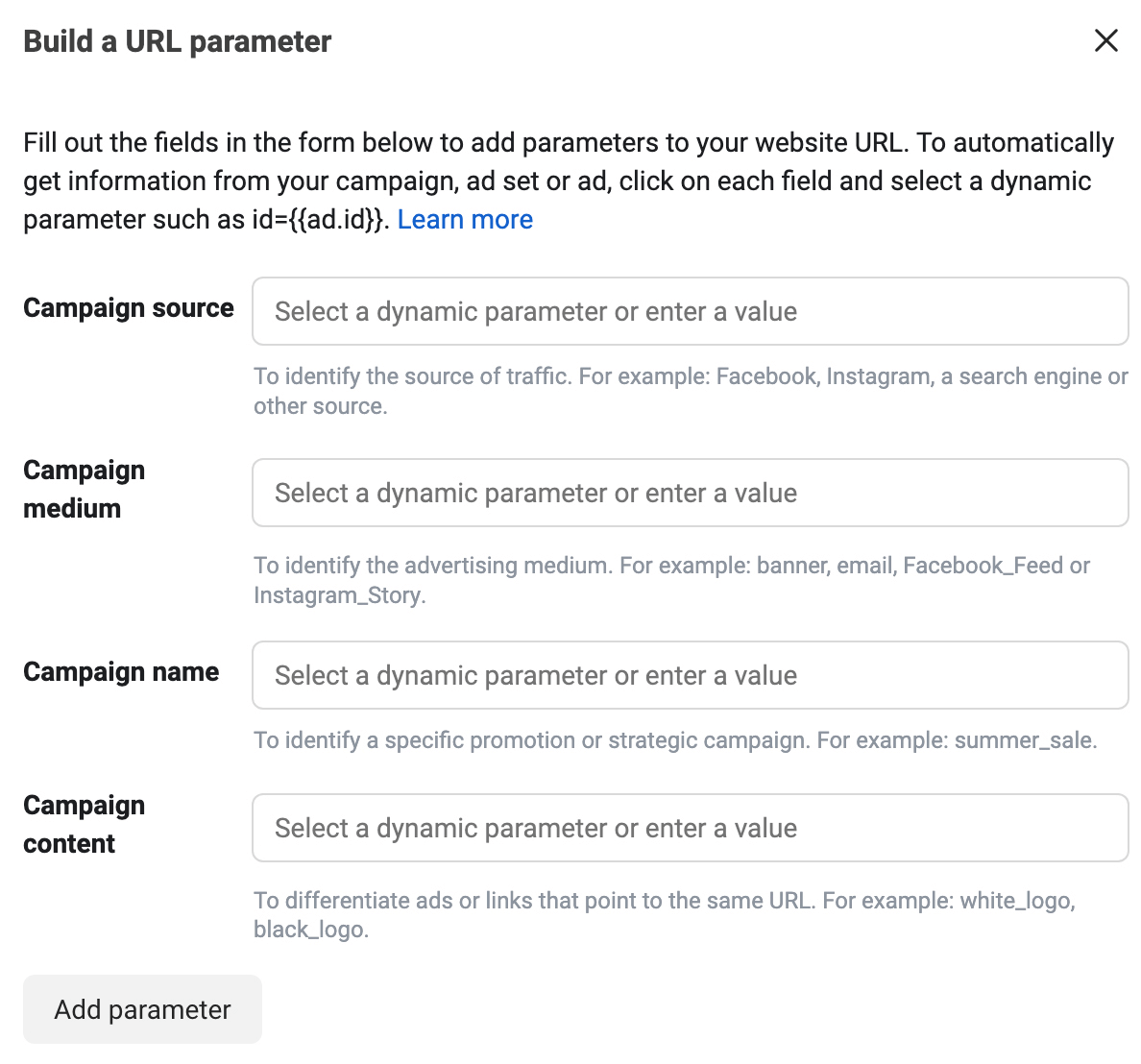
- Events Manager: Create up to eight conversions for use as campaign optimization events. Prioritize them to ensure that high-priority events are correctly tracked.
- First-party data: To validate your ad reports, compare the results in Ads Manager to the data in your eCommerce platform or web analytics tool.
- Conversions API: Create a more direct link between Ads Manager and your website or CRM. Installing the Conversions API can improve ad delivery and result in more consistent results.
Conclusion
A comprehensive Facebook ad strategy may appear to be a lot of work, but without a clear plan, you’ll end up with hazy goals and undefined metrics. As a result, you’ll waste time and money while having no idea if you’re making any progress.
Make sure you have all of the following elements in place before creating your next ad:
- Account structure that is logical and efficient so that you can easily find campaigns and ads
- Every campaign should have objectives that are aligned with your company’s business goals.
- Target audiences based on funnel stage and ad creative
- Ad creatives that appeal to your target audience and effectively position your offer
- Landing pages that are relevant to your offer and optimized for your target audience
- Metrics that are relevant to your goal and allow you to track progress
As you identify and address critical Facebook ad issues, continue to track ad performance over time to ensure you’re meeting your objectives.
Do you want to increase Facebook reach? Please check this article out!

