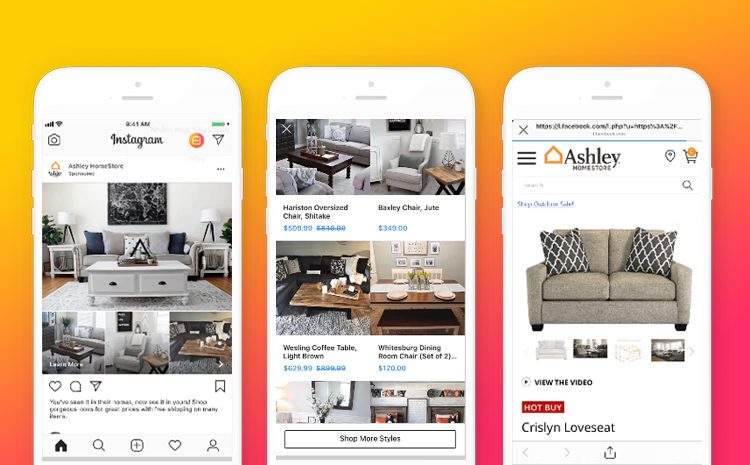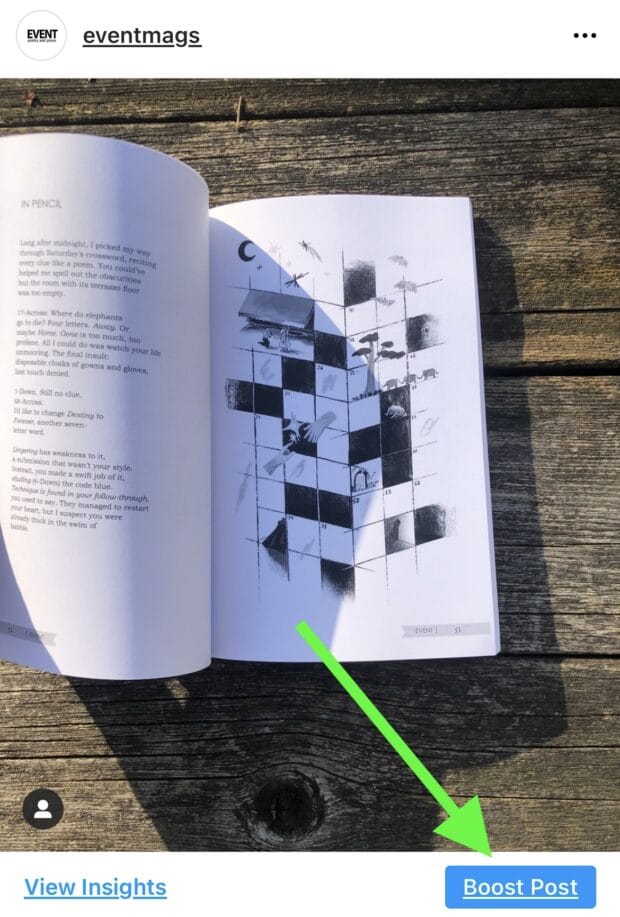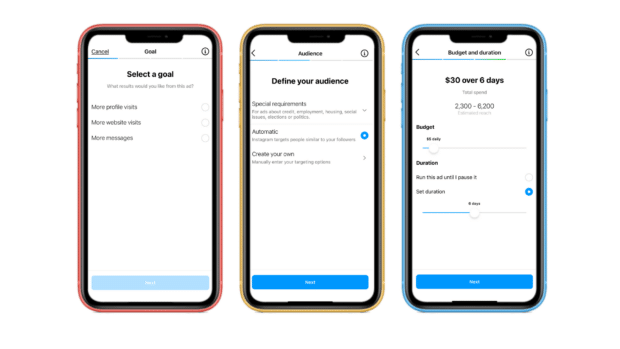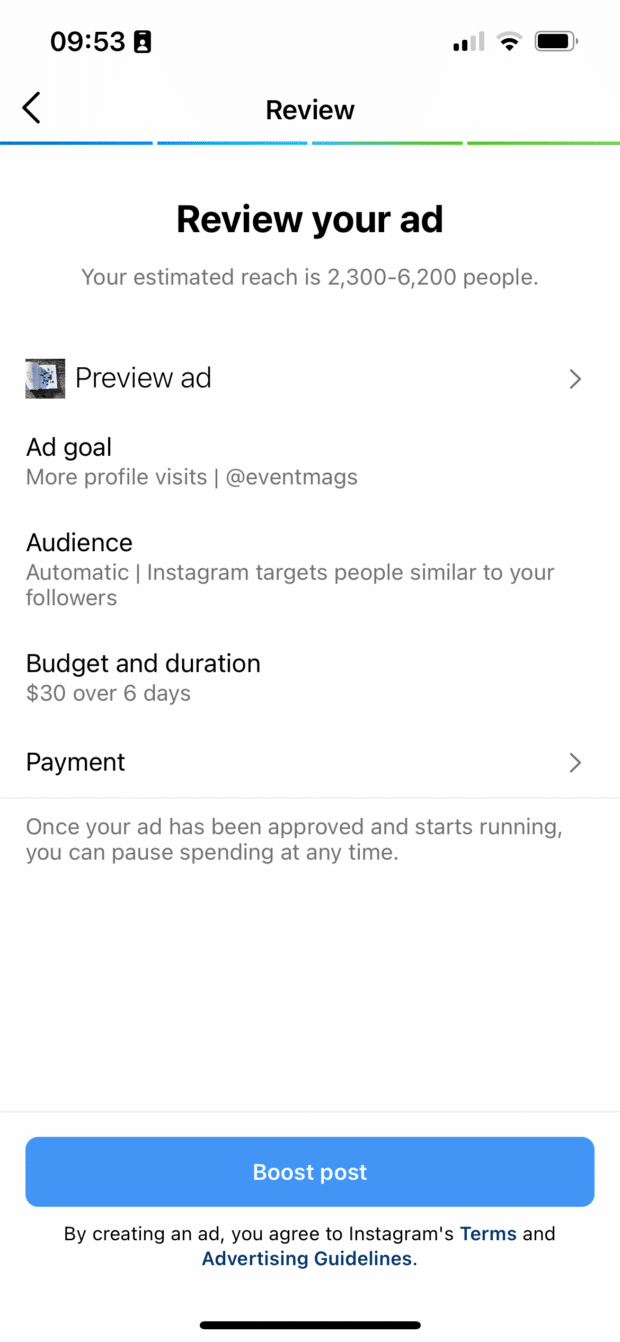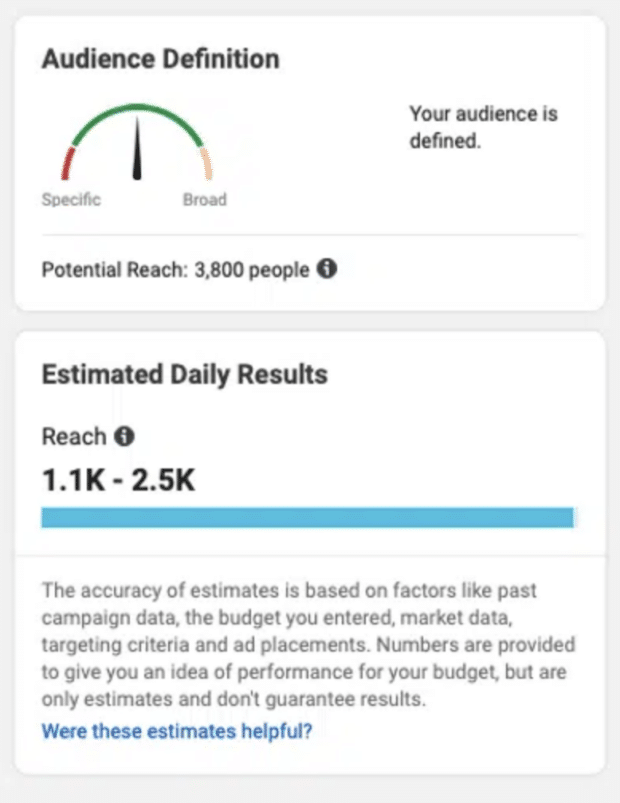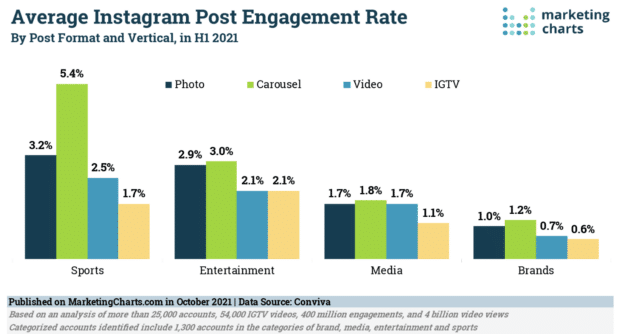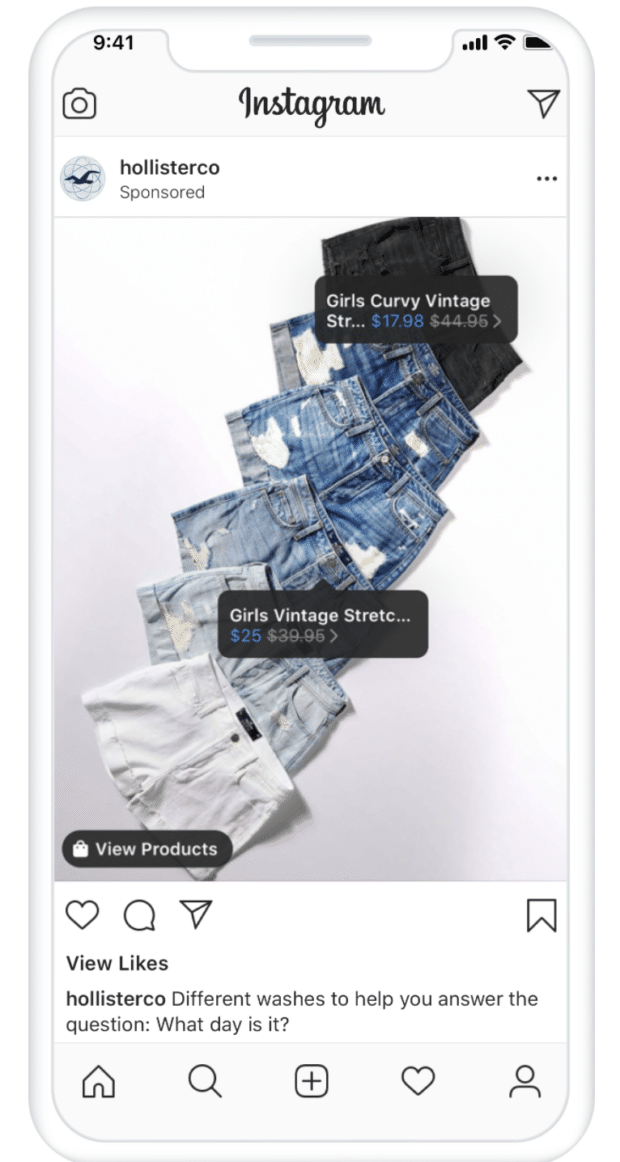Do you have a fantastic Instagram post or Reel that you’d like more people to see?
Do you want to increase engagement on your existing posts?
If you answered yes to either of these questions, it’s time to start promoting your posts and reels. Promoting an Instagram post (also known as Instagram boosting) is a great way to get your content in front of more people and earn more likes, comments, and shares.
In this post, we’ll show you how to promote Instagram posts to get the most reach and impact. Plus, some insider industry knowledge you won’t find anywhere else.
Let’s get this party started!
What exactly is an Instagram promotion (also known as Instagram boost)?
Instagram promotion is the act of paying to increase the number of people who see your post. When you “boost” or promote a post on Instagram, it appears in the feeds of users who do not follow you. Promoted posts may also appear in the Stories or Explore sections.
Instagram advertising includes Instagram boosts and promoted posts. You’ll be able to target your audience based on their interests, location, and other factors.
The advantage of promoting your post is that you can reach a larger audience and increase engagement, which can lead to more followers.
Promoted Instagram posts also provide information about how well your content is performing and who is seeing it outside of your regular audience.
What kind of Instagram posts can you promote?
You can promote any Instagram post, including:
- Photos
- Videos
- Carousels
- Stories
- Posts with product tags
Posts that have been boosted will appear in the Stories or Explore tabs. If you have an Instagram Professional account and Promote is enabled, when you upload a post to your Feed, you’ll see Boost Post as an option.
The advantages of promoting an Instagram post
With over 1 billion monthly active users, Instagram is one of the most popular social media platforms. 90% of those users follow business accounts, giving you the chance to reach a highly motivated audience.
Instagram also has high engagement rates, with posts averaging around 1.94%. In comparison, Facebook and Twitter have engagement rates of 0.07% and 0.18%, respectively.
Instagram promotion can help you reach a larger audience, increase engagement, and encourage people to take action on your posts.
You may want to promote an Instagram post for a variety of reasons, including:
- Raise brand awareness: Promoting a post is a great way to reach new people who are likely to be interested in your products or services.
- Gain more engagement: Promoted posts can help you get more likes, comments, and shares, which can lead to increased organic reach and new followers.
- Increase website traffic: If you promote a post with a link to your website, you can track how many people click through to your site. Promoted posts can also result in increased sales or sign-ups.
- Effectively reach your target audience: Instagram’s targeting allows you to choose who sees your promoted post. You can target customers based on their location, age, gender, interests, and more.
- Gather data on marketing strategies: Each boosted post will include information on how well it performed. These metrics can help you see what’s working and adjust your strategies accordingly.
What is the best way to promote an Instagram post?
You must have an active Instagram Professional account to promote or boost an Instagram post. Once that’s done, proceed with the steps below.
- Navigate to your Instagram Feed and select the post you want to promote. Then, select Boost. To ensure the best quality, Instagram recommends only boosting posts with images smaller than 8 MB.
2. Next, enter information about your ads such as the Goal, Audience, Budget, and Duration. The goal is the outcome you expect from this advertisement, whereas the audience is the people you want to reach with your message. The budget is the amount of money you’re willing to spend per day on this ad. The duration specifies how long you want your advertisement to run.
3. Once you’ve completed these steps, click Next. You’ll be prompted to connect your Instagram account to a Facebook Page if you haven’t already. Select an existing account or click Skip to proceed.
4. Finish your boosted post by clicking Boost post under the Review section.
Your ad will then be submitted to Instagram for approval and will begin running once approved.
Instagram post promotion expenses
One of the most significant advantages of promoting Instagram posts is that the cost is entirely up to you. Promoted posts can cost as little as $0.50 per click, and you can set a daily budget to ensure that you never spend more than you can afford.
If you’re unsure about the budget for your promoted post, try creating a draft campaign in Instagram Ads Manager. You can see the Audience Definition and Estimated Daily Results metrics here, which will help you determine whether your budget settings will be sufficient to reach your target audience.
5 Instagram post promotion tips
Promoting Instagram posts is a simple way to get your content in front of more people. However, as with any paid promotion, there are a few things to keep in mind to ensure you get the most bang for your buck.
Here are some suggestions for promoting Instagram posts.
1. Make use of Instagram-specific features
While Instagram began as a photo-sharing app, it has evolved into much more. Promote Instagram posts by utilizing all of the platform’s features, including Stories, Reels, and Live.
The more you use Instagram’s features, the higher your chances of ranking in its algorithm. This will not only help you reach more people, but it will also help you build a more engaged audience.
2. Consider your intended audience
One advantage of boosting Instagram posts is that you already have an audience. However, you should not take them for granted.
Take a step back before promoting your Instagram post and consider who you’re trying to reach.
- To whom are you speaking?
- What are their interests?
- What types of content do they react to?
If you don’t know the answers to these questions right away, look through your Instagram analytics to see how previous posts were received. If you notice that your Reels receive the most engagement or that carousel posts receive the most shares, prioritize those.
3. Promote carousel posts
According to research, carousel posts increase Instagram engagement rates. Posts with a static carousel can increase engagement by up to 5%! When you add a video to that carousel, you get an almost 17% increase.
Make a carousel post with 8-10 images or video clips to make the most of this format. Ask your audience a question or include a strong call to action on the first slide. This encourages users to swipe left to view the rest of your content.
4. Utilize product tags
If you’ve enabled Instagram Shopping, you can promote Instagram posts with product tags. This will direct people to a product details page on Instagram, where they can learn more about the product and purchase it.
If you’re running a promotion, this is an especially effective way to promote your products. Promote Instagram posts with product tags to inform your audience of a special offer and make it simple for them to take advantage of it.
Here’s how to set up Instagram shopping.
Source: Instagram
5. Promote your best posts
Image and video quality are important components of the Instagram user experience, and they also play a significant role in the Instagram algorithm.
That is, if you want more people to see your content, you must ensure that the images and videos you promote are of high quality.
Promoting your best posts will ensure that your audience not only sees but also enjoys your best content.
Consider the following when looking for posts to promote:
- The image or video’s quality
- The engagement (likes, comments, shares)
- The overall reach (how many people saw it)
Choose your best posts and share them with the rest of the world!
Kickstart your Instagram, Youtube, Spotify & other channels’ presence, credibility & interactions with the incredible service of the Top Rated Social Media Marketing Company – Build My Plays.