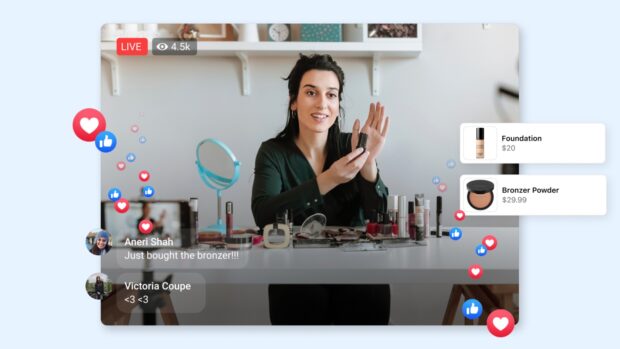Let’s continue reading this complete guide to use Facebook Live Video like a pro. Acquire these tips for your Facebook strategy now!
Step-by-Step Guide to Use Facebook Live Video
Provide interactive content
Although Facebook Live viewers are frequently passive audiences, the conversation does not have to be one-sided. Increase the intensity by promoting interactive content such as cooking shows, art tutorials, or workout sessions.
Don’t be afraid to experiment even if your area of expertise or brand is outside of it. Take a cue from Alexandria Ocasio-Cortez. While she cooks, she hosts a live political Q&A.
Make your own highlight reel
Be inventive! When the stream is finished, you can cut any unnecessary footage and create shorter clips to share on Facebook.
Make your own highlight reel in six simple steps.
- Go to Creator Studio and then the Content Library to trim a previously live video.
- Select the Posts tab.
- Check the box next to the video that you want to edit.
- Choose Edit Post.
- Choose Trimming or Video Clipping and crop as desired.
- When finished, click Save. The finished product can be found under the Clips tab.
Make regularly scheduled programming
If your audience knows you post every Tuesday night, they will return — and the algorithm will notice.
Consistency does not have to be monotonous: keep it interesting by introducing new formats or types of content (see interactive above!). Keep track of what your target audience reacts to the most.
Organize a paid online event.
Paid events enable content creators to restrict content distribution to ticket holders or registered users.
Facebook created these events to provide small business owners and event producers with an additional revenue stream during the pandemic, and they have stated that they will not collect “any fees for paid online event purchases until 2023.”
More information about Online Events can be found here.
Include captions
Captions are the simplest way to increase the number of people who see your video. You can use them to reach Deaf and hard-of-hearing audiences, as well as people who speak a language other than yours. Furthermore, many hearing people who speak your language will still watch your video with the sound turned off.
Content that is inclusive is simply good content. It broadens your reach, demonstrates to your audience that you care about them, and makes the internet a better place.
Share your Live content with others.
Please spread the word! You can reach new people who are hungry for more of your content by advertising your Live stream on your other accounts. It only makes sense to post about your Facebook Live feed on other channels if you have them.
A Guide to Use Facebook Live Video – Business Facebook live video ideas
Okay! You understand how to make, promote, and share Facebook live videos. With these inventive Facebook live content ideas, we’ll get right to the heart of viral videos.
Take advantage of hot topics on your Facebook live video
Are you among the first to learn about major current events? Can you identify a viral challenge from a distance? Now is your chance to capitalize on your passions.
Take a cue from National Guide Dogs Australia, which hosted a live puppy stream on National Puppy Day (cue hearts melting). Consider Golden Retriever puppies, a massive ball pit, and nonstop audience participation.

Source: Guide Dogs Australia on Facebook
Interviews and Q&As
Facebook Live’s co-broadcast functionality makes it an ideal format for grilling someone live on the air.
The best part: Accept audience questions! Allowing viewers to vote can provide you with endless content and make your people feel heard.
For example, footballer Mohamed Kallon did a live Q&A with Sierra Leone news channel Makoni Times News.
Breaking news
Are you in the right place and at the right time? Start filming as soon as you press the Live button!
For example, meteorologist Chris Nelson live streamed his tornado chase near Glenmore City, Wisconsin. Though we strongly oppose chasing tornadoes (Chris, you’re a crazy man), his video received over 30k views and most likely some traffic to his news page as a result.
Live events and performances
If you can’t be there in person, watching a performance, concert, or competition unfold on Live is the next best thing. Or, if you don’t mind crowds or bathroom lines, it could be the best thing.
After all, Shawn Mendes and his pals approve! You also get a close-up look at the performers.
This also applies to conferences, panels, lectures, and workshops. If a camera and microphone can capture it, broadcast it live for everyone to see.
Behind the scenes
Product demonstrations, applications, or tutorials
Show off all of your products’ features and benefits, as well as any hidden tips and tricks, on Live.
Perhaps you, like Kristen Hampton, have discovered a product that makes you laugh and want to share it with your followers. We understand: if we discovered a rapping, pooping Easter chicken toy, we’d want to show it off to the rest of the world.
Product introductions
Are you about to release the year’s hottest product?
It’s the ideal content for generating buzz. Teaser posts will pique your audience’s interest, followed by a dramatic reveal on Facebook Live!
Team up with an influencer in your Facebook live video
Do you have a favorite influencer? Collaborate with one to provide variety to your community and increase video attendance. Follow in the footsteps of Who What Wear and use your platform to give them a voice.
Live Shopping
You can create a product playlist in Commerce Manager to showcase your items if you have Facebook Shops (if not, here’s how). If you do not intend to open a Facebook Shop, don’t worry; you can still display your products, just without the product playlist.
It can be a very profitable strategy — 47% of online shoppers said they would buy products directly from live videos.
Create a collection of products to feature during your Live stream in your product playlist. You can tag and link products to your eCommerce store from this page. Then, bang! You’re all set.
Learn more about creating a Live Shopping experience by visiting this page.
Use your stream to express your values
People want to know they’re giving their money, time, and attention to someone who shares their values when they buy something — your brand, your products, your services, or even just your content.
More than half (56%) of global consumers say it’s important that the “brands they buy from supporting the same values they believe in.”
Use your live stream to discuss topics that are important to you. Don’t be concerned about losing followers as a result of speaking out. An audience that supports you will be more loyal than the general public.
Ben & Jerry’s, for example, is an ice cream company that isn’t afraid to get spicy. They’re unapologetically vocal on social media and have a devoted following.

Source: Ben & Jerry’s Facebook
Finally, include a call to action on your Facebook live video
Finish your live stream with a compelling call to action (CTA). An effective CTA tells your audience what they should do next after you’ve finished.
Attending your next Live stream, promoting a product, or asking viewers to like your Facebook page or content could all be examples.
After you read this guide to use Facebook live video, you can bring it to your Facebook strategy for your business growth.