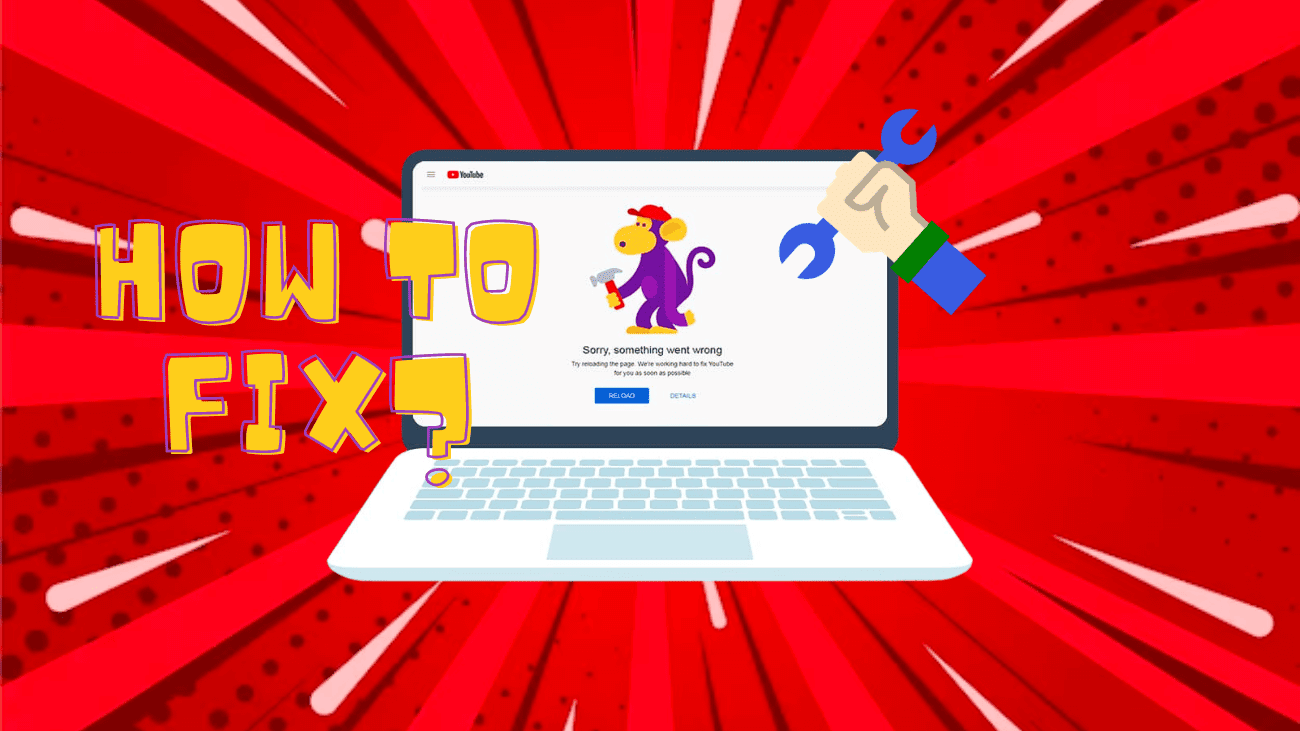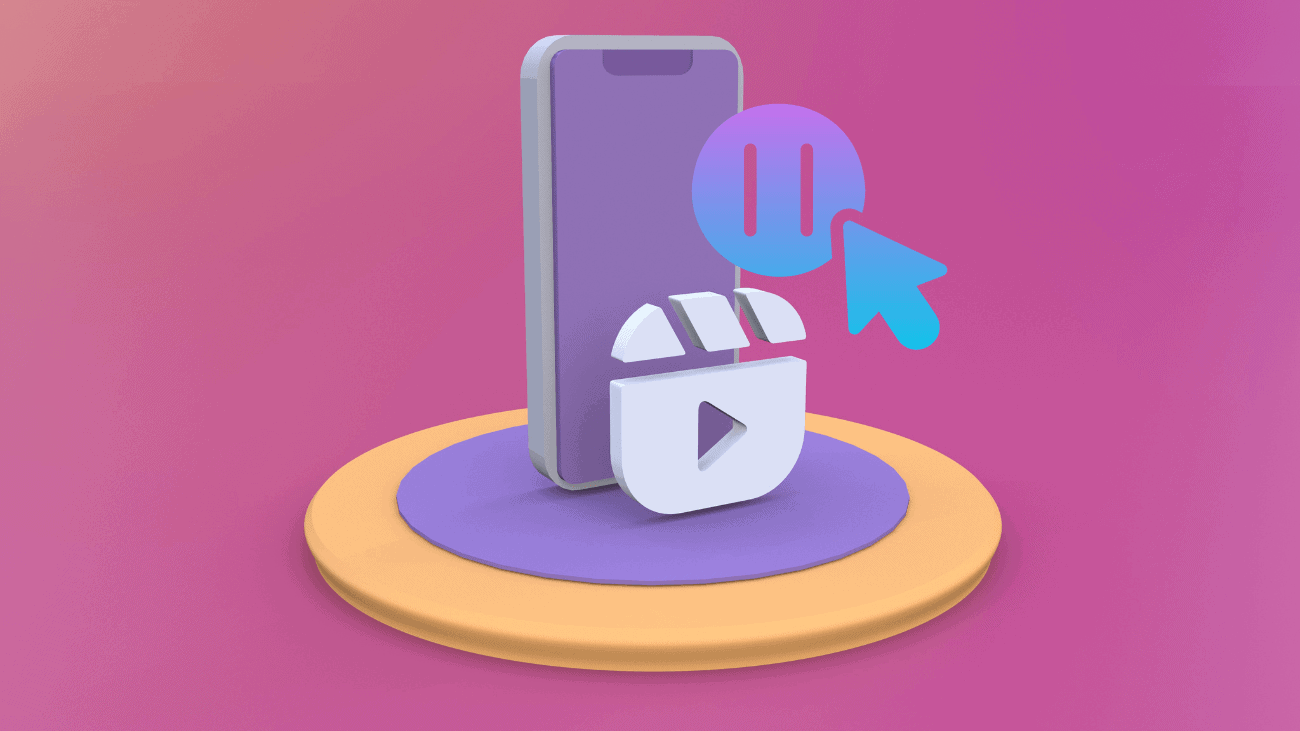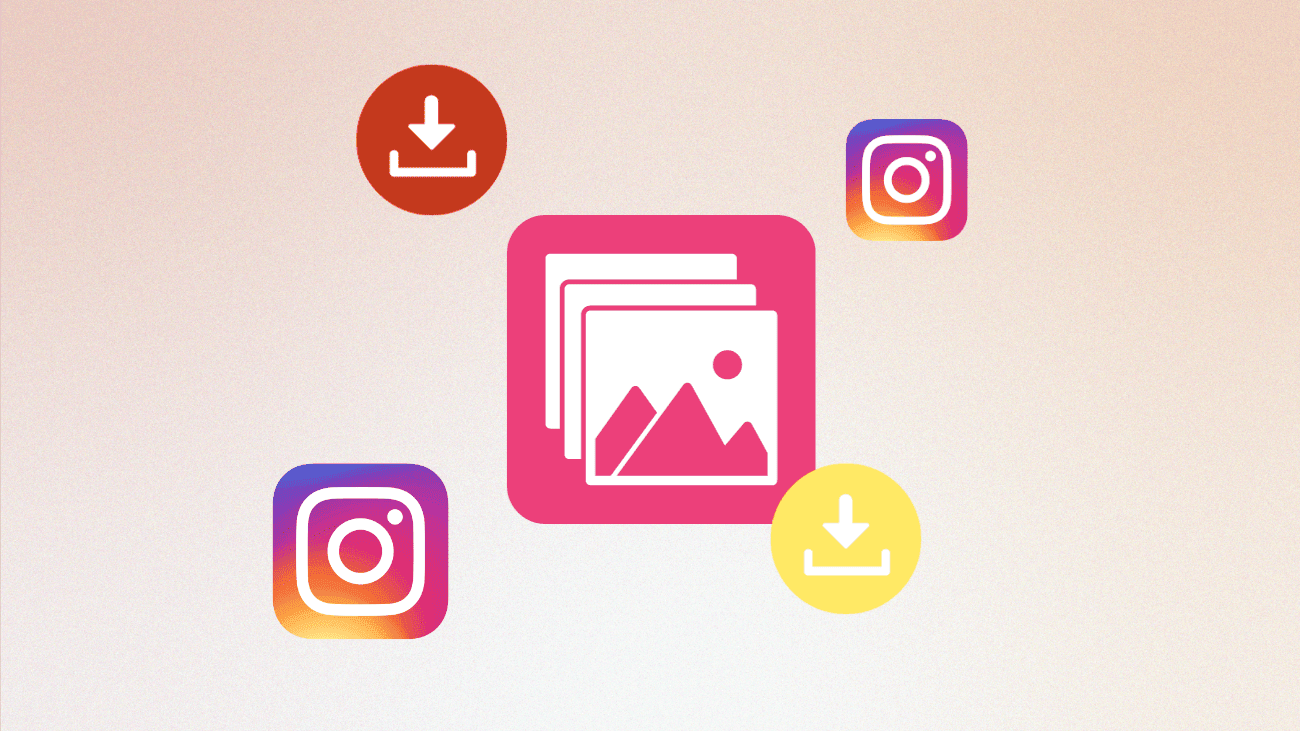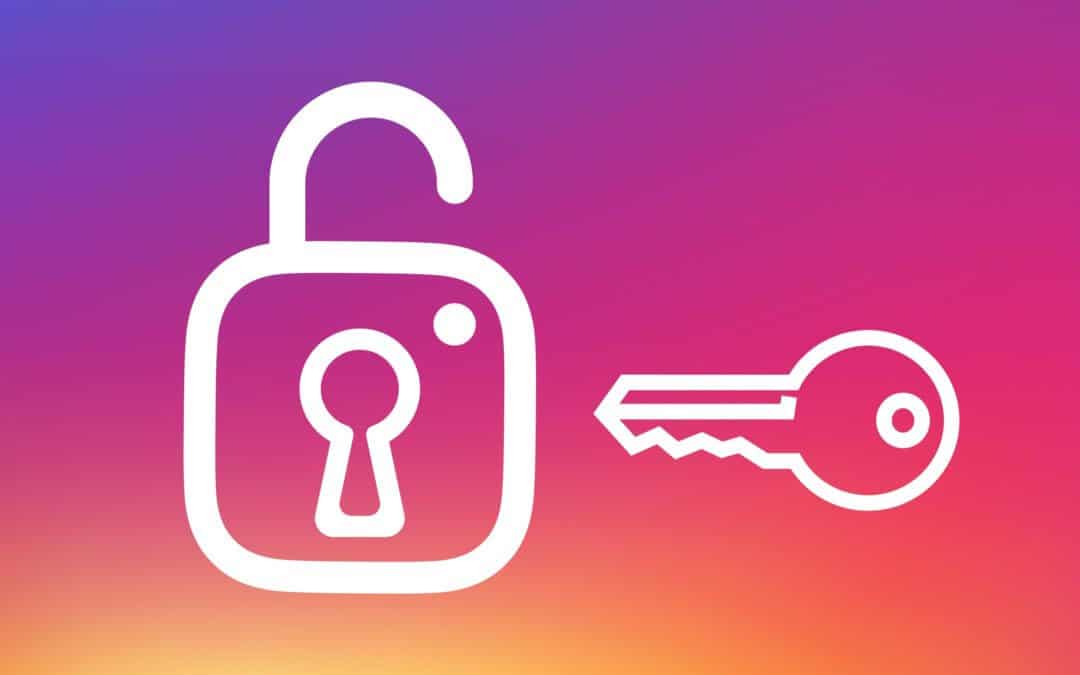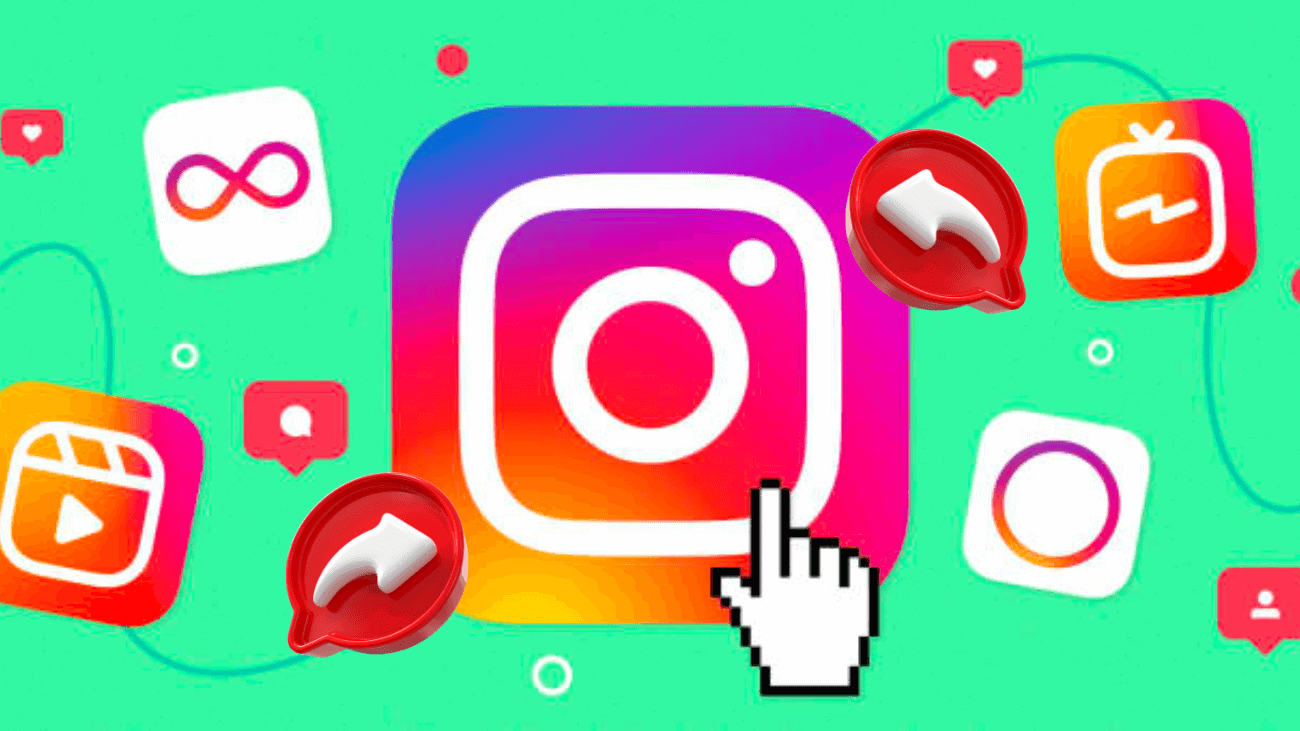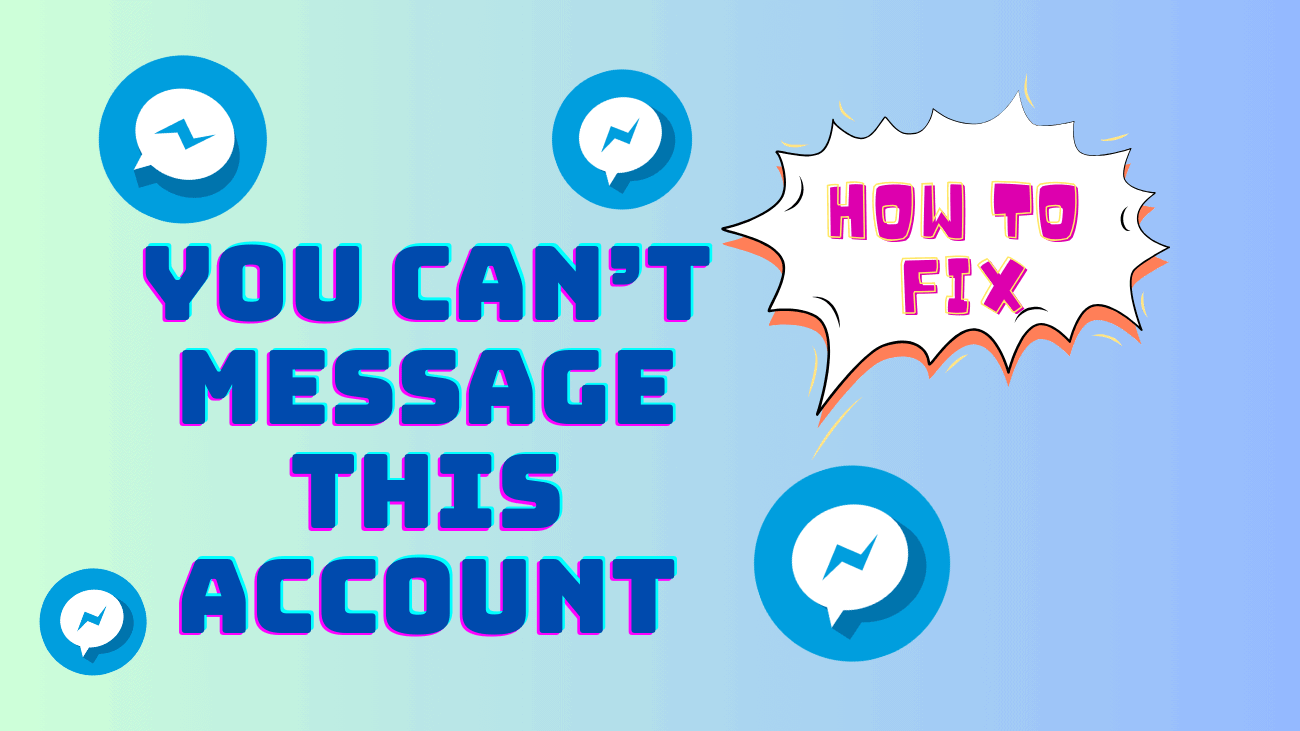YouTube is where lots of people watch videos every day. But sometimes, things get a bit weird, like with the “Something Went Wrong” problem on YouTube – pretty annoying, right?
Now, the message doesn’t really tell you how to fix the mystery ‘something’ that messed up. So, what do you do when this YouTube issue shows up?
Here’s the deal: we’ve got the info on how to deal with the “Something Went Wrong” hiccup, whether you’re on your phone or computer. We’ll even tell you why it happens and give you some tips to stop it from ruining your YouTube fun next time. Stick around, and by the end, you’ll be the expert on why it’s bothering you and how to make it disappear.