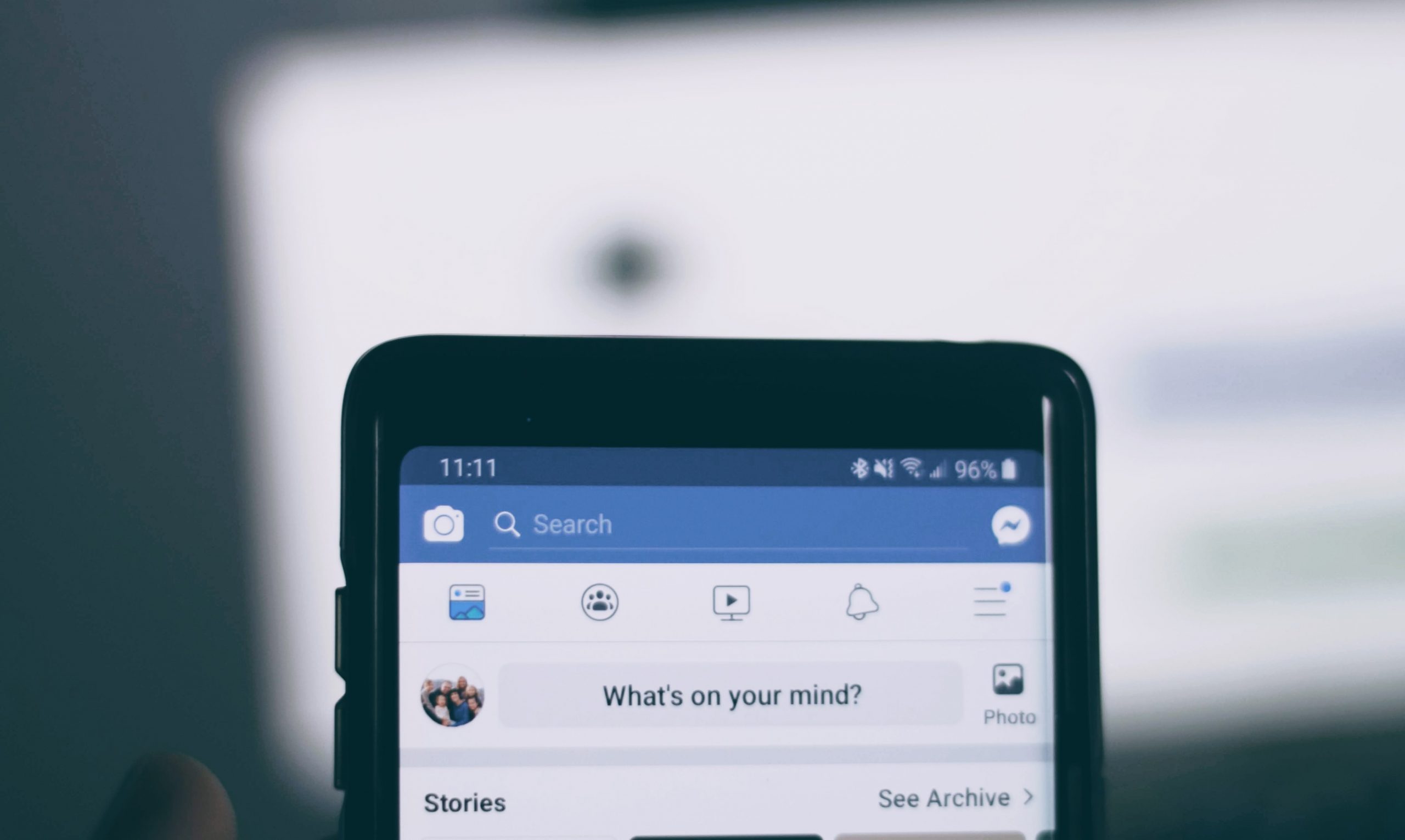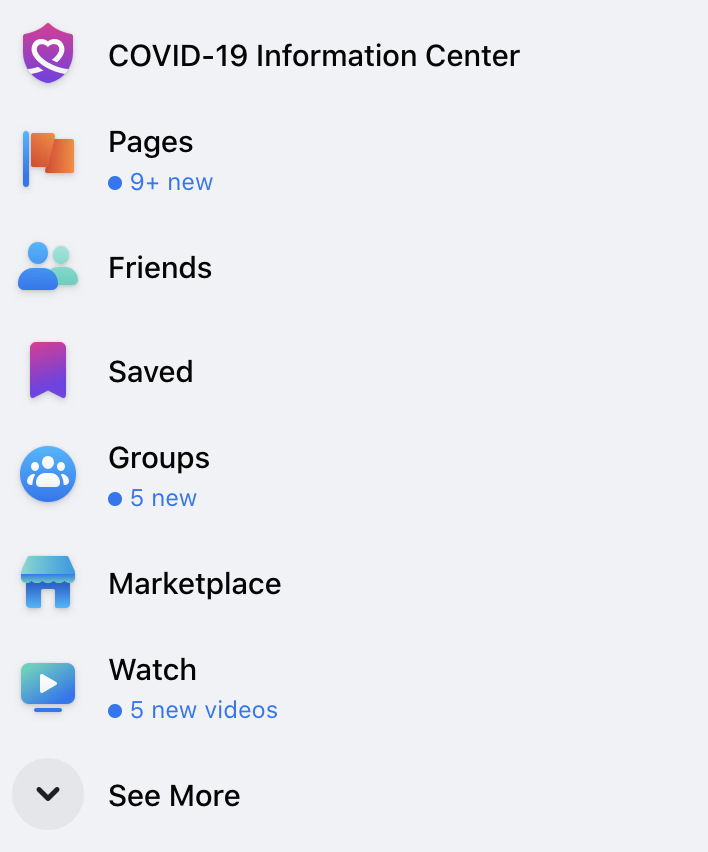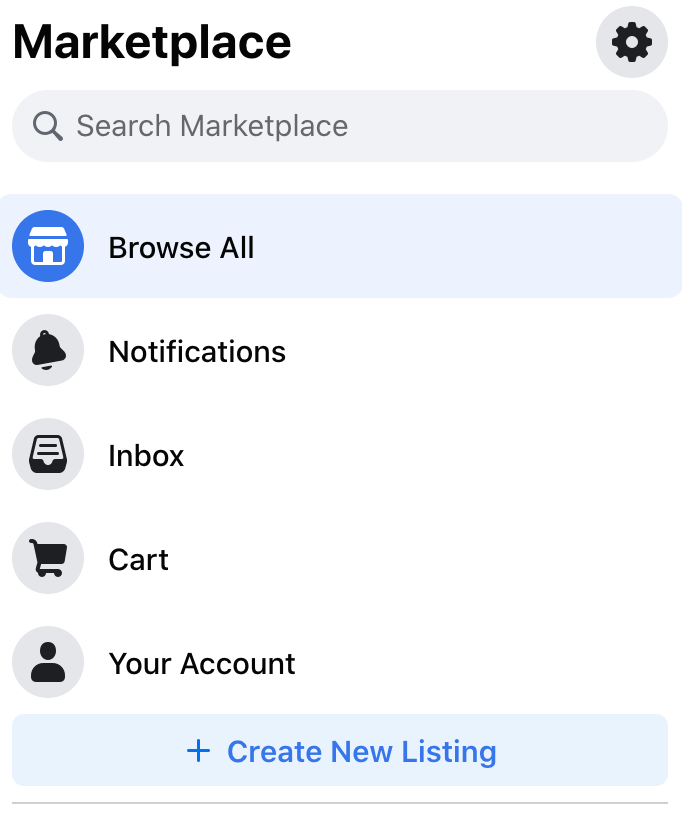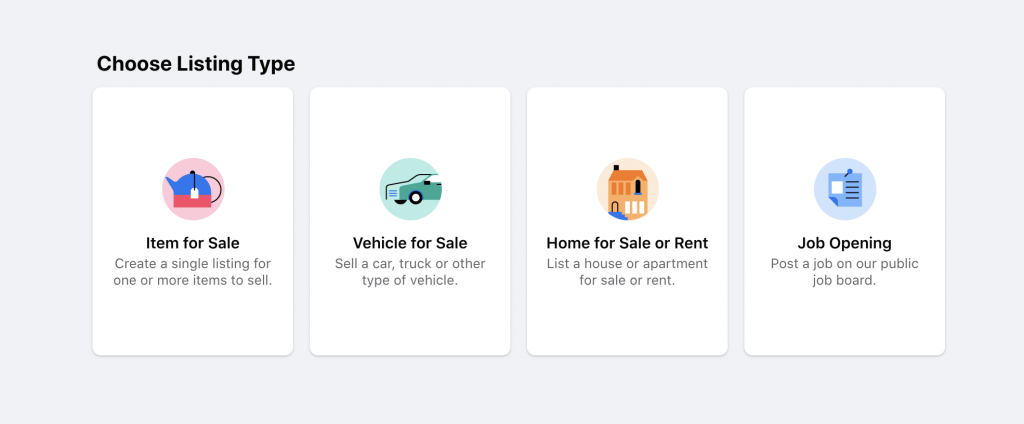While Facebook Marketplace is relatively new, it already has so much going for it. Unlike eBay that has been around the block for much longer, Facebook Marketplace makes it simpler for consumers and sellers to use the same channel. Actually, nearly 140 brands already use the platform monthly to connect with their clients and seek new selling opportunities on Facebook Marketplace.
So, if you have not checked out Facebook Marketplace yet, it is about time that you take advantage of the popularity of Facebook and include it in your advertising and marketing activities. In this post, we have a look at the basics that will help you get started and share 9 ways that will allow you to set yourself apart from the competition.
What Is Facebook Marketplace?
Facebook Marketplace provides a place where people can buy and sell new and pre-owned items. It is similar to eBay, just newer and better. Consumers can use filters like location, price, and category to display more targeted results helping them to seek out what they want, while brands and individual sellers can use a variety of categories when listing their products that include:
- Electronics
- Vehicles
- Clothing & Accessories
- Entertainment
- Home & Garden
- Family
- Hobbies
- Classifieds
- Pet supplies
- Sport & Outdoors
- Property for rent/sale
What Are the Advantages of Selling on Facebook?
1. Massive exposure
Arguably the biggest advantage provided by Facebook Marketplace is the exposure. According to Statista, as of the first quarter of 2020, Facebook got over 2.6 billion monthly active users! What is more, customers frequently check their Facebook feeds (many customers even visit Facebook multiple times per day).
2. Cost-effective
Not only can you potentially access billions of customers, however you can do so for free. There is no need for you to spend money on advertisements or listings making it an excellent channel for smaller online businesses particularly. Plus, you also do not need your own website to sell your products through Facebook Marketplace. Instead, you simply upload your product and you will be able to reach local customers.
3. Personalized experience
The exposure is all great, however, it won’t be of a lot of use if you mostly reach the wrong target audience. So, to help ensure that your ideal target audience sees your products, Facebook Marketplace also provides a personalized customer experience. Thanks to its powerful algorithm, it ensures that your products come to the best people’s attention – those who are actually interested in what you’re selling. For instance, Facebook Marketplace advertisements will pop up in the timelines of Facebook users which boosts your chances of clinching sales.
It also provides a localized shopping experience. If you’re a member of local buy-and-sell groups on Facebook, you will also be able to post your listing to some of these groups in your area. As the members of these groups joined the group with the specific purpose of buying local products, you will be able to reach consumers who are already ready to purchase.
4. Communication is instant
Thanks to Facebook Messenger, sellers and buyers can communicate immediately with each other. That is particularly convenient for sellers. Although, keep in mind that while it’s a benefit, it means that you will need to make sure that you reply swiftly to ensure you are successful with this channel.
5. Less risky
As the sellers and consumers are linked to Facebook accounts, it is more transparent and safer. If you feel uneasy about a potential buyer, you can always take a look at his/her profile and refer to his/her previous activity on Facebook Marketplace to find out if the person actually exists. Sure, you’ll still get scammers, however, it is generally more trustworthy than similar platforms.
How to Get Started
It is very easy to create a listing on Facebook Marketplace. Plus, as you do not need to complete that many fields, you can start selling in a couple of minutes.
To help you start selling on Facebook Marketplace, we’ve listed the steps for you. Here’s what you need to do:
Go to Facebook Marketplace
After you have logged into Facebook (you should use a business Facebook account or a personal account), go to Marketplace. It will be on the left-hand of your screen.
Create a listing
After you have accessed Marketplace, click on “Create New Listing” (this is also found on the left-hand side of your screen). You’ll be asked to pick the type of listing from one of the following options provided: Item for Sale; Vehicle for Sale; Home for Sale or Rent or Job Opening.
Complete the fields
You’ll now be requested to add the following details:
- Title
- Photos
- Price
- Listing category
- Product tags
- Condition of the product
- Location
- Quantity
- Delivery method (and shipping rate if related)
After you have filled out all these fields, click on the “Publish” button to complete. Consumers will now be able to discover your listing and communication can take place through Facebook Messenger. Make sure that both parties are on the same page (figuratively speaking now) regarding the condition of the product, price, and delivery arrangements.
Once you have reached an agreement and you can proceed with the payment, you can use a processor like BigCommerce. Keep in mind that Facebook Marketplace does not protect the buyer or seller. So, an agreement should be reached beforehand via Messenger.
What Are the Rules?
Just like with practically everything else in life, Facebook Marketplace also comes with its own rules. For starters, you must sell a physical product. This means that services like, for example, property management may not be sold through the Marketplace.
Even when you plan on only selling physical products, certain products may not be bought or sold through the channel. These include:
- Adult products
- Alcohol
- Animals
- Human body parts or fluids
- Devices that allow or facilitate streaming digital content in an unauthorized way
- Hazardous supplies and substances
- Ingestible supplements
- Medical and healthcare products and services
- Drugs, drug paraphernalia, or prescription products
- Tobacco products or tobacco paraphernalia
- Recalled products
- Gift cards and vouchers
- Events or admission tickets
- Weapons, ammunition, and explosives
- Downloadable digital content
- Digital subscriptions
- Digital accounts
- Online gambling
- Virtual currency
If your item is delisted, you can appeal Facebook’s decision if you feel that you have not broken the Commerce Policies. Similarly, you can also report other sellers for violating their rules.