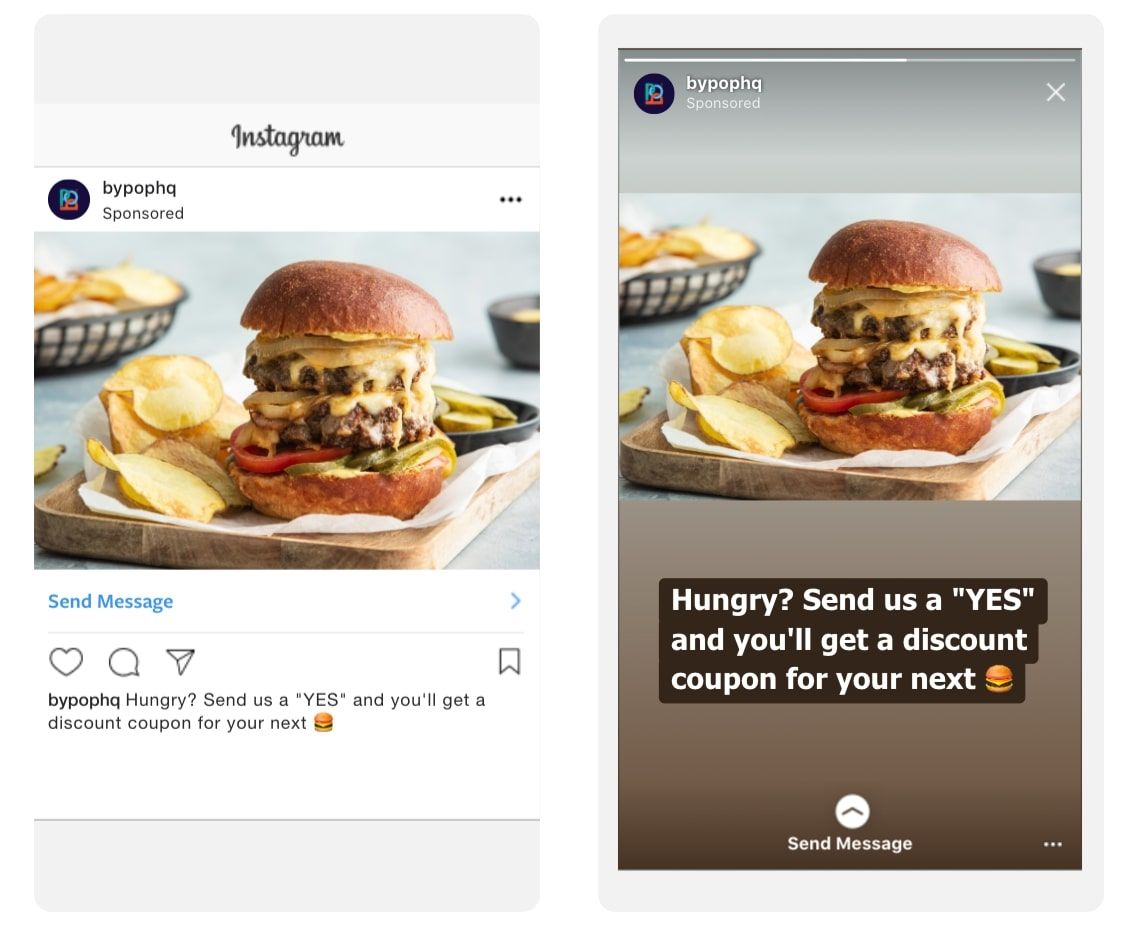Keep reading to find more tips to improve your Instagram ad design and get more conversions this year. And we will share with you some helpful design tools. Don’t miss it!
11 Tips to Improve Your Instagram Ad Design
Keep it consistent
Any single ad you make will disappear quickly, however having a consistent visual identity that connects all your ads will help your company stick in customers’ heads.
Source: Instagram (@kritikhq)
The ads in this instance aren’t identical, but they share key components that make their style recognizable. Kritik creates a through-line in their social media presence with the color scheme and text formatting, as well as with the use of triangles.
If this looks like a lot to do, there are tools out there te to design an Instagram ad with your company’s own distinctive style. A method is to make use of templates, which we’ll cover later in this article.
Put your captions to work
Your Instagram ad isn’t only a photo or video. A creative caption can also be part of the experience you’re presenting to your audience. Give it the same voice as other parts of your ad.
And for ads with a playful tone, utilizing emoji in the caption can add visual interest and an element of fun.
Like all text in your ad, make sure to keep it short. An important part should be visible without clicking more.
Source: Instagram (@angusreidforum)
Angus Reid gets a lot with this short caption: It immediately addresses the viewer and gives them a reason to interact.
And most importantly, it works without making the user click more.
Make videos that work without sound
On Instagram, silent movies are still more popular than talkies. Nearly 99% of Instagram users will see your ad on a mobile device, which means most people will watch your videos with the sound off. Video ads ought to say what they have to say even once they’re muted.
If the sound is essential to your video, think about including closed captions. This makes it more friendly to sound-off browsing and more accessible to individuals with hearing impairments.
Refine your designs with A/B testing
Beginning with the principles of strong ad design is great, but nothing beats practical knowledge about what will get your target audience to stop and concentrate.
Once you have a number of solid design ideas, you should use A/B testing to discover which ones speak to your customers the most.
An A/B test is a solution to find out which ads your audience responds to. It includes presenting completely different versions of the same ad to different people and tracking how often each version is engaged. This provides you real-world data about which color scheme, caption, or call-to-action button, for instance, is best for your advertising goals.
Don’t allow the perfect ad to get in the way of effective ads
It’s essential to put thought into your Instagram ad designs, however, don’t fall prey to the lure of the perfect ad!
Regardless of how impressive your next creation is, if your audience sees the same thing again and again, they’ll begin to experience ad fatigue and stop paying attention.
This is what makes ad templates so useful. Once you maintain your advertising look, you’ll be able to reuse your templates to freshen up your social media presence with new ads whenever you need them.
Instagram ad dimensions
Depending on the kind of Instagram ad you’re placing, there are totally different technical guidelines to follow when creating it.
When designing your ad, you’ll want to think about its format (image, video, Carousel, or Collection) and where it’ll appear in the Instagram app (in feed, Stories, Explore space, or Reels)—although not every format could be placed in every part of the app.
Understanding these tips will allow you to create striking ads wherever they appear. When unsure, Facebook for Business has the complete details for both recommended and required guidelines.
Instagram image ads
- Beneficial codecs: JPG or PNG
- Most file measurement: 30 MB
- Beneficial facet ratio: 1:1 for in-feed adverts, 9:16 for Tales or Discover adverts
- Minimal picture decision: 1080 × 1080 pixels
- Minimal dimensions: 500 pixels huge
Instagram video adverts
- Recommended formats: MP4, MOV, or GIF
- Maximum file size: 250 MB
- Video length: 1 second to 60 minutes
- Recommended aspect ratio: 9:16 for Stories or Reels ads, 4:5 for Explore or in-feed ads
- Minimum resolution: 1080 × 1080 pixels
- Minimum dimensions: 500 pixels wide
Instagram Carousel ads
- Recommended formats
- Image: JPG, PNG
- Video: MP4, MOV, or GIF
- Maximum file size
- Image: 30 MB
- Video: 4 GB
- Recommended aspect ratio: 1:1
- Minimum resolution: 1080 × 1080 pixels for in-feed ads, 1080 × 1080 pixels for Stories ads.
Instagram Collection ads
- Recommended formats
- Image: JPG, PNG
- Video: MP4, MOV, or GIF
- Maximum file size
- Image: 30 MB
- Video: 4 GB
- Recommended aspect ratio: 1.91:1 to 1:1
- Minimum resolution: 1080 × 1080 pixels
- Minimum dimensions: 500 × 500 pixels
Tools to improve your Instagram ad design
You don’t have to be an expert designer to make ads that stand out. Whether you’re searching for a little inspiration or detailed guidance, there are a lot of tools to help bring out your creativity!
Most provide free accounts in addition to paid ones with more advanced functions.
- AdEspresso gives a full suite of services to manage your social media advertising. It combines design tools and templates with options to help with planning your ad strategy and analyzing the outcomes, plus a very helpful split testing tool that will help you optimize your campaigns.
- Adobe Spark offers design tools on a platform that’s integrated with Adobe’s other products. It can be used from a desktop browser or a mobile application.
- Canva allows you to design ads in a browser and as a mobile application. It also offers tutorials that will help you get the most out of its platform.