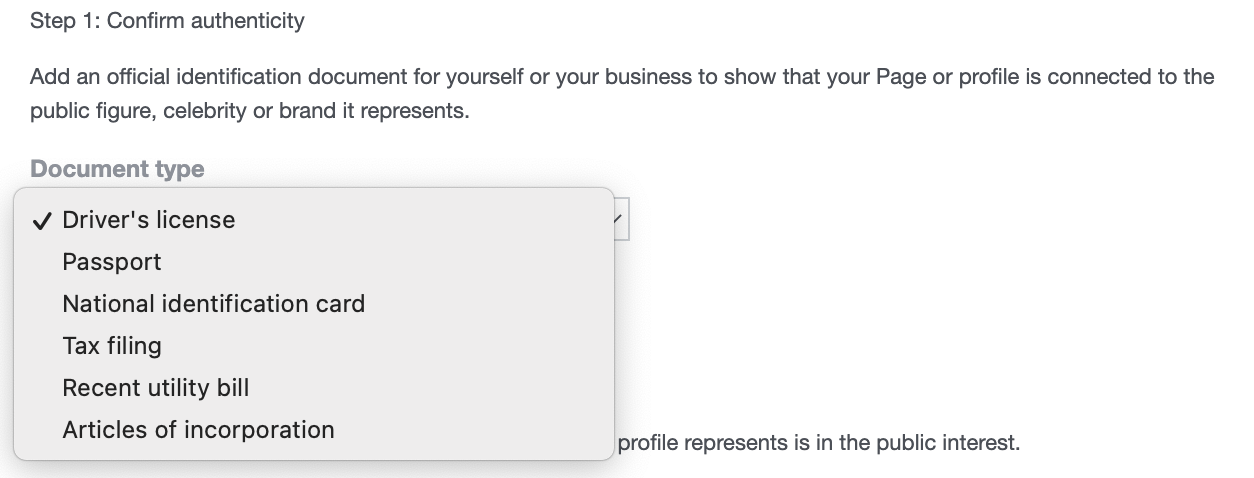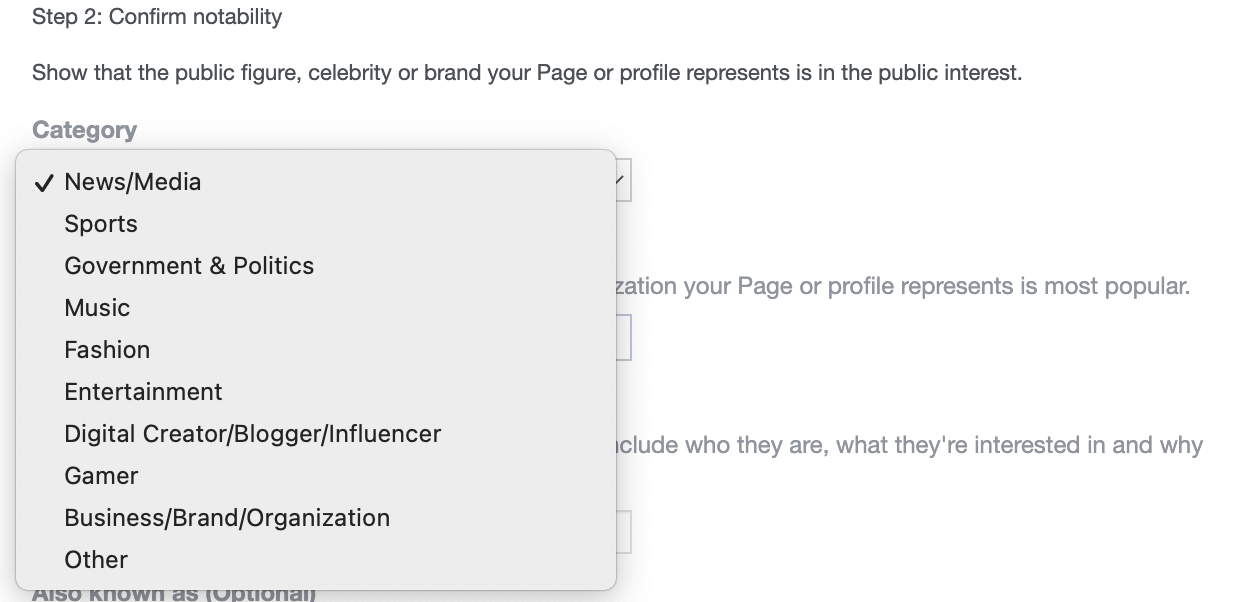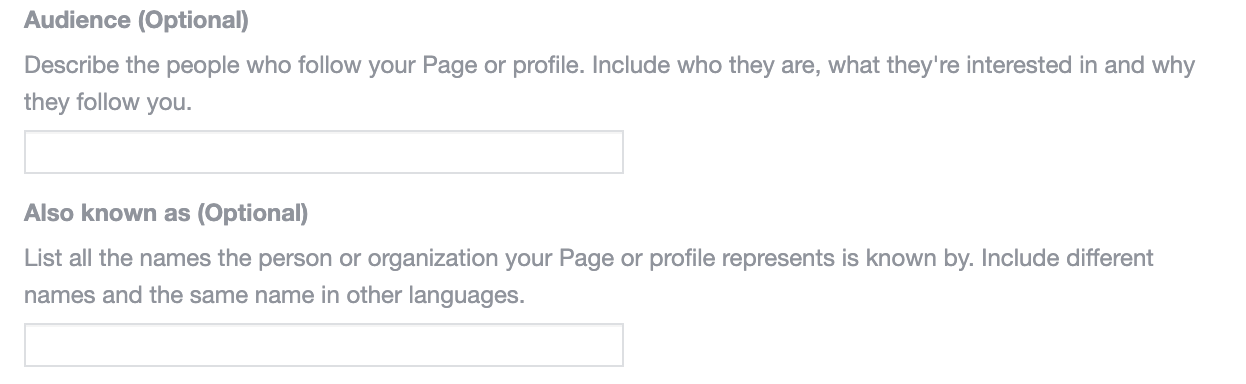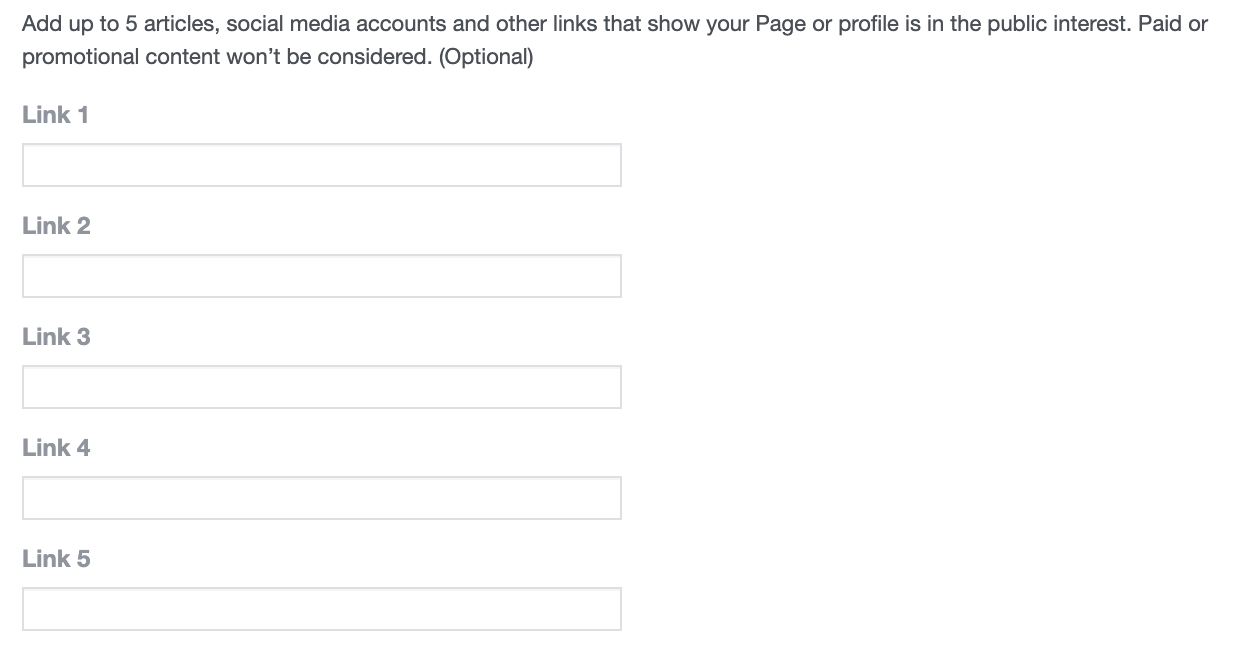One excellent approach to achieving success in marketing strategy is to learn how to become verified on Facebook (and other sites). Why? Because, for public figures, brands, and businesses that are well-known and vulnerable to copycats, getting verified on Facebook is a must. Then, you’ll learn some crucial steps in this tutorial on how to get Facebook verification.
Facebook Verification
Facebook verification gives official pages legitimacy and makes it obvious which Pages are genuine and which are fake by fans.
You’ll want to understand what it means to get verified on Facebook in the first place and why it’s so crucial before we begin the Facebook verification procedure.
Companies and public figures may frequently notice others making Pages and profiles identical to theirs. This is either to copy them or to build a fan base. Since, there is a significant chance that other Facebook users will mistake those Pages and profiles for the real ones. Even if there is no harmful intent behind them.
Furthermore, Facebook gives verified accounts and Pages more priority in its search results. Therefore IT guarantees that your Page appears prominently at the top of relevant searches.
What can you get from Facebook Verification
Increases the legitimacy of your brand
Obtaining verification demonstrates your legitimacy as a credible brand. Facebook users know if they see that blue checkmark, it’s real because the process is difficult.
Protection against fake accounts
Others make fan accounts, while others make phony accounts. Having your Facebook Page Verified makes it stand out from the rest.
Facebook gives verified pages and profiles priority
The verified Pages and public figure accounts are given preference by the Facebook algorithm. If you have the blue checkmark, search results will be displayed your page first.
Step by step to get Facebook Verification
Step 1: Verification request form
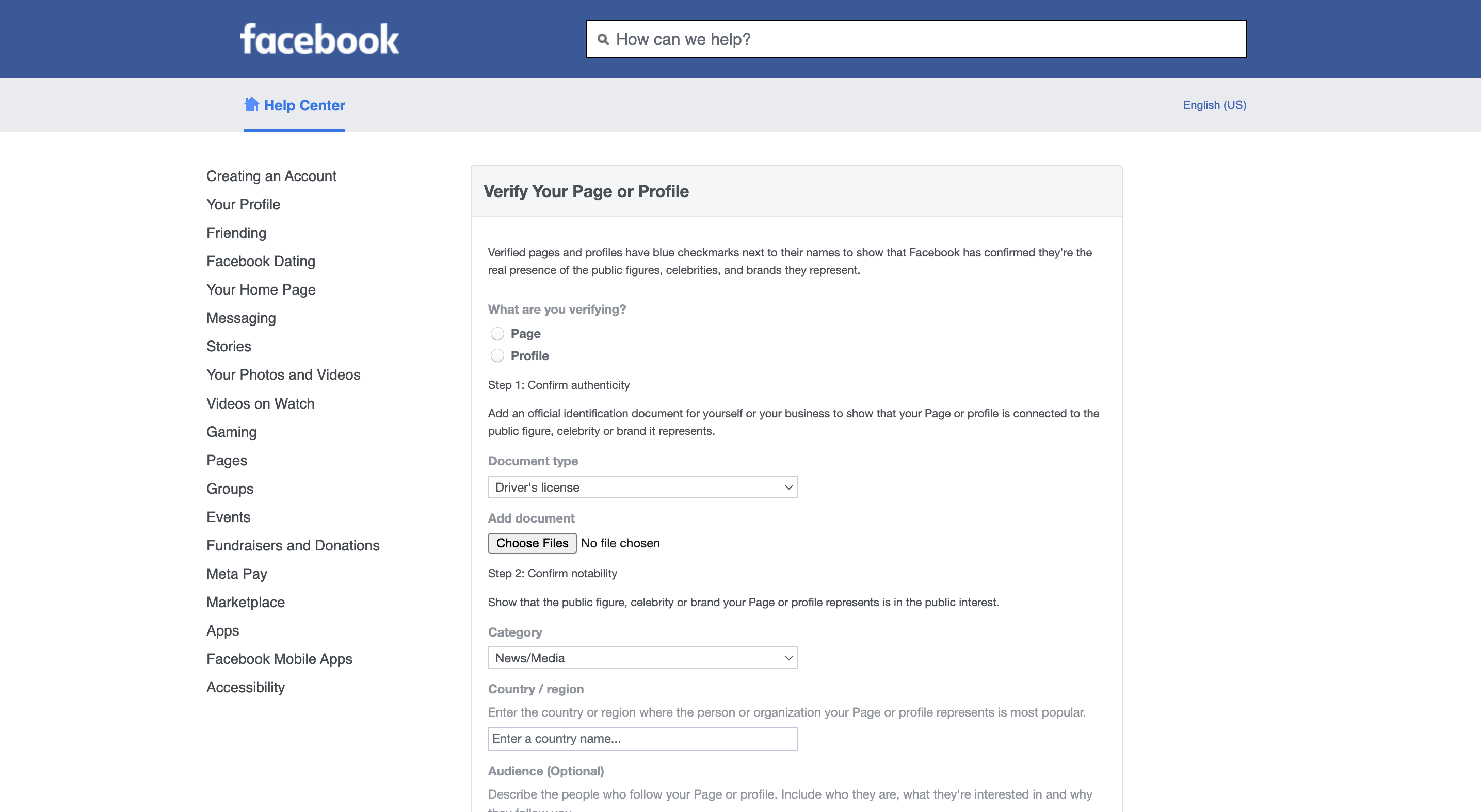
Step 2: Verification type
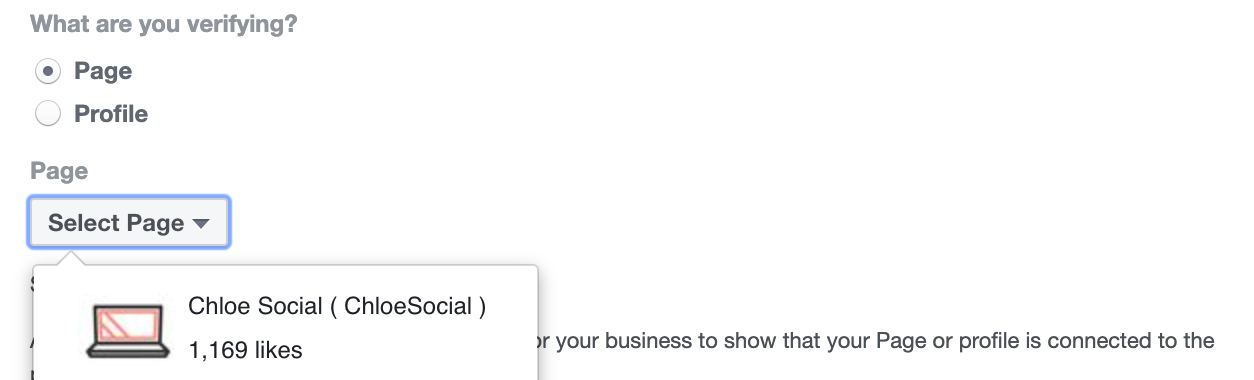
Step 3: Confirm the authenticity
Next is proving the authenticity of your Facebook page. Facebook must carefully consider the validity of any supporting documents before approving verification.
The types of documentation that you can submit a copy of are:
- Driving license
- National identification card
- National identification card
- Filing taxes
- Utility bill (recently)
- Articles of incorporation
Step 4: Confirm notability
The following action is referred to as “confirming notability,” but in fact, you are choosing a category for your company page or profile.
The following categories are available:
- Music
- Fashion
- Entertainment
- Digital Creator/Blogger/Influencer
- Government & Politics
- Business/Brand/Organization
- Sports
- News/Media
- Gamer
- Other
Step 5: Add country, audience and articles
The following step is to include the nation where you or your company is most recognized. Even if your business is international, you should pick the nation or region with the largest audience.
Then, these next two are optional. Facebook will, however, be able to confirm your verification more quickly the more information you provide.
Step 6: Finish submitting
Voila! Your request for Facebook verification has been submitted. Now there is nothing left to do but wait.
You should start gathering the data you need in order to submit your form now that you are informed of how to become Facebook verified. Don’t hesitate!