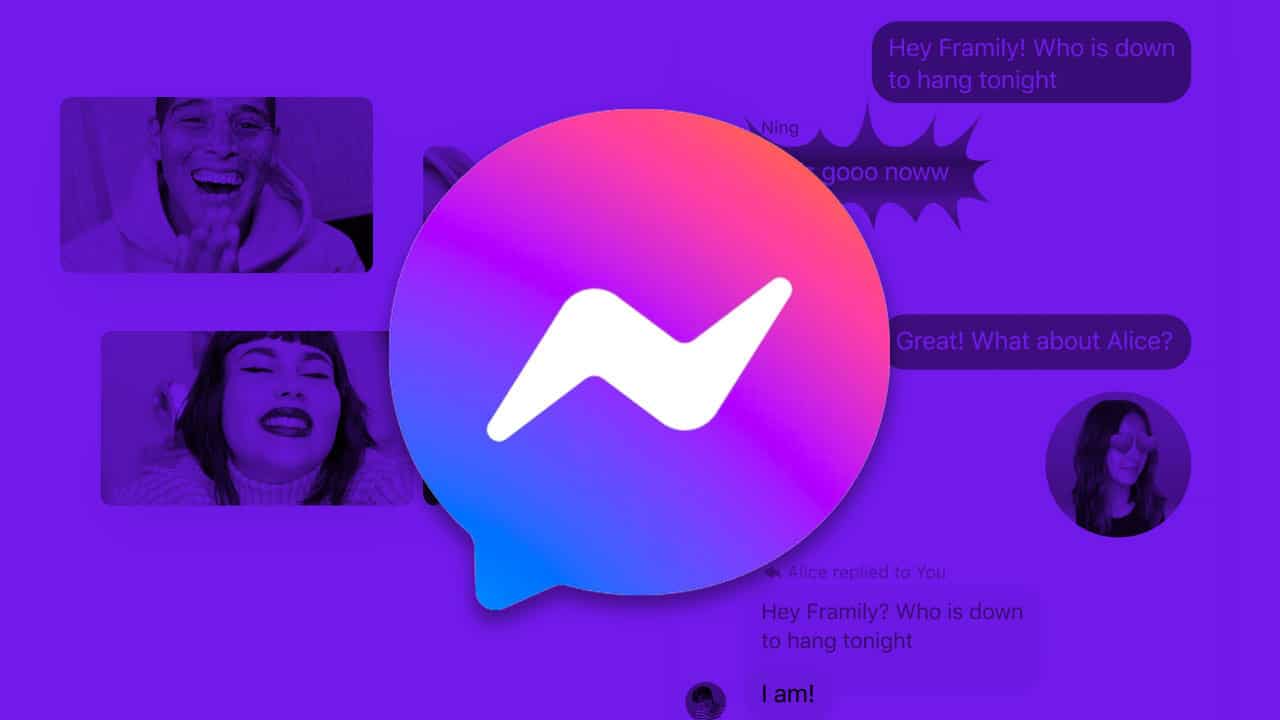Continue reading to learn more about how you can use Facebook Messenger For Businesses to your advantage. We will also cover how to set up Facebook Messenger for businesses and some best practices to follow.
If you’re looking for a new way to reach out to your customers, Facebook Messenger for businesses is definitely worth considering!
Part 2: How To Use Facebook Messenger For Businesses
Now that we’ve looked at some of the key reasons to use Facebook Messenger for businesses let’s look at how you can actually start using it. Here are a few tips:
1) Set Up Messenger On Your Business Facebook Page:
The first thing you need to do is to set up Messenger on your business Facebook page. To do this, go to your page settings and click on the “General” and see if “People can contact my Page privately” is enabled or not. If it’s not, simply enable it on the same row by clicking on the edit button. Now, anyone can contact your business through Messenger!
2) Add Send Message Button To Your Page:
The next thing you need to do is add a “Send Message” button to your page. This button makes it easy for people to contact your business through Messenger and helps encourage them to do so. To add the button, go to your page and simply click on the add a button below your cover photo. From there, select “Send Message” from the drop-down menu and then choose where you want the button to redirect to (i.e. your Messenger page or a specific conversation).
Click “Finish,” and voila! You’ve now added a Send Message button to your Facebook page.
If you want to take things a step further, you can also add a “Send Message” button to your website. This is a great way to encourage people to contact you through Messenger and you can do it by adding a simple piece of code to your site.
3) Use Automated Messages:
One of the best ways to use Facebook Messenger for businesses is to take advantage of automated messages. Automated messages are pre-written responses sent automatically to specific keywords or phrases. For example, you could set up an automated message that is sent whenever someone says “I need help” or “I have a question.”. These messages can be a great way to provide quick and helpful customer service without manually responding to each and every message.
To set up automated messages, first, open the creator studio and go to inbox. Then click on the “Automated responses,” and you can turn on or off any of the automatic responses.
Once you select the option, you can customize the automated response by clicking on the “Edit Message” button.
4) Use Chatbots:
Another great way to use Facebook Messenger for businesses is to take advantage of chatbots. Chatbots are computer programs that simulate human conversation. You can use it to provide customer service or promote products and services. For example, you could create a chatbot that helps customers with product questions or provides recommendations based on their purchase history.
Chatbots are a great way to provide customer service or promote products and services.
There are a few different ways to create chatbots. One option is to use a chatbot builder such as Chatfuel or Manychat. These platforms allow you to create and manage your chatbot without having to write any code. Another option is to use a service such as API.ai, which allows you to create more complex chatbots by writing code.
No matter which option you choose, chatbots can be a great way to improve customer service and promote your products and services.
5) Track Messenger Activity:
It’s important to track your activity and see how people are interacting with your messages. Simply go to your page settings and click on the “Messages” tab to do this. From there, you’ll be able to see how many messages you’ve sent and how many people have responded.
This information can be helpful in a number of ways. First, it can help you track your progress and see how well your messages are being received. It can also help you identify any issues that people are having so that you can address them accordingly.
By tracking your Messenger activity, you can ensure that you’re providing the best possible experience for your customers.
Conclusion
That’s it! These are just a few of the many ways that you can use Facebook Messenger for businesses. So let’s begin today and see how Messenger can help you to connect with your customers and grow your business. Thanks for reading!
Bonus: Learn more about Facebook algorithm in 2022 in this blog post!