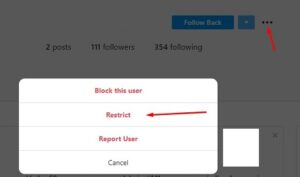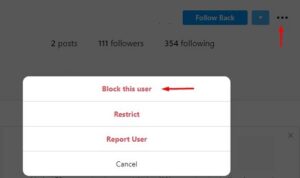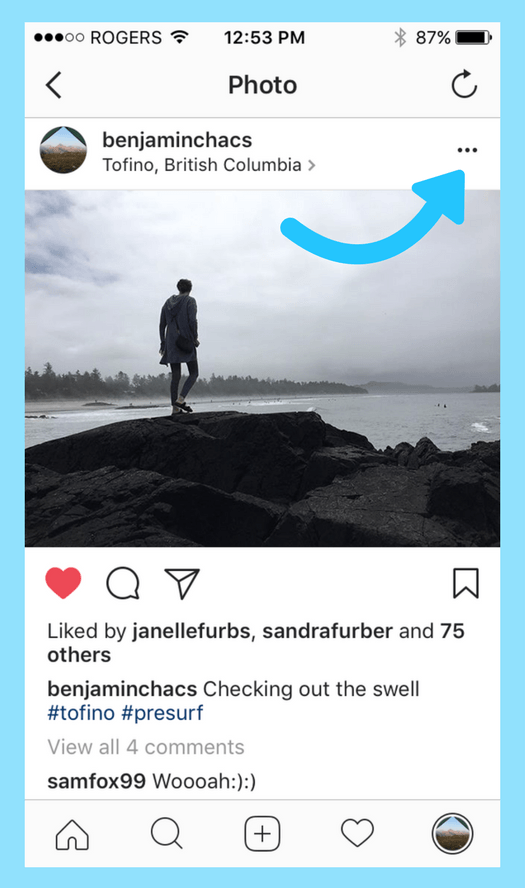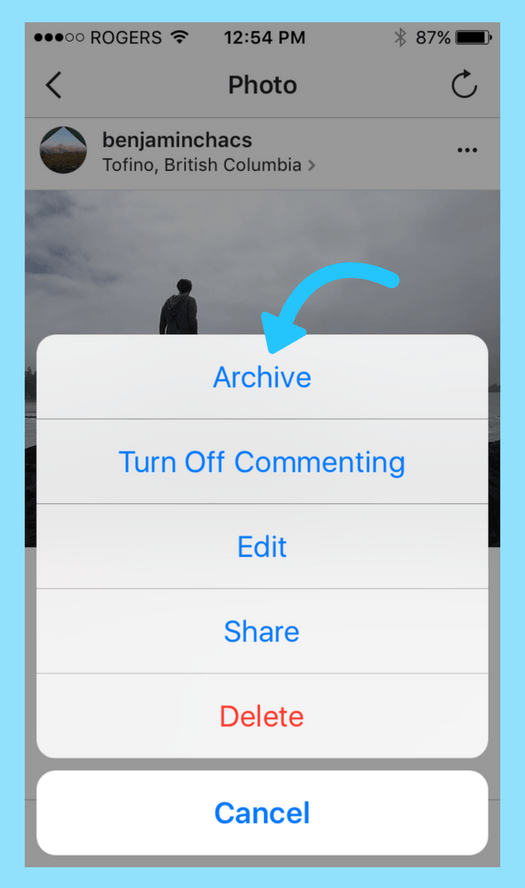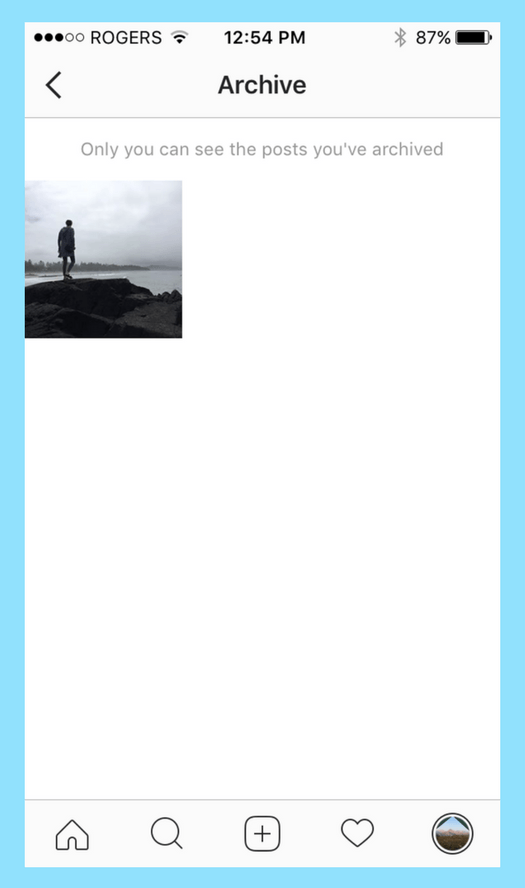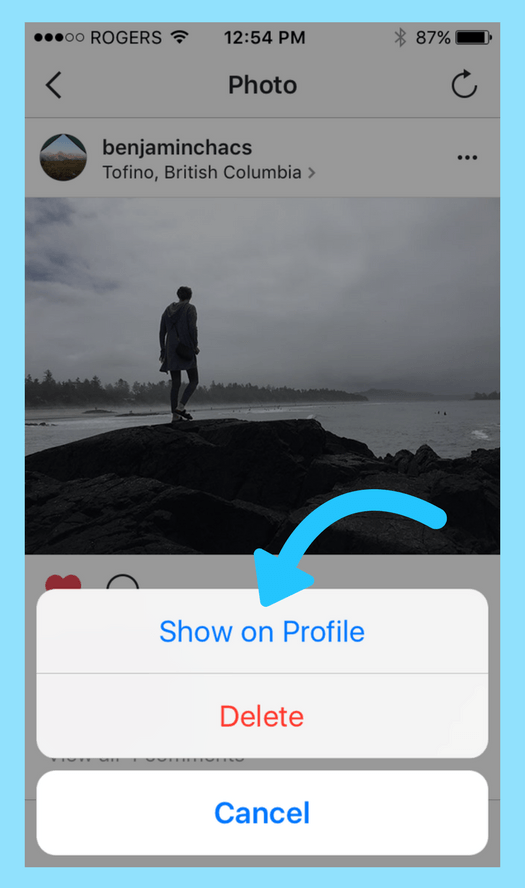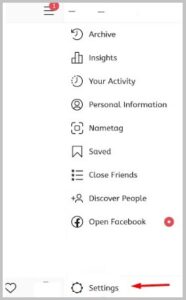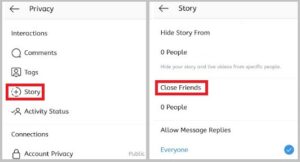You may feel uncomfortable sharing your Instagram personal videos and photos with some people on this platform. Luckily, people are able to control their privacy on Instagram. Here is the answer to how to hide the post from someone on Instagram.
In this article, we will show you every single way and settings to hide your post and story from certain followers on Instagram. You can also learn how to show your stories only to the chosen people on Instagram by using the Close Friends list.
Let’s check out this complete guide!
Can You Hide Your Instagram Posts and Stories
Instagram is a visual social media platform where you can share your images and videos. Instagram gives you some settings that you can use to control privacy for your posts and stories.
To hide posts or stories on Instagram, you can unfollow people or restrict them from reaching your content. However, there are some other ways that you can use to do it without losing followers.
Here is every single method on how to hide any post or story from certain followers or all users on Instagram.
How To Hide Post From Someone on Instagram?
Hide Instagram Posts From Certain Followers
If you want to hide your Instagram photos and videos from someone else then you have many different options that you can take to control these settings.
If you just want to share your Instagram photos and videos with your family and friends – who are close to you, the first way that you can do is to make your profile private on this platform. This way will help you hide your post from an unknown person on Instagram.
However, this method of a private profile is suitable for a personal account with not many followers. Now, let’s see how you can make your Instagram profile private and the way that you can hide your posts.
How To Turn Your Account Into Private
When your account is public, anyone can see your profile and posts even if they don’t have an Instagram account. But with a private account, only your followers can see the content you share, including your photos, videos, hashtags, location, your followers, and following lists.
Turning your account into private will allow you to hide your posts from strange people on Instagram. You can control your privacy by letting people you know to follow you and reach your content. Follow these easy steps to turn your Instagram into a private account:
1. Open your Instagram profile
2. At the top right corner, tap on the three-line icon
3. Choose Settings
4. Then you will see a list of options, tap on Private profile
Now, your profile is automatically converted into a private account. And now, all of your posts including photos, videos, and other kinds of content are hidden from other Instagram users who haven’t followed you yet.
Keep in mind that business profiles are not able to turn their accounts into private. To switch back to a personal account before making your account private.
If you are about to hide your Instagram post without losing any followers then you should use this method above. These ones will not only protect your follower count but you can also hide your posts from those certain people.
Hide Instagram Posts Without Removing Followers
Here we will share with you some methods that will help you limit some people from viewing your content and reacting with it while keeping the following list.
Blocking someone on Instagram is a great way to take control of your engagement on this platform. However, blocking someone you know in real life can be a bit awkward. They may know you’ve blocked them. Fortunately, Instagram has the Restrict function to help you.
Restrict Certain Followers on Instagram
If you restrict people on Instagram, they won’t be able to view any of your future content. But they can still view your profile and the number of your followers. They are counted as one of your followers but can not see your posts or comments on it if you restrict their profile.
Follow these steps to restrict a profile on Instagram:
1. Find the profile of the person that you want to restrict
2. Tap on the three-dotted icon on the profile and you will see 4 options to choose
3. Choose Restrict and confirm and it will restrict that person from seeing your future posts and comments on them.
Block Certain Followers on Instagram
When you block someone from the Instagram app, there are two options for you to choose from. You can choose whether to block their account or block their account and new accounts they may create. Instagram won’t give them notifications when you block them.
This way is recommended if you want to completely disable people from viewing your profile or any other content on your account, either from the search or from the entire Instagram only for that blocked person.
Here are the steps to block a person on Instagram:
1. Open the Instagram app and choose the profile of the person that you want to block on Instagram.
2. Tap on the dotted icon on the top right section and then choose Block this user.
Then confirm the pop-up and the person will be blocked from seeing your profile and posts on Instagram.
Choosing to block or restrict someone on Instagram depends on your reasons and on how much you want your followers to engage with your profile.
If you don’t want some people to interact with you in any way or to view content on your profile except the basic info at the top, you should block them.
However, make sure that it’s okay if they know that you block them. And if you want to avoid someone without them knowing, then restricting is the best choice.
Hide Post From All Instagram Users
If you want to hide a particular post from all Instagram followers and still keep it on the platform, you should archive that post. Then this post is available for only you but to hide from everyone.
To archive a post on Instagram, follow these tips:
1. Open the post that you want to hide on your profile. Tap on the three-dot icon in the top right corner of the screen
2. Choose the Archive option at the top
Then this post will be sent to Instagram Archive.
To see your Archived posts, go to your Instagram profile and tap on the three-line icon at the top right corner, then choose Archive.
You can also return the archived post on your profile. Here is how:
1. Open your Instagram Archive, select Posts Archive and choose the post you want to un-archive.
2. Tap the three-dot icon, and then choose Show on Profile
How To Hide Story From Someone on Instagram?
If you want to hide your Instagram story from certain users on this platform, keep reading these easy tips below.
You can use Instagram Setting to hide your story from some followers. Or you can make a list of some close friends on your Instagram profile, then you will show your story to these close friends and hide it from the rest of your followers.
Hide Story By Using Settings
You can use the Instagram settings to hide your stories from others on this platform. From Instagram Settings, you can select some people who you want to hide your stories from your follower’s list. Then save the settings so it works automatically.
This will work when you post a new story on Instagram and the same will not be shown to those people if you restrict the settings.
Follow these steps to set up your settings:
1. Open your Instagram profile, and tap on the three-lined icon at the top right corner. Choose Settings at the bottom section.
2. Then you will see the Privacy option, tap on it, then choose Story
3. Then choose Hide Story From. Now just open and choose the users that you want to hide your future Instagram stories from.
Share Story With Your Close Friends
If you want to hide your stories from all of the Instagram users but some close friends, then the Close Friends list is the best choice for you.
In this way, you can choose some of your Instagram friends from your followers list who you want to show your Instagram stories to. And the rest of your followers will not be able to view your new stories if you choose to show them to your close friends.
Here is how:
1. Go to your profile, choose the three-lined icon on the top of your profile.
2. Just tap on the Settings from the bottom
3. Go to Privacy >> Story >> Close Friends.
4. Choose your close friend accounts to make a Close Friends list on Instagram and set it to view stories only by those ‘Close Friends’.
Conclusion
There are multiple ways that you can use to hide your Instagram posts and stories from people on this platform. You can restrict certain people or block them if you want to remove them permanently from your account. If you want to hide your content from all the strangers on Instagram, let set your account private. Moreover, using Instagram Close Friends can help you hide your story from all the Instagram users rather than a few close friends.
You should depend on your target to choose the best way to hide a post from someone on Instagram. Make sure that this method allows you to engage with your contact while keeping your privacy on Instagram.