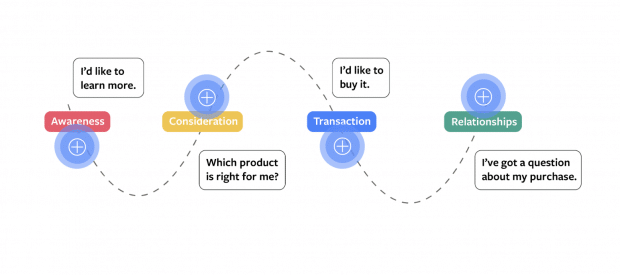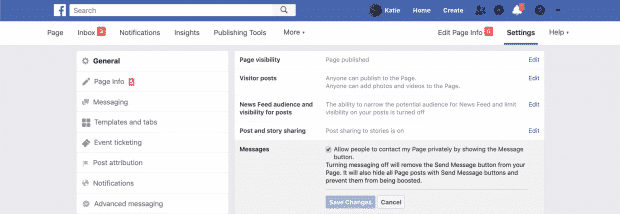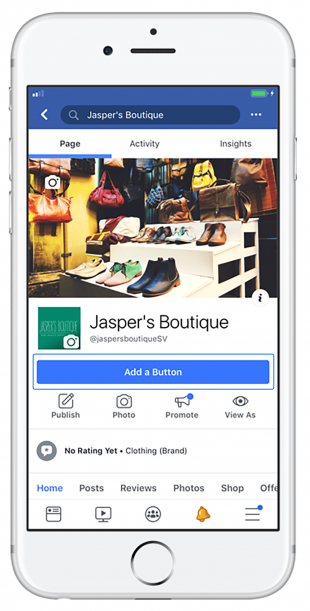Facebook Messenger is now one of the most essential messaging apps that allow brands to connect with their customers all over the world. According to research from Facebook, businesses exchange more than 20 billion messages with people on Messenger monthly. People prefer using messages to connect with business than calling or sending emails.
However, messaging apps are not only supported tools. Many brands have taken benefits of using Facebook Messenger marketing strategies, from building brands’ awareness to securing sales.
Here is such a complete guide on how to use Facebook Messenger for your business. In this post, we also provide you with tons of effective tips and practices for your next Facebook Messenger marketing campaign.
Benefits of using Facebook Messenger for business
Thinking about using Facebook Messenger for business? Here are some of the top benefits.
1. Provide high quality customer service
Digital natives expect your business to be online and available. In a global survey run by Facebook, more than 70% of people said they expect to be able to message businesses for customer service. Moreover, more than 59% expect to message businesses to make purchases.
Here’s which purpose that people use Facebook Messenger for, according to a Facebook research poll:
- More than 81% of respondents message businesses to ask about products or services
- Some 75% of respondents message businesses for support
- More than 74% of respondents message business to make a purchase
2. Build trust in your brand
It’s simple. If your company is open to dialogue, your company is easier to trust.
And that trust can be earned on reputation alone. In a poll by Facebook, the majority of people who message businesses say that the option helps them feel more confident about a brand. Some customers just need to know messaging is available.
Imagine you’re about to make a big purchase. If you need to choose between a company with support and another without, which would you choose? Which one would you return to? Unsurprisingly, once people start messaging businesses, it often becomes their top way to contact businesses.
3. Generate high quality leads
When someone reaches out to you on Facebook Messenger, it creates a chance for your business to follow-up. Each message exchanged is an opportunity to learn valuable details about a customer that can help build a long-term relationship.
Once your business has responded to an initial message, there are several reasons why you might want to re-contact this customer in the future. And now that the channel is open, you can.
A follow-up to make a special offer, anticipate a need, introduce a new product or service that might be relevant, and so on.
4. Increase intent to purchase
The option to message your business earns customer trust. And trust makes it easier for customers to shop. According to a Facebook poll, 65% of people said they’re more likely to shop with a business that they can contact via chat.
Other times, people are one question away from making a purchase. By using Facebook Messenger to simplify the question-and-answer exchange, your brand can help customers make shopping decisions. And get them further down the funnel. Which is a win-win.
5. Take sensitive topics private
Facebook Messenger is an effective channel for conversations that are better kept private.
Maybe a customer has a question that they are shy to ask publicly. For instance, Stayfree Africa uses Facebook Messenger as a safe space for customers to talk about their periods. Or, maybe a customer had a negative experience that you would rather resolve privately.
Taking the time to talk with customers one-on-one shows them that you value their business and care about their needs.
How to set up Facebook Messenger for business
Every Facebook page includes access to Messenger. In case you don’t have a business page yet,learn how to create one here.
1. Make sure Messenger is enabled
Facebook Messenger should already be enabled once you create a business page. However, here’s how to double-check:
- Go to your page’s General Settings.
- Next to Messages, ensure “People can contact my Page privately” is checked on.
2. Create a Facebook Messenger username and link
Your Facebook Messenger link has m.me/ in front of your page’s username. To find it, go to General Settings then click the Messaging tab. Add this link to your social bios, website, email, or wherever you want.
If you’d like to change your username, here’s how to do it.
3. Add a Send Message button to your Page
Next you’ll want to add a button to your page with a “Send Message” call to action.
How to do it:
- Click + Add a Button under your page’s cover photo. In case your page already has a button, you can click Edit button to make changes.
- Choose Contact You then hit Next.
- Under Step 2, choose Messenger, then click Finish.