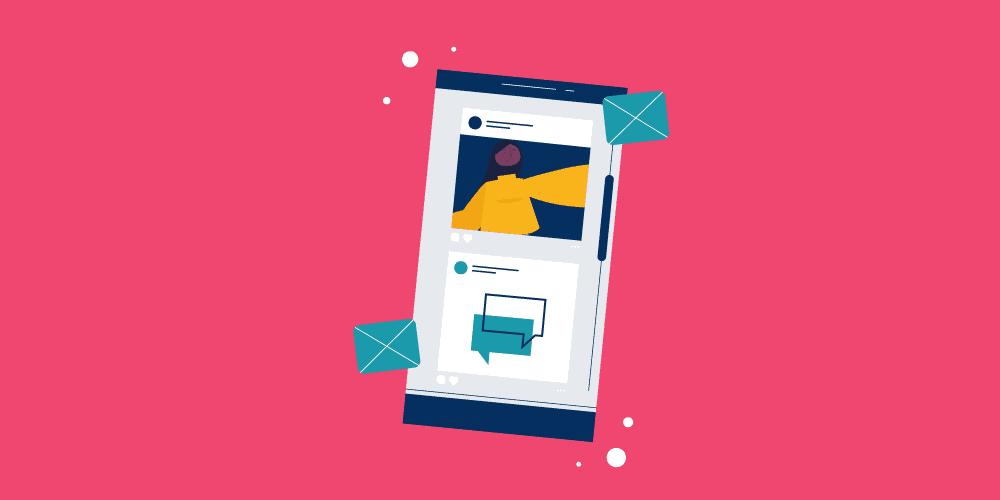If you’re already using Instagram for business, you probably know about the countless benefits of using this social media platform as a marketing tool. Yes, Instagram itself gives marketers a ton of useful functionality. But sometimes you need a little bit more help to take things to a higher level. That’s where Instagram apps come in to help you. Here, we’ve listed below the best Instagram apps for:
- Photo editing. These are many apps that allow you to edit, resize and add filters to your photos.
- Layout and design. These apps help your brand include interesting elements like collages and graphics.
- Video tools. These apps elevate the way your brand captures, designs, and edits videos.
- Audience engagement, analytics, and data. Use Instagram apps to track how your brand is engaging with your audience and monitor your content performance.
There are tons of interesting apps for Instagram Stories too. But we tackle those in another blog post dedicated to the best apps for Instagram Stories.
Let’s get started!
Instagram editing apps
1. VSCO (iOS and Android)
Why you should try it:
Source: VSCO on Apple Store
VSCO is one of the original and hottest photo-editing apps. In fact, more than 200 million Instagram posts feature the #VSCO hashtag.
10 free preset filters help your phone-shot photos appear as though they were captured on film. There is also a range of photo-editing tools available to help elevate your photo quality, like contrast and saturation to improve your photos, grain which adds texture to photos, and crop and skew tools that alter the perspective of your photos.
To get more than 200 preset filters and advanced photo-editing tools, upgrade from the free version of this Instagram app to become a VSCO member.
2. Avatan Photo Editor (iOS and Android)
Why you should try it:
Source: Avatan Photo Editor on Apple Store
As well as giving effects and filters to lay over your original photo, Avatan Photo Editor makes it simple to retouch photos and create your own customized effects for photos. The basic version of this photo-editing app is free, although there’s the option for additional features or advanced tools by making in-app purchases.
3. Snapseed (iOS and Android)
Why you should try it:
Source: Snapseed on App Store
With this photo-editing Instagram app, you can work on both JPG and RAW files making it a helpful tool for professional photographers.
Beyond filtering your photos using its presets, you can get serious photo-editing tasks in Snapseed. There are 29 tools and features, allowing you to edit photos by removing elements (or even people) from the photo, adjust the geometry of buildings, use curves to control the brightness of your image, and improve images with incredible precision.
4. Adobe Lightroom Photo Editor (iOS and Android)
Why you should try it:
Source: Adobe Lightroom on App Store
Adobe products are famous for their powerful photo-editing capabilities, and the Adobe Lightroom Photo Editor app is no exception. Capture and edit raw images using the app’s editing tools and elevate photos to a professional quality by adjusting their hue, saturation, exposure, shadows, and more.
Try out its preset filters, get inspired by edits other Lightroom users have made using its Discover section. And get more experience from the interactive tutorials to take your photo-editing skills up a notch.
5. A Color Story (iOS and Android)
Why you should try it:
Source: A Color Story on Google Play
This app is all about editing to make the colors in your photos pop. There are 20 free editing tools, as well as filters, effects, and presets designed by professional photographers and influencers. There are also several advanced editing tools, and its Instagram grid planning preview tool helps you make sure your brand’s Instagram grid looks unified and cohesive.
Instagram layout apps
6. Instagram Grid Hootsuite integration
Why you should try it:
Source: Hootsuite app directory
Create a grid of up to nine images and post them to your Instagram account directly from your Hootsuite dashboard. You can schedule your grids in advance, and post them when your audience is most likely active on Instagram.
Note: Instagram Grid currently only works with personal Instagram accounts. Business accounts are not supported at this time.
7. Layout From Instagram (iOS and Android)
Why you should try it:
Source: Layout From Instagram on App Store
Create collages simply using this free Instagram app, compiling up to nine photos in many combinations. Pick photos from your library or shoot as you go using the app’s built-in photo booth. Layout makes it easier to create different collage layouts, pair the collage with filters and add other personalized elements, and share to Instagram.
8. A Design Kit (iOS)
Why you should try it:
Source: A Design Kit on App Store
This Instagram app comes from the makers of A Color Story. Make use of it to personalize and customize the content on your Instagram feed by layering stickers, fonts, designs, and textures over your photos. The app provides over 60 different fonts, more than 200 collage layouts, and more than 200 design options. And the realistic brushes and different backgrounds, like metallics, marble, and speckle, will help include texture and depth to your photos.
9. AppForType (iOS and Android)
Why you should try it:
Source: AppForType on App Store
This is one of the greatest Instagram apps for typography lovers. As well as giving designs, frames and collage templates, AppForType has 60 font choices to lay over your brand’s photo. What really makes this Instagram app stand out from the crowd is how you can take a photo of your own handwriting and upload it to the app.
10. Grid and Square Maker (Android)
Why you should try it:
Source: Grid and Square Maker on Google Play
Grid and Square Maker will turn any photo into a grid for Instagram, equally splitting that photo into multiple square images while keeping its high resolution. This might be used by your brand to create anticipation around a big announcement.
As well as being a grid photo maker, Grid and Square Maker also turns photos into panoramic images and crops images into the perfect square to match Instagram’s format.