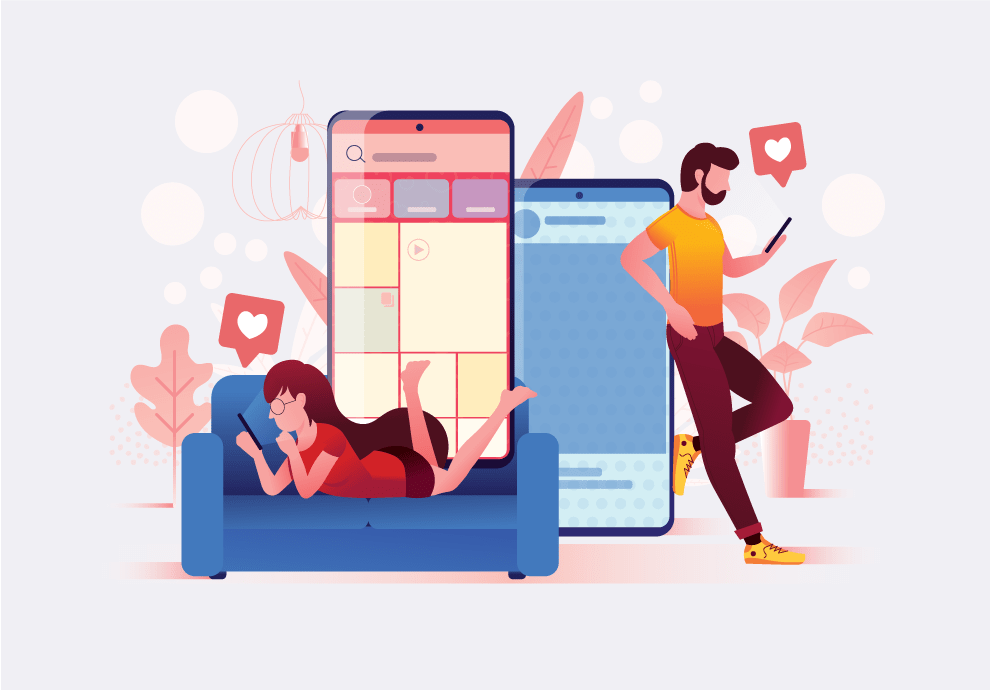Read on this post to explore 8 tips to get on the Instagram Explore page.
Follow these tricks to start appearing on Instagram users’ Explore page in no time!
1. Get to know your target market
Your audience already follows you. So to show up on the Instagram Explore page, take “know your audience” one step further. Get familiar with your Instagram demographics, determine the target audiences you’d like to reach in Explore, and learn what content these users engage with most.
Your business account Explore feed is an effective place to start out. Delve into posts, categories, and niche feeds and pay attention to the tactics that you might be able to emulate. You may ask some of these questions during this exercise include:
- What tone seems to resonate most with the followers?
- Is there a visual style that performs best?
- What kind of caption prompts the most responses?
2. Share engaging content
With a greater grasp of the kind of content your target market finds engaging, stir some Instagram engagement of your own. Apply your research of audience to your brand’s social media content strategy.
Videos have a leg up over static visuals within the engagement department, as they autoplay in the Explore tab, and they’re often given more real estate in the feed. However, still, visuals with product tags, carousel formats, or just stunning photos can be engaging, too. Don’t overlook the ability of compelling captions either.
Follow the most effective practices for each format. Share high-quality visuals, hook viewers early, and provide something of value, from great storytelling to loyalty rewards.
Keep in mind, engagement goes beyond likes and comments. So set your goal to create content that people will want to share and/or save as well.
3. Try prominent formats, such as Reels
It’s no secret Instagram wants Reels to succeed. There’s a reason Reels crop up in both the Explore feed and its own dedicated tab. The tab is so central to the Instagram app’s personal experience that the entire home page was completely rearranged to accommodate it.
Getting found in the Reels tab could mean getting found in the Explore tab, too. Think twice before reposting that TikTok, though. Apparently, Instagram’s algorithm marks down people that feature the TikTok watermark.
Check out the different formats such as Reels or IGTV to see which verticals bring in more reach. Stay on top of Instagram updates to know which formats the company may be prioritizing at any given moment.
4. Cultivate an active community
One of the core functions of Instagram’s Explore page is to connect people to the platform’s communities. Community building is essential to the success of Instagram success which means it should be key to your marketing plan as well.
The more active your brand community is on Instagram, the more chances Instagram will be to recommend it to “lookalike audiences” on the Explore page.
Give your audience ample chance to engage with your account. Start and join in brand conversations within the comment section, DMs, and on other active brand channels. Encourage your community to turn on notifications to your posts to allow them to get engaged early.
5. Post when your followers are online
Instagram’s algorithm prioritizes timeliness (a.k.a. recency), which means if your post is brand new, it will be shown to more of your audience. And getting high engagement with your own followers is the very first step towards getting a spot on the Explore page.
Take a look at our analysis of the best time to post on Instagram for your industry, check out your analytics to find the times that your followers are online.
6. Use relevant tags
Geotags, account tags, and hashtags are other methods to boost the reach of your content within the Explore ecosystem.
Always remember that people use the Instagram Explore page to search by hashtag and location, too. If a specific hashtag sparks someone’s interest, they will now follow it as well. Select strategic Instagram hashtags and geotags so that your content shows where people are looking for it.
Account tags provide another method to surface your posts to new audiences. Ensure to tag related accounts in your posts, whether it’s the company CEO, brand partners (including influencers), or the photographer or illustrator.
Share posts from your audience to build community and trigger extra reach and engagement at the same time.
7. Pay attention to analytics
Check out what you’re doing that’s already engaging with your audience. You will find that they like your boomerangs more than your carousels, or that they love your jokes better than your inspirational quotes.
If you can have your own audience tapping hearts and leaving comments consistently, their engagement will help propel you to the Explore page.
Take a look at your analytics to see whether your biggest posts have already hit the Explore page. Click the blue View Insights button below your precious post, and swipe up to check where all your impressions came from.
8. Consider ads in Explore
If you want to open to backing your organic efforts with some ad dollars, think about an ad in the Explore feed.
These ads won’t appear directly in the Explore feed grid. Instead, they put you in the next best position: The scrollable feed of photos and videos that are shown when someone clicks on a post in the grid.
Source: Instagram
Lest you think this is a simple way out, it’s not. To get ROI on an Explore page ad, it’s going to have to be as compelling as the posts that surround it. A tall order, right?
For a complete rundown of how to nail ads on Instagram, we’ve had a complete guide for you.
How to reset the Instagram Explore page if you don’t like what you’re seeing
Is not interested in what you see on the Instagram Explore page? Just pull down and refresh the feed. Simply place your thumb gently on the screen and slide it down until you see the circle spin below the categories.
For a more long-term fix, here’s the way to teach the algorithm what you don’t want to see:
1. Tap the post you don’t like.
2. Tap the three dots above the post.
3. Select Not.