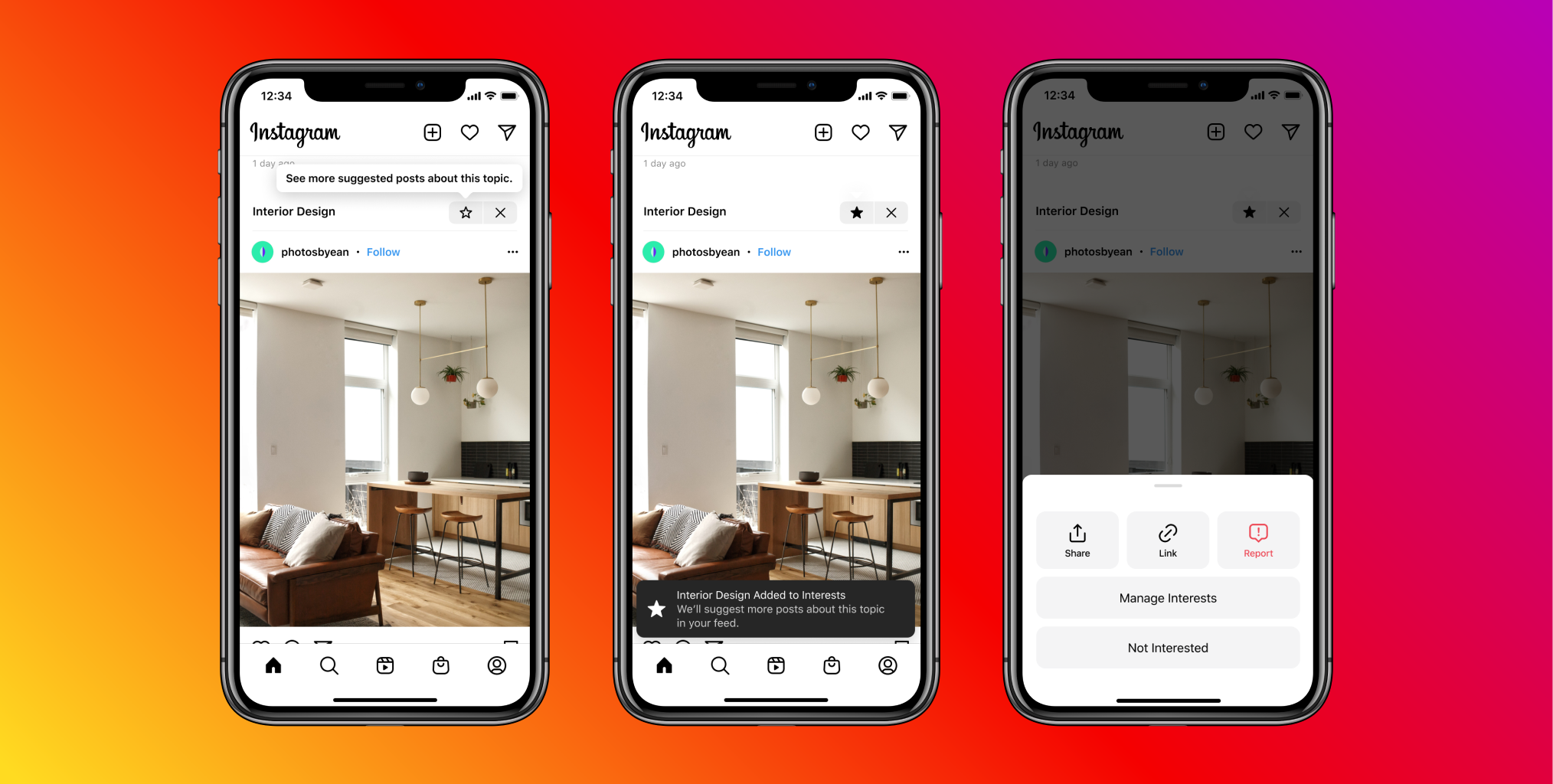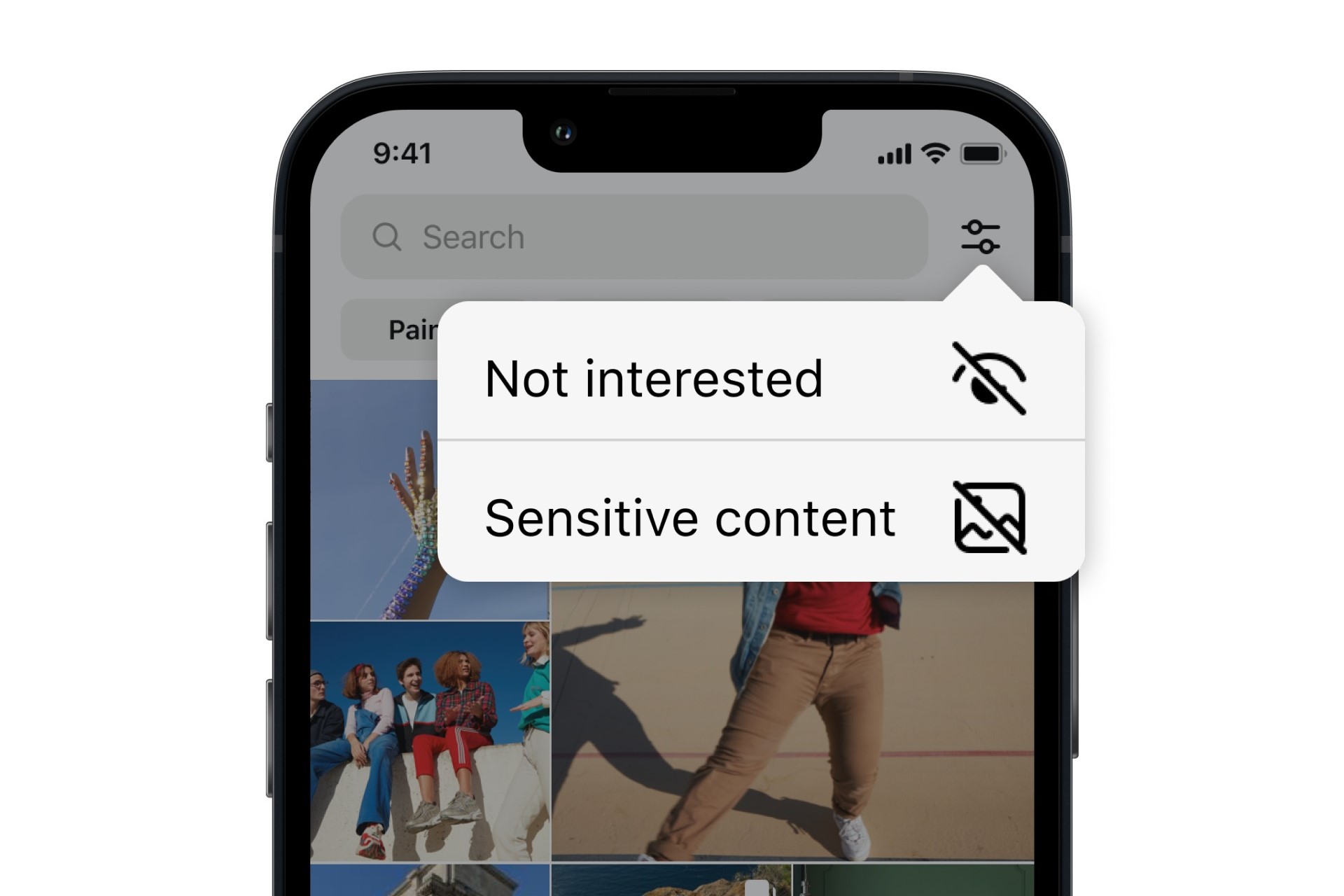Instagram uses your interaction history and activity to determine what to show you. This allows them to show you the content you’re most interested in and content from accounts you already follow and interact with. If you’d like to customize your feed to only see more of what you want on Instagram, here are some tips that can help you
Add Accounts To Favorites And See Their Posts
If you want to follow some accounts, you can add them to your Favorites list. This way, you’ll be able to see their latest posts in the Favorites view. Posts from favorite accounts are marked with a red star next to their name and displayed chronologically.
To add an account to your Favorites list, you must be logged into your Instagram account. To do this, open your account and click on the top-left icon. From there, click on the Manage favorites option. A new pushpin icon will appear. Click the icon, and you’ll see a list of all your favorite accounts.
See Posts In Chronological Order
Instagram recently added a new feature to its app, allowing you to see posts in chronological order. This means posts from your most recently updated accounts will be at the top of your feed. It allows you to customize your feed and only show posts from your favorite accounts.
Make Suggested Posts More Relevant To You
You can make suggested posts more relevant on Instagram by selecting what you want to see. The new feature lets you choose recommended posts based on the posts you have already liked and followed. You can also choose posts similar to the ones you’ve saved. Unfortunately, you can’t turn off the feature, but there are some things you can do to make suggested posts more relevant for you.
First, you should understand that Instagram’s suggested posts will only show content relevant to you when you scroll down to the bottom of your feed. The suggested posts won’t include IGTV videos or Reels. Instead, they will suggest photos and videos under your following categories.
Use the ‘Not Interested’ Control
Instagram’s new “Not Interested“ control will allow users to filter out posts that don’t suit their interests. When you mark a post as not interesting, Instagram will hide it from your feed. The app will also show you less similar content in the future.
Conclusion
You can do some things on Instagram to make your feed more interesting and relevant to you. This can help you save time and resources while still growing your audience.