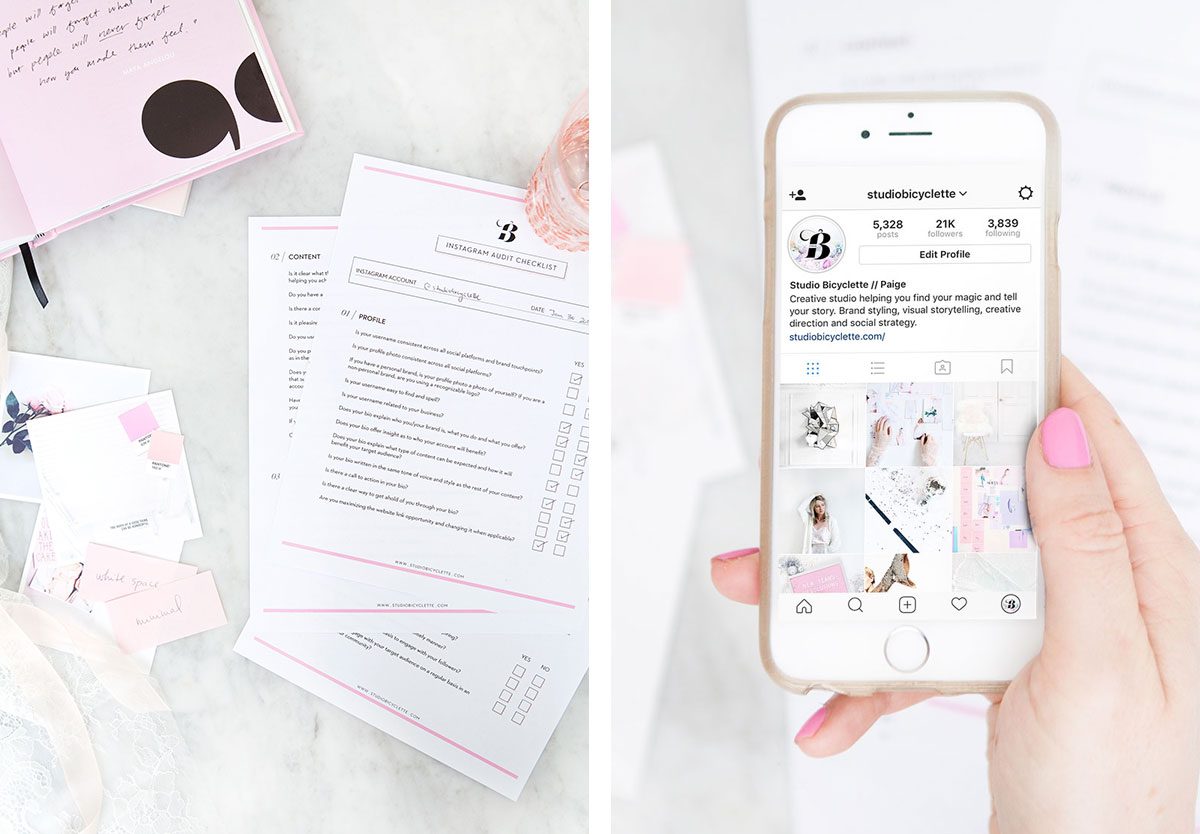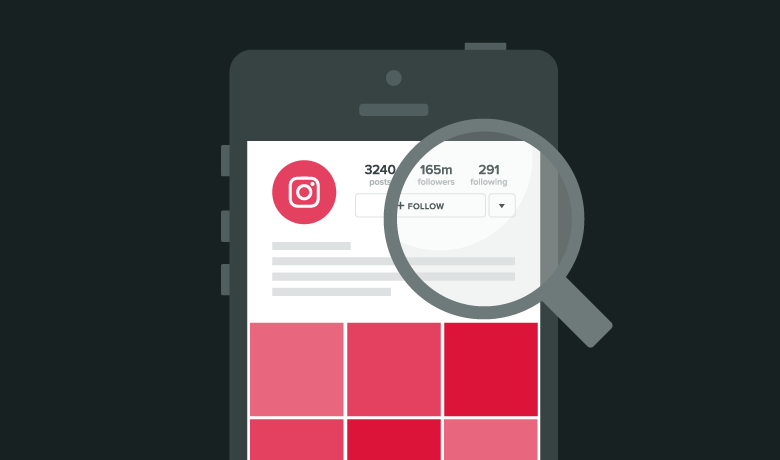It’s a bit hard to keep your Instagram account as squeaky clean and optimized as you would like. Sometimes it seems that you are fighting a war against disreputable people and bots determined to be your best online friend, not to mention the challenges of staying on the right side of the Instagram algorithm. One way to explore how your Instagram account is performing is to track through an Instagram audit. There are many things you can do for your Instagram audit in 2020.
Instagram regularly launches new features and updates the ways it goes about things. We should keep up to date a part of your Instagram audit with the changes of Instagram. We have a list of Instagram Updates, which can keep you in the loop about changes you might consider to the way you develop your Instagram account.
There is a range of tools you can use to help you better examine your account and correct any issues you may get.
Things to Do for Your Instagram Audit
1. Set Your Goals and KPIs
You will often use your Instagram account as part of your business marketing strategy. Therefore you will want to make sure that your Instagram usage helps you work towards your overarching business and marketing goals.
It’s easy to forget your goals when you rush to make daily Instagram posts, but you always need to keep in your mind the bigger picture.
You need to ensure that you track your progress towards your goals correctly. In most cases, you will want to set concrete KPIs that directly relate to your goals. For example, If your objectives relate to engagement, you might want to check the number of shares or likes that your post get.
2. Check Your Aesthetics, Branding, and Tone
You need your Instagram business profile to convey a distinct look to your followers. Take an overview of your Instagram account to make sure you portray the intended image – include your profile, preferred color scheme, language you use, kind of image shared, captions, hashtags, and the way you interact with your followers. You need your Instagram feed to have a similar look and aesthetic as other parts of your company’s marketing channels. Make sure that your Instagram account follows your branding guidelines.
3. Examine Your Profile
In particular, make sure that your profile matches your preferred branding and tone. Your bio should match what you use across all of the rest of your social media accounts. You want it to show everything important about your brand. Describe what you do, succinctly.
This is the a place on Instagram where you can place a clickable link, so make the best use of that real estate.
4. Check Your Posts and Captions are Consistent
Don’t make random unplanned posts on Instagram. Always keep in mind your current goals when you post on Instagram. Your audience should be able to understand what you have to offer from looking at your posts.
Ideally, your posts should continue the aesthetics and branding patterns you have created. The best brands use a consistent color palette or they call it as “aesthetic” in the posts they share, which is consistent with their overall branding.
You want your posts to describe some overall connection so that they don’t look disjointed when displayed together on your page. But you also need to vary your posts. You mustn’t over-use the advantage of your products in your posts. Don’t come across as being too sales-focused.
As part of your audit, remember to check that you are correctly doing the basics in your posts. For example, ensure you consistently share the right Instagram photo sizes.
5. How’s Your Hashtag Usage?
You can use up to 30 hashtags for a post on Instagram, but the sweet spot appears to be 20 hashtags. You must use hashtags related to the content you are sharing.
Use a mix of branded and popular hashtags in each post, but ensure you change your hashtags every time. Instagram takes a very dim view of accounts that continually use the same group of hashtags.
6. Examine Your Followers for Fakes
Unfortunately, there are a tons of fake Instagram followers, who do nothing to help your account’s credibility. Look out for accounts with:
- “unusual” numbers
- a lot of action for a few days, but then little activity
- empty, hidden or copied profile sections
- spammy, irrelevant and clueless comments
7. How is Your Interaction with Your Community?
Check that your engagement with your community. Have you responded appropriately to comments? Are you liking and sharing posts they share? Check that you respond quickly to all of your direct messages.
Check that you follow all the influencers in your niche and make sure that you have been part of the online conversations.