One of the underrated functions for brands is to create a location on Instagram.
For brands, here are two main reasons to create a location on Instagram: Share your business location with your followers for increased discoverability or show some personality with fun location names.
No matter what your goal is, let’s discover how to create your own custom location on Instagram in a few easy steps.
Steps To Create Location on Instagram
- Click on your Facebook app and create a post.
- Choose ‘Check-In.’
- Allow Facebook to use your location or choose one on the map.
- On the search bar, type in the name of your new custom location and click on the + symbol at the bottom. Even if someone has already had the same location, you can still create your own.
- Include your custom location name and location details then choose ‘Save Custom Place.’
1. Check in on your Facebook app and create a post.
2. Choose “Check-In.”
3. Allow Facebook to use your location or choose one on the map.
4. On the search bar, type in the name of your new custom location and choose the + symbol at the bottom. Even if someone has made the same location, you can still create your own.
5. Include your custom location name and location details, then click “Save Custom Place.”
6. Your new location is now available on both Facebook and Instagram.
Once you create a custom location, it automatically makes a business profile page. If you’re having trouble seeing your new custom location, here’s the thing that may have happened:
- Your location is taking a couple of hours to appear on Instagram.
- Facebook does not recognize your new location as valid because of the limited details provided.
- You have not claimed your business profile page.
Can you create a location on Instagram without Facebook?
At the moment, you can not create a new location on Instagram without depending on Facebook. The only locations you can access are the ones already available on this app.
However, that’s not necessarily a bad thing. So many brands and individual users have done the difficult part for you, creating fun and relevant custom names that you can use on your posts.
For example, this brand used the “Coffee Time” location name to include in an image featuring some coffee beverages.
In this case, the location name serves as another signal of what this image is about and can make some more interest in your brand.
Some brands and users also use location tagging as another branding chance.
Take a look at the post of The Bearded Marketer.
He created a custom location name to include in his Instagram posts, which can help with brand recall.
How to Add Your Location to Your Instagram Story
Swipe left to add a Story and choose the emoji icon.
Search for the “Location” feature.
Search your location name or address.
Click on your location and place it wherever you want on your Story.
So whether you’re looking for a new method to connect with your audience or want to improve your store’s discoverability, these tips will support you to easily create an Instagram location.

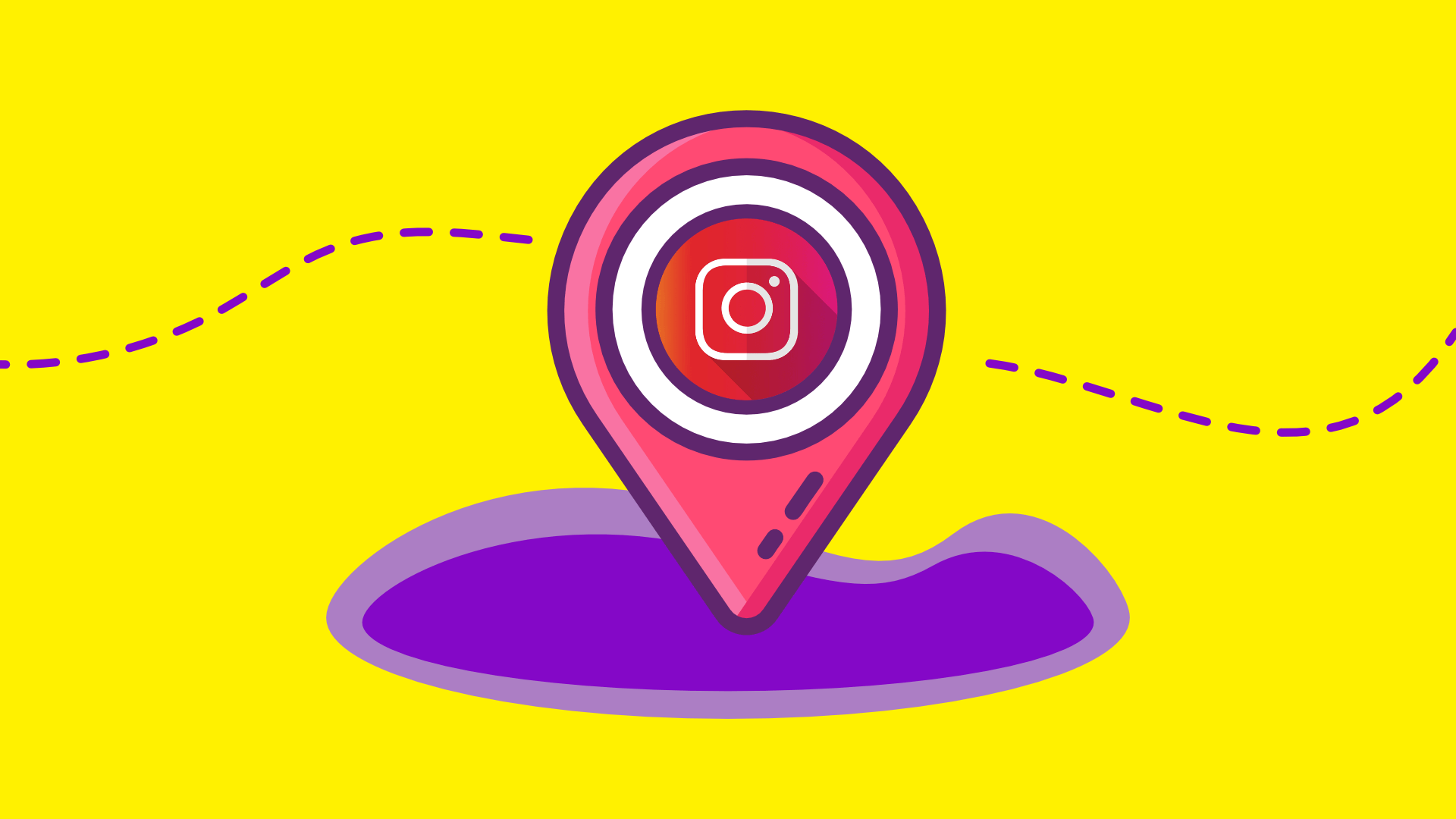
.jpeg?width=270&name=How%20to%20Create%20a%20Location%20on%20Instagram%20(+%20Reasons%20Why%20You%20Should).jpeg)
-Jan-20-2022-03-30-39-08-AM.jpeg?width=250&name=How%20to%20Create%20a%20Location%20on%20Instagram%20(+%20Reasons%20Why%20You%20Should)-Jan-20-2022-03-30-39-08-AM.jpeg)
-3.jpeg?width=250&name=How%20to%20Create%20a%20Location%20on%20Instagram%20(+%20Reasons%20Why%20You%20Should)-3.jpeg)
-2.jpeg?width=250&name=How%20to%20Create%20a%20Location%20on%20Instagram%20(+%20Reasons%20Why%20You%20Should)-2.jpeg)
-1.jpeg?width=250&name=How%20to%20Create%20a%20Location%20on%20Instagram%20(+%20Reasons%20Why%20You%20Should)-1.jpeg)
-Jan-20-2022-03-30-39-36-AM.jpeg?width=250&name=How%20to%20Create%20a%20Location%20on%20Instagram%20(+%20Reasons%20Why%20You%20Should)-Jan-20-2022-03-30-39-36-AM.jpeg)
-4.jpeg?width=250&name=How%20to%20Create%20a%20Location%20on%20Instagram%20(+%20Reasons%20Why%20You%20Should)-4.jpeg)
-Jan-20-2022-03-30-38-45-AM.jpeg?width=250&name=How%20to%20Create%20a%20Location%20on%20Instagram%20(+%20Reasons%20Why%20You%20Should)-Jan-20-2022-03-30-38-45-AM.jpeg)
-Jan-20-2022-03-30-38-82-AM.jpeg?width=250&name=How%20to%20Create%20a%20Location%20on%20Instagram%20(+%20Reasons%20Why%20You%20Should)-Jan-20-2022-03-30-38-82-AM.jpeg)
-Jan-20-2022-03-30-37-87-AM.jpeg?width=250&name=How%20to%20Create%20a%20Location%20on%20Instagram%20(+%20Reasons%20Why%20You%20Should)-Jan-20-2022-03-30-37-87-AM.jpeg)
-Jan-20-2022-03-30-37-57-AM.jpeg?width=250&name=How%20to%20Create%20a%20Location%20on%20Instagram%20(+%20Reasons%20Why%20You%20Should)-Jan-20-2022-03-30-37-57-AM.jpeg)
-Jan-20-2022-03-30-38-19-AM.jpeg?width=250&name=How%20to%20Create%20a%20Location%20on%20Instagram%20(+%20Reasons%20Why%20You%20Should)-Jan-20-2022-03-30-38-19-AM.jpeg)