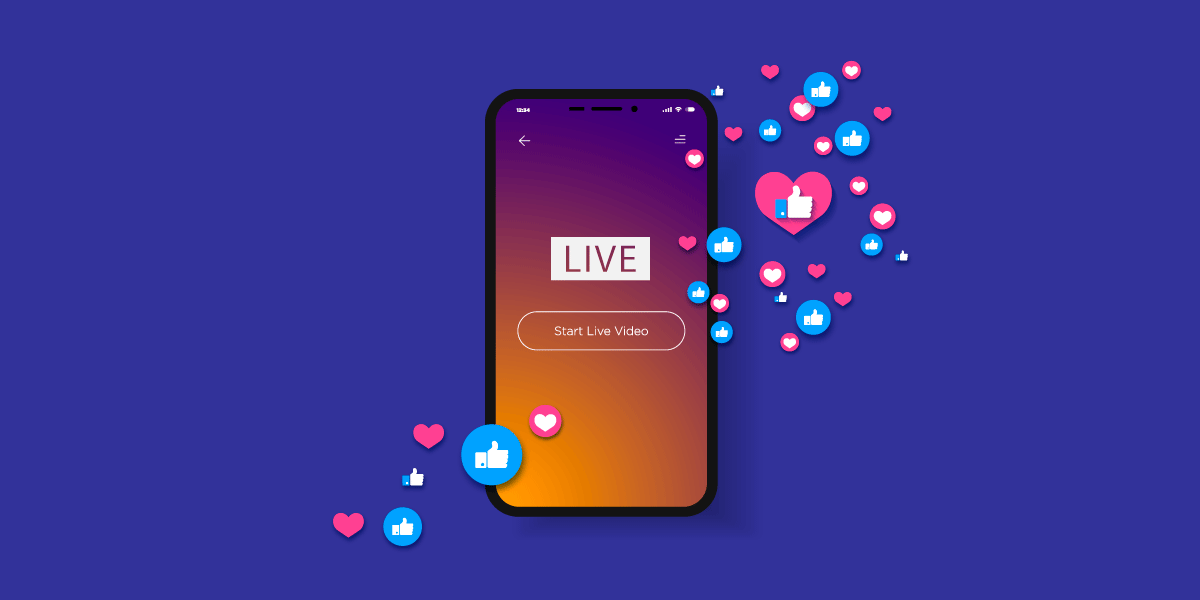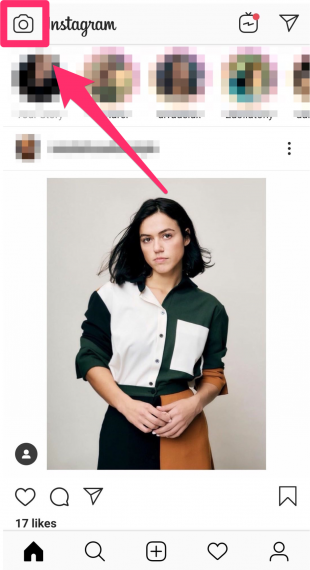Instagram Live allows users to stream live videos to their followers through their Instagram Stories. It’s great for building engagement, connecting directly with your users, sharing news, and establishing your brand.
But maybe you’re thinking, “Isn’t live streaming just a passing fad?” Well, let’s look at the numbers (Source: New York Magazine and Livestream.com):
- 80% of Instagram users would rather watch a livestream than read a blog post
- 82% of audiences would rather watch a livestream than see a social media post
- 67% of audiences who watched a livestream bought a ticket to a similar event the next time it happened
Live videos are now popular—and the trend tells us that they’re here to stay. That’s why it’s so important that your brand understands how to use Instagram Live and leverage it for your audience.
Let’s jump into exactly how you can start using Instagram Live, some tips on using it, and tons of ideas you can use to create an amazing Instagram Live stream today.
3 simple steps to go live on Instagram
Going live on Instagram is simple.
To start, you need to have an Instagram account (surprise!) and a phone since many of Instagram’s features are only available on mobile.
Then jump into the first step:
Step 1: Tap the camera on the top left
From your profile, tap the camera icon on the top left. This takes you to your Instagram camera where you can normally take photos or videos for your Instagram Story.
Step 2: Swipe over to Live
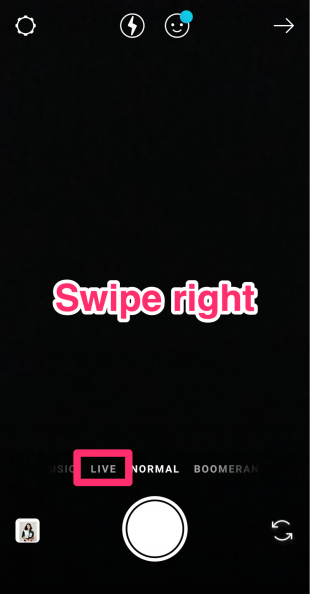
Swipe until you reach the Instagram Live screen. Then, just tap on Live.
Step 3: Tap Go Live
Tap on the Go Live button. Instagram checks your phone’s internet connect briefly before streaming your live video.
Pro tip: Your number of viewers shows up at the top of your screen. You will also see all your viewers’ comments as they come in.
Don’t be distracted by the flying hearts that appear on screen too. That’s just your viewers’ way of showing they love what they see!
At the bottom, you have a number of different features you can use in your video.
They are:
- Questions. You can ask your viewers a question in your Instagram Story before you go live. When you jump into your stream, you can access your viewers’ answers here (more on this later).
- Send. You can send your live video to a user on Instagram during a broadcast.
- Add a guest. This allows you and another user to share the live video. When you add a guest, both you and your guest will appear in the video via a split screen.
- Face filters. Because the puppy dog face filter just makes everything better, doesn’t it?
- Change camera. Switch the cameras from selfie mode to regular mode.
Once you’re done filming your Instagram Live video, tap End at the top right hand corner. Pat yourself on the back. You just finished making your first Instagram Live stream!
3 tips for using Instagram Live
If you really want to take your Instagram Live videos to the next level, employ these tips during your stream.
Set a SMART goal
Knowing how to set good goals is crucial for social media success — and your goals for Instagram Live are no exception.
It’s the difference between jumping into a live stream with no plan and no objective, and doing one where you know exactly what you want to do and how to do it.
To do that, you need to set a SMART goal.
SMART stands for specific, measurable, attainable, relevant, and time based.
- Specific. Your goal is focused. For example, a bad goal would be “I want a good Instagram Live video” because it’s vague. A better goal would be, “I want to have 50% more viewers in our next stream” because it’s more focused.
- Measurable. There’s a benchmark for success and you know what done looks like. Example: “I want to get 100 more new followers on Instagram,” is a good goal because you can measure the amount of followers you gain.
- Attainable. It’s actually doable for you and/or your business. For example, “I want to have the most followers on Instagram” likely won’t be possible (unless you’re world-famous soccer player Cristiano Rinaldo). Whereas, “I want 1,000 followers on Instagram,” is totally attainable.
- Relevant. Does this goal matter to you and your company right now? If not, pursue one that is.
- Timely. Having a deadline for your goal is crucial psychologically. It gives you more focus and drive to pursue your goal. For example, “I want to host three Instagram Live streams with guests by Q4,” is a very good and timely goal.
So ask yourself: What SMART goals should you make for your brand’s Instagram Live objectives?
Create a video map
Think of your Instagram Live video as a road trip: You should know all the pit stops you want to make as you travel to your ultimate destination.
That’s why it’s important to create a map or outline of your video. Write down all the points you want to cover, as well as how long you want to cover them.
Are you interviewing an industry thought leader? Write down all the questions you want to hit, when you want to make introductions, and when to take questions from your audience.
Are you introducing a new product to your viewers? Write down every feature and benefit you want to show off.
Are you sharing a quick “how-to” for your viewers? Write down all the steps they need to know and any other tips you want to offer.
This helps keep your video focused and on track. Otherwise, it might easily run off the rails.
Engage your viewers
Like everyone’s favorite starship captain says:
Instagram Live gives you a perfect platform to engage with your customers in real time. When you do so, you establish a relationship and build trust with your audience—all crucial elements for a thriving brand.
Like any good relationship, though, engaging and building a good relationship with your audience takes time and energy. It’s not enough to just answer a few questions on a live stream. You need to listen to your followers and give them what they want.
Only then will they reward you with their trust.
For more, be sure to check out our article on show to increase social media engagement.