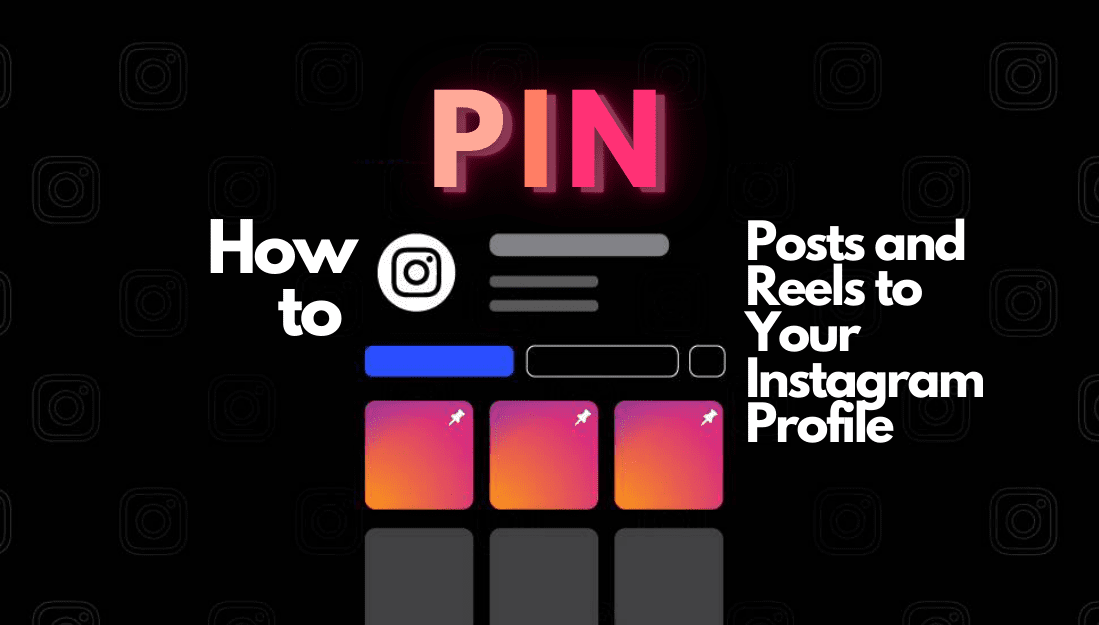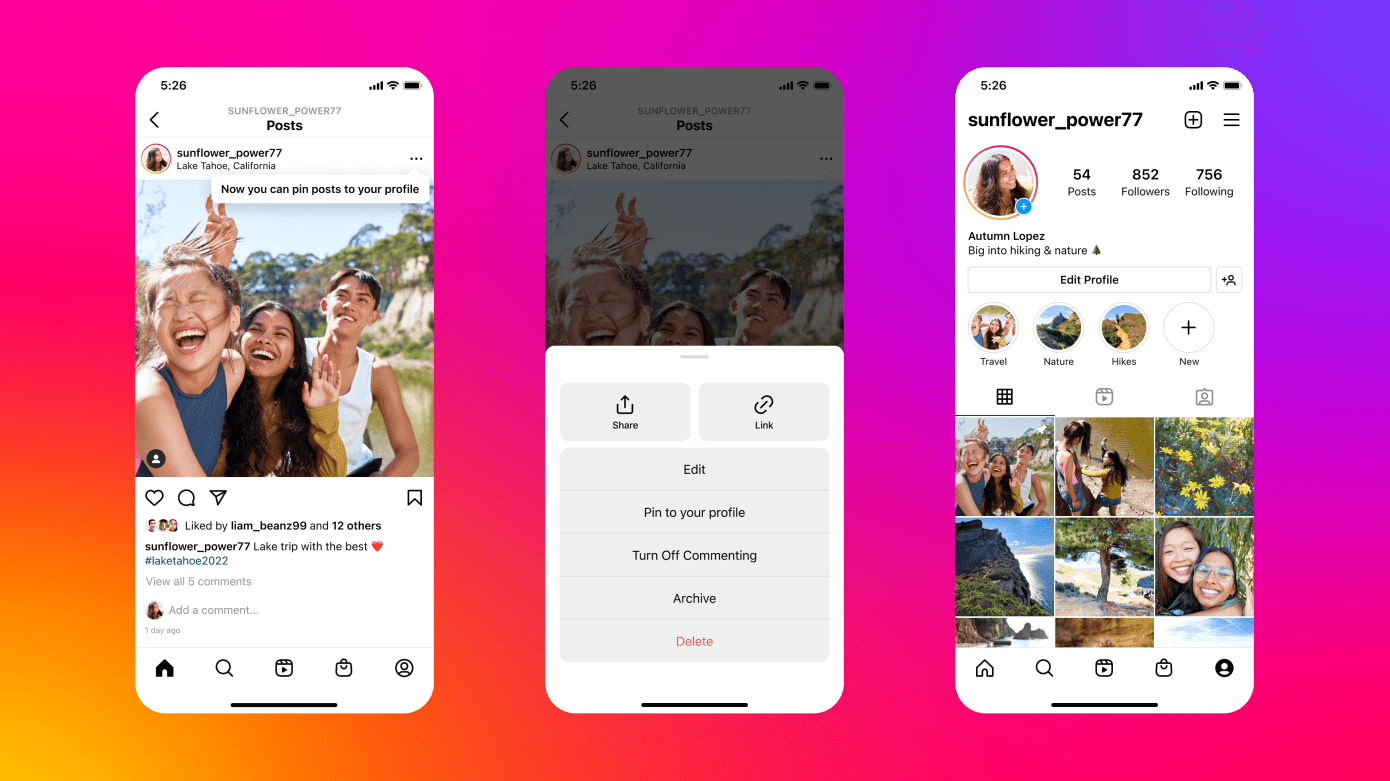Do you want to know how to pin posts and reels on Instagram? It’s actually quite simple! In this blog post, we will walk you through the necessary steps. Pinning posts and reels allows you to keep your profile organized and navigate easily. Plus, it can help increase engagement on your account. So, let’s get started!
What Is Instagram’s Grid Pinning Feature?
The New Grid Pinning feature was launched in June 2022. This feature allows users to choose up to 3 reels or posts to pin at the top of their profile grid. This is a great way to highlight your best content or keep certain posts visible on the top of your page. Like Facebook, pinned posts will remain at the top of the profile grid until you unpin them or pin a new post.
How to Pin Posts and Reels on Instagram
Before we begin, make sure you are using the updated version of Instagram.
- Open your Instagram App and scroll to the post you’d like to pin
- Tap the three dots in the top right corner of the post
- Select “Pin To Your Profile” from the menu
- Tap “Pin”, and you’re done!
Once you’ve pinned a post, it will remain at the top of your profile grid until you decide to unpin or replace it with a different post. You can have up to 3 reels or posts pinned simultaneously. So make sure to choose your pins wisely.
Remember that pinned posts will appear at the top of your Instagram profile’s mobile and desktop versions. That way, everyone visiting your page will see those posts first!
Instagram still has a lot of other cool features, maybe learn how to use Instagram Guides?!
How To Unpin Posts and Reels
You can unpin your posts or reels anytime you want. Here’s how to do it:
- Select the post you would like to unpin
- Click on the three dots in the top right corner of the post
- Choose “Unpin From Profile” from the menu
- Tap “Unpin”, and that’s all!
How to Use the Instagram Grid Pinning Feature in Your Marketing?
Grid Pinning is a great way to showcase your best content and increase engagement on your Instagram profile. You can use it to promote your latest products or services, highlight customer stories, or even feature eye-catching visuals.
Additionally, you can drive more traffic to other social media platforms by cross-promoting posts with the Grid Pinning feature. This can help gain more followers and increase brand recognition.
Conclusion
Now that you know how to pin posts and reels on Instagram start using this powerful tool in your social media marketing strategy! Pinning content can help keep your profile organised and make it easier for people to find the content they want. Plus, it can help you engage more people and drive traffic to other social media platforms.