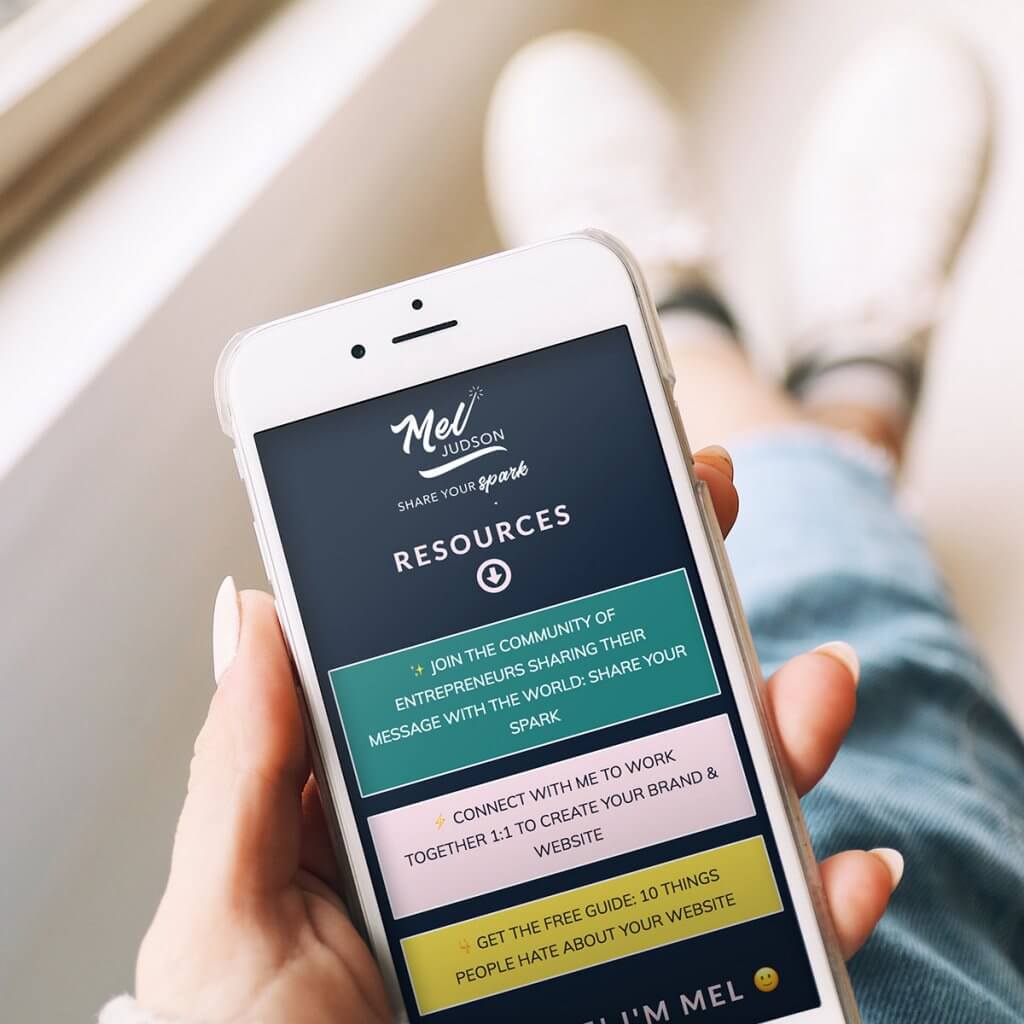Keep reading to explore the way to create your own Instagram link tree and great link tree examples. \
How to create your own Instagram link tree
If you’re looking for more customization choices or need access to detailed analytics, you can also create your own link tree. The process will begin with creating a simple landing page housing all the links you want to share with your followers.
Step 1: Create a landing page
Make a new page using your content creation tool: WordPress or your blogging platform. You can also take a look at a dedicated landing page builder like Unbounce.
Keep in mind that you will be including your link tree’s URL in your Instagram bio, so keep it short and sweet. Think about using your Instagram username, or words such as “hello,” “about” or “learn more.”
Step 2: Design your page
When designing your page, remember that your followers will be accessing it on mobile. Keep it simple and pay attention to make the links stand out as much as possible.
Use a design tool like Canva to design attractive and unique buttons for your links. To be sure that they are correctly displayed on all phone screens, keep them small. 500×100 pixels will work great:
If you want the page to be more engaging, add a photo and a short welcome message.
Step 3: Add links with UTM parameters
Right when you arrange your buttons on your landing page, it’s the right time to add the links.
For easy performance tracking, add UTM parameters to your links. This will allow you to access click-through information from your Google Analytics account.
Google’s Campaign URL Builder is a free and great tool for building UTM links.
For more information, check out this guide of using UTM parameters with social media from Hootsuit.
Step 4: Update your Instagram bio
Right when you’re done creating your new page, go back to your Instagram account and add the URL to the Website section of your profile.
That’s it!
3 examples of Instagram link trees
If you’re having trouble settling on a design for your link tree, here are some examples for you to get more inspiration.
1. littleblackkatcreative
Link in bio: www.littleblackkat.com/instagram
Instagram link tree:
Why it’s good:
- The page is well-designed. Fonts and colors reflect the brand identity.
- It shows a real, smiling photo of the business owner and the brand name at the top.
- It includes links to essential pages like homepage, blog, pricing, services, etc.
2. sarahanndesign
Link in bio: sarahanndesign.co/hello
Instagram link tree:
Why it’s good:
- The page is divided into several small sections, making it easy to navigate.
- Each part includes an image, headline, a short description and a call to action button, creating an intuitive experience for visitors.
- It features a brief introduction of the website owner, helping create trust with first-time visitors.
3. hibluchic
Link in bio: www.bluchic.com/IG
Instagram link tree:
Why it’s good:
- It includes a real photo of the business owners at the top, which helps to create trust with the audience.
- It features several links without seeming overwhelming (clean design!).
- Also, it includes a blog section with featured images.