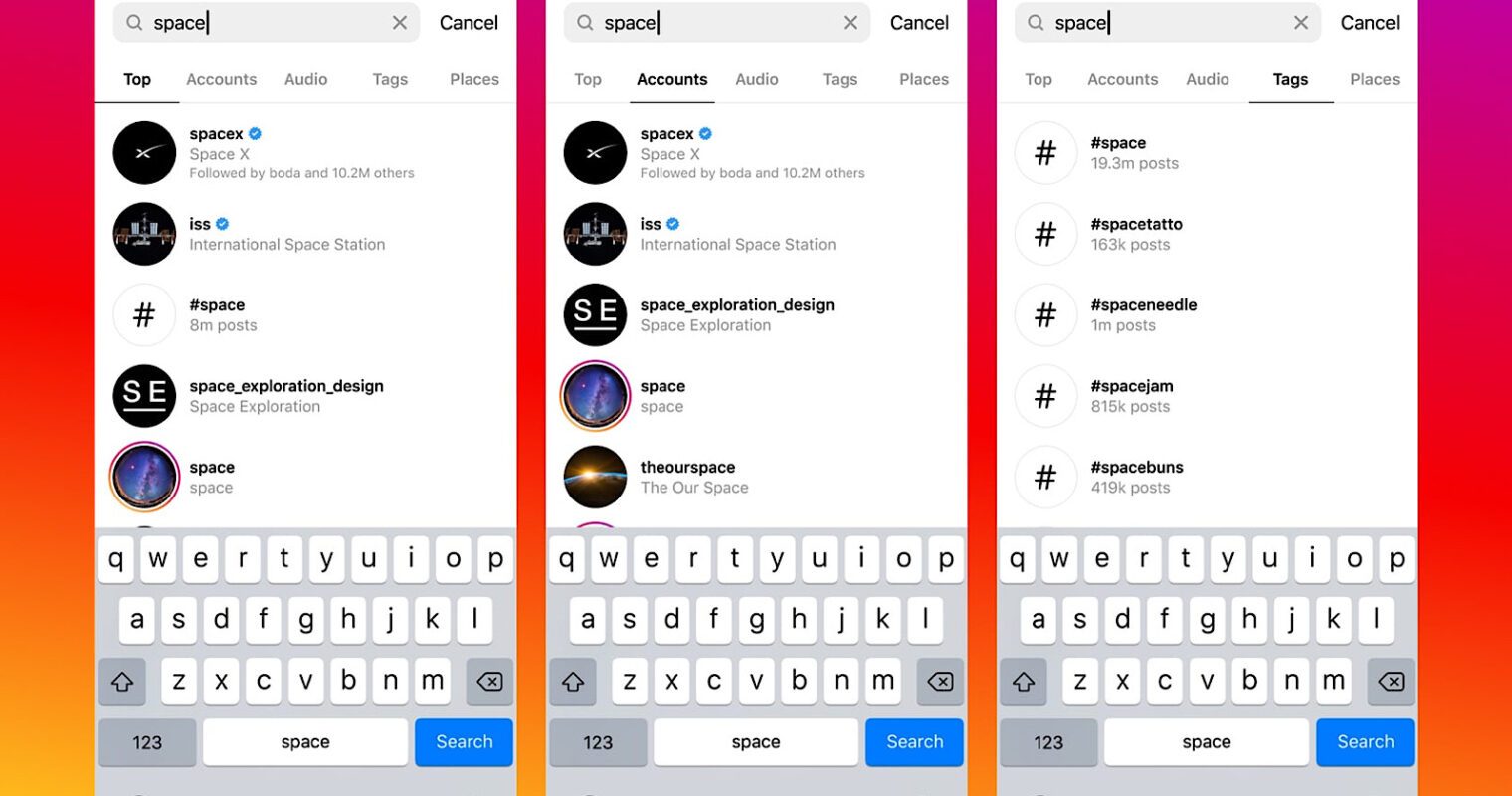Unfortunately, most people will only care about Instagram security after their account has been hacked. Do you believe hackers have accessed your Instagram account? Find out what to do if your Instagram account has been hacked.
Your Instagram account has been compromised… What now?
This is especially concerning for a company that relies on social media for marketing and receives traffic from Instagram.
Unfortunately, if your Instagram account is not properly secured, hackers can gain access to it in less than 10 minutes.
A hacker will typically do so in one of three ways:
- Obtaining your login information
- Phishing. To summarize, hackers will send you a convincing email with a link to a bogus Instagram login page. They obtain your information if you click it and log in with your username and password. Never click on a link that was sent to you via email.
- Using third-party applications. Restrict access to any suspicious third-party apps. Never grant access to your personal information to an app that you do not trust.
If you suspect that your Instagram account has been compromised, you must act quickly.
Follow these steps to assist you in recovering your account.
3 Actions to Take If Your Instagram Has Been Hacked
Here’s what you should do if you suspect your Instagram account has been hacked.
1. Use Instagram Account Recovery
This is where you request a login link directly from Instagram (via the Forgot password button).
Then, enter your phone number or email address and click Send Login Link. Instagram will then send you an email with instructions on how to recover your account.
Sometimes hackers are so quick to change your username and password that this will not work.
If your username is deemed invalid, proceed to step 2.
2. Report Instagram of the account hacking
If you are unable to recover your password because the hacker changed it too quickly, the next step is to report it directly to Instagram.
On their website, you will fill out a form with all of your account information, then select My account was hacked and then click Request Support.
When you hear from Instagram, they will ask you to verify your identity for added security. The procedure goes as follows:
- The site will send you a code.
- They will have you take a picture of yourself holding a piece of paper with the code on it (usually they prefer this to be a selfie).
- They will also require you to show the original email address or phone number that you used to create the account.
- Finally, Instagram will confirm that you are the owner of the account by comparing the photo to your Instagram photos.
This is considered a surefire way for Instagram to recover your account because there is no way to hack the system they have in place.
3. Review Your Login History
This step is also available in Instagram’s settings. Examining your login activity will show you every time someone used your username and password to access your account.
This will assist you in identifying suspicious logins to your account.
When viewing your login activity, the date and time of each login will be displayed. It can be difficult to recall whether it was you or someone else.
However, if you notice that you suddenly have followers that you did not approve or photos posted that you know you did not take, someone has most likely hacked into your account.
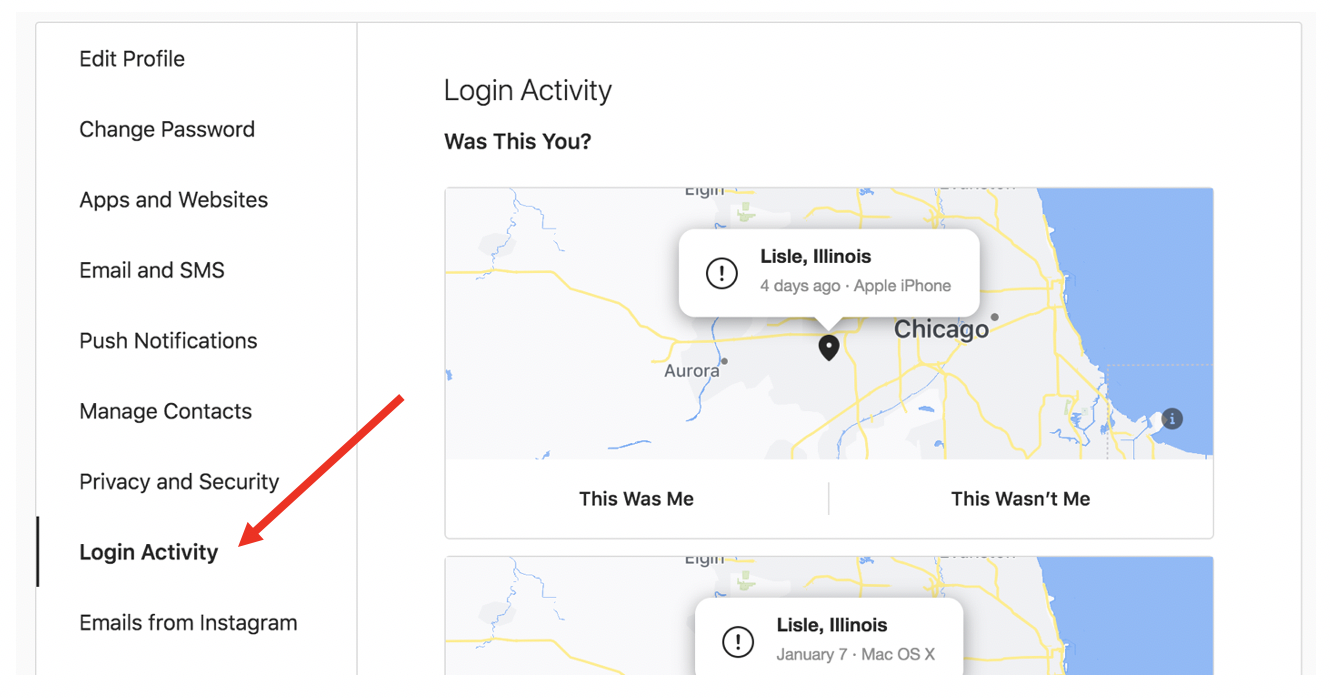
Pro Tip: Preventing Future Hackings
Enable Two-Factor Authentication
This step is critical because it reduces the likelihood of future hacking. Two-factor authentication is a security feature that is simple to set up.
Simply go to your Instagram settings and enter a unique login code every time you (or someone else) try to access Instagram from a device that the platform does not recognize.
According to Instagram, you can use a variety of two-factor authentication methods with your Instagram account.
Choose one of the following options to get started with two-factor authentication:
- SMS (text message) codes from your mobile phone
- Third-party authentication app login codes (such as Duo Mobile or Google Authenticator).
Confirm that your phone number and email address in Account Settings are correct
This is one of the first things hackers will change after a successful login. They will change your phone number and email address to one that they can access but you cannot.
If your phone number and/or email address have been changed, you should first change them back to your personal accounts, and then look for any suspicious activity on your page.
To secure your account, you must then complete all of the steps in this guide.
Change Your Instagram Password (and Your Email)
Choose a strong password that is distinct from other passwords you use on the internet.
If a hacker has your Instagram login information, they may also have your email credentials. Make sure your email is secure by changing your password on a regular basis.
Pay Attention to Instagram Notifications
If Instagram sends you an email or notification recommending that you change your password, do so.
To avoid phishing scams, never click a link in an email that asks you to change your password.
Go directly to Instagram and change your password there.
… During automated security checks, Instagram sometimes recovers login information that was stolen from other sites. If Instagram detects that your password may have been stolen, changing your password on Instagram and other sites helps to keep your account secure and prevent you from being hacked in the future.
The Takeaway
If your Instagram account has been hacked, there are steps you can take to regain access to your account.
Instagram is well aware that their social media platform is vulnerable to hackers and those creating fake accounts, so they have implemented new systems to help prevent these types of accounts from being created. Learn more about the systems in place by clicking here.
If you follow this guide as soon as you notice a failed login, suspicious posts, or changed information, you should be able to recover your account.
If you have accidentally deleted posts from your page, you can learn how to recover deleted Instagram posts here.
Even if you haven’t been hacked, these tips can help you stay secure in the future.