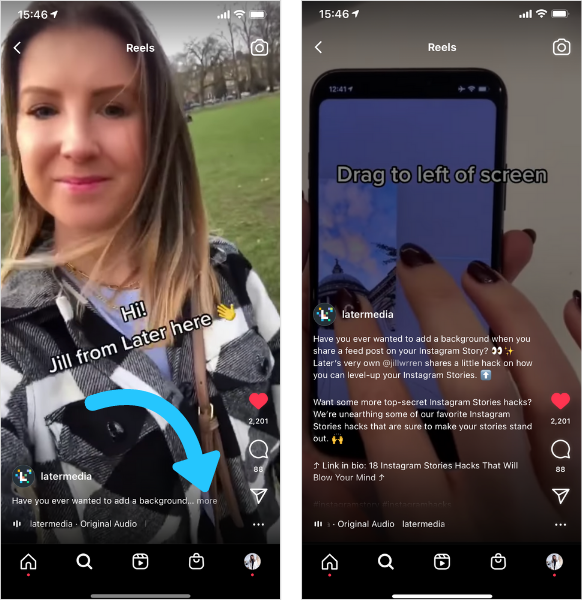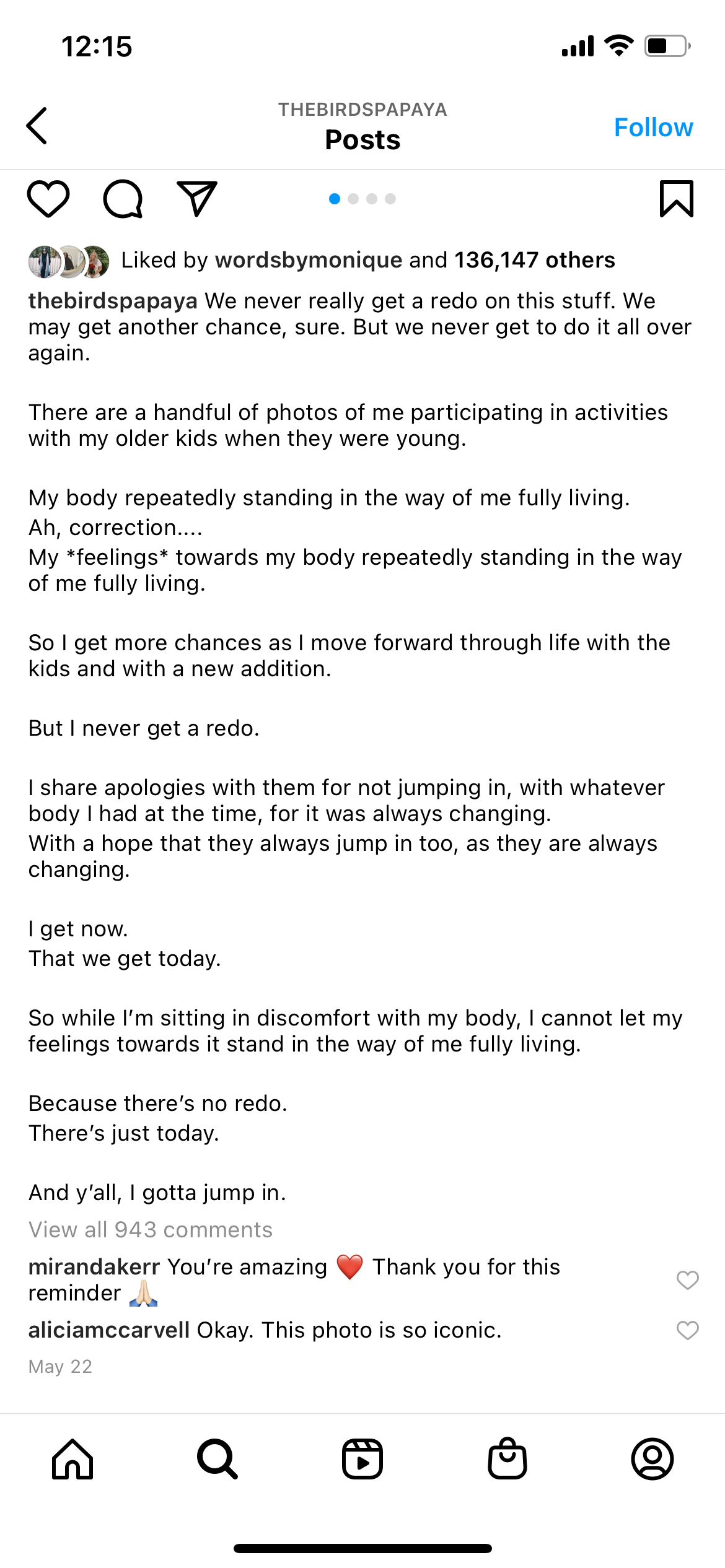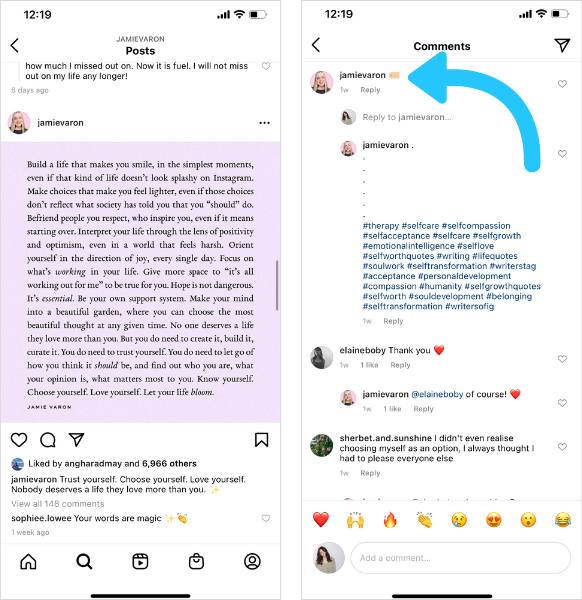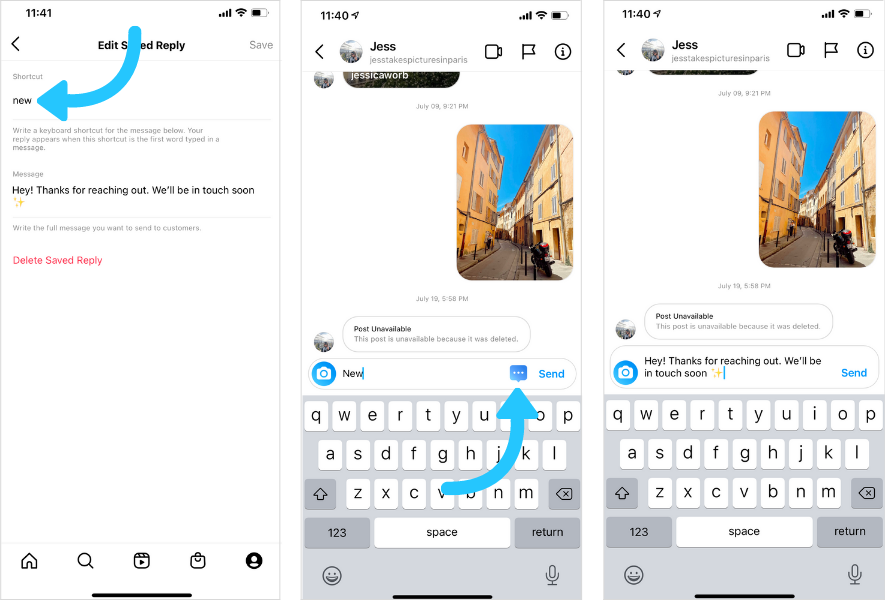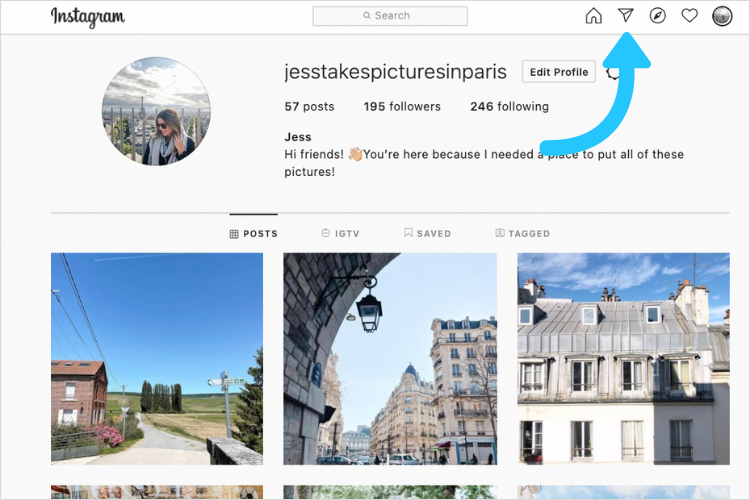Keep reading this series of Instagram hacks that you wish you know sooner. This post is about Instagram reels and posts hacks.
Instagram Reels Hacks
Instagram Reels are the brand new cool kid in this old town. And they’re an effective way to engage with thousands of people on the platform.
Here are a few of our favorite Instagram Reels hacks:
#12: Optimize Your Text Placement
Whether you’re including closed captions or additional text, where you put the on-screen text is essential.
When including text to your Instagram Reels, ensure it’s within the 4:5 (Instagram portrait) screen space, especially when you’re sharing the video to your feed. This way, the text will still be seen completely when an Instagram user clicks on your Reel in the feed.
While this doesn’t sound like an enormous deal, it can really make a difference.
#13: Keep Your Captions Short and Sweet
There’s a time and place for long educational captions on Instagram. However, when it comes to Reels, a short and sweet one is the most effective to write.
When you share an Instagram Reel, the first line will be up to 55 characters long. When you go over that quantity, your caption is truncated.
Because Reels don’t pause, when people click on the “…more” button, a semi-transparent caption tab opens over the video. That may affect the watching experience.
Try to write a first line that’s both engaging and attractive. And, if possible, only include related tags and hashtags in the next line.
#14: Use Effects to Level-up Your Instagram Reels
Just like on TikTok, there are tons of effects to select from to make your Reels more interesting and entertaining.
For instance, if you want to share content from your camera roll during your Reel, you’ll be able to select from one of the following Instagram Reel effects:
- “Presentation” by rendi_vendi
- “Background” by luisgilson_18
- “Greenscreen” by Instagram
- “iPhone Screen 1” by pvikinga
Instagram Feed Post Hacks
If you’re trying to grow your Instagram followers, it’s a good suggestion to curate your Instagram feed for a strong first impression!
Here are the interesting Instagram feed post hacks that you can apply for your account.
#15: Use Presets to Edit Your Instagram Images
Editing images so they all have a similar feel and look can take time to get right, especially if you’re new to editing software like Photoshop.
Fortunately, there are tons of time-saving and photo-editing presets you can use!
Presets are one-click photo editing tools that can help bring your photos to a higher level of look.
You should check these apps VSCO, Tezza, and the Lightroom CC app.
While Photoshop takes time and effort to master, the free Lightroom app allows you to use mobile presets to quickly edit your pictures on the go.
#16: Use the Correct Dimensions
There is a variety of different photo and video dimensions on Instagram — and knowing the right ones to use (and when) is a crucial hack!
Here are some essential dimensions to remember:
Instagram photo and video feed post dimensions:
- Square: 1080px by 1080px (1:1)
- Portrait: 1080px by 1350px (4:5)
- Vertical: 1080px by 608px (1.91:1)
Instagram Story dimensions:
- 1080px by 1920px (9:16)
Instagram Reels dimensions:
- Full size: 1080px by 1920px (9:16)
- On feed: 1080px by 1350px (4:5)
- Safe zone for text: 1080px by 1350px (4:5)
IGTV video dimensions:
- 420 X 564 (9:16)
#17: Break up Long Captions with Line Breaks
Instagram captions can be up to 2200 characters so it’s useful to break up your thoughts by including line breaks.
Simply hit the enter key, and your line breaks will stay intact whenever you hit publish.
TIP: You can also add line breaks to your Instagram bio right from your mobile device. It’s simple, all you need to do is tap the “123” button and then “Return.”
#18: Hide Hashtags in Your First Comment
Including hashtags in your posts is one of the greatest ways to boost your engagement on Instagram, however, they will disrupt a clean and tidy aesthetic.
If you want to maintain your captions on point, add up to 30 hashtags to your comments instead!
Instagram Efficiency Hacks
Looking to streamline your workflow?
These hacks will allow you to save time and maximize your efficiency:
#19: Create Saved Replies for DM FAQs
If you’re running an online business, you likely get a lot of FAQs in your DMs like: “What time do you open?” or “which size do you have?”
Providing timely answers is paramount but can turn out to be overwhelming if you’re a one-person show.
Fortunately, there’s an easy way to reply to FAQs quickly! Here’s how:
- Open your profile and choose the three lines in the top-right corner of the screen.
- Tap Settings and scroll down to the Business tab.
- Choose “Saved Replies.”
- Tap the “+” button in the top-right corner to create a brand new saved reply. Type in your message and add a shortcut.
- Tap the “Save” button.
If you want to use a saved reply, type the shortcut you created earlier. There should be a blue button so your message will appear in the message box.
Whenever you tap the button, the reply message will automatically appear.
#20: Schedule One Week of Instagram Content in 20 Minutes
Instead of brainstorming and writing captions every single day, why not prepare all of your Instagram content ahead of time?
Write all of your captions, prepare your hashtags, and keep them in a safe place and create content labels to keep everything organized.
Let’s learn how to schedule your content on Instagram.
#21: Reply DMs from Your Desktop
As a brand or business, there’s a high chance you get numerous DMs every day.
And, if you’re struggling to manage and reply to them from your phone, good news: you’ll be able to reply to them from your desktop!
To do that, log on to the web version of Instagram and tap the paper airplane in the top-right corner.
Here you’ll be able to scroll through all of your existing interactions and send new DMs – it can be faster and simpler than replying on mobile.